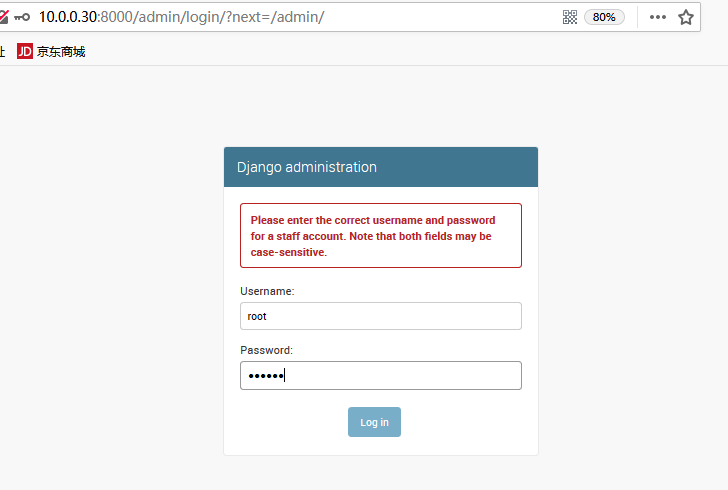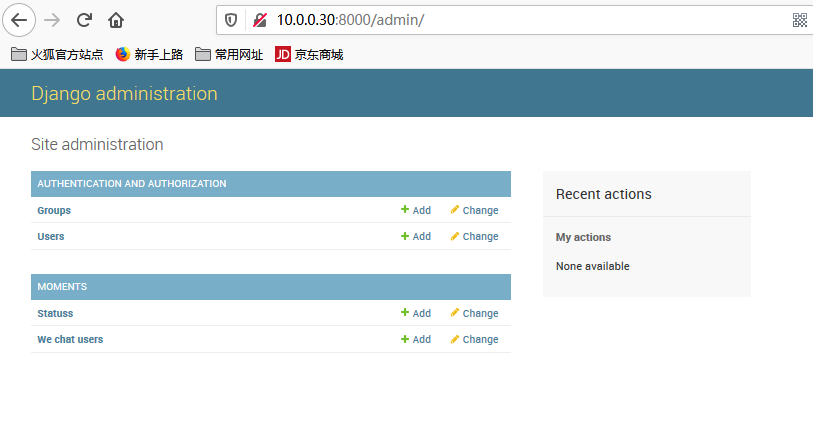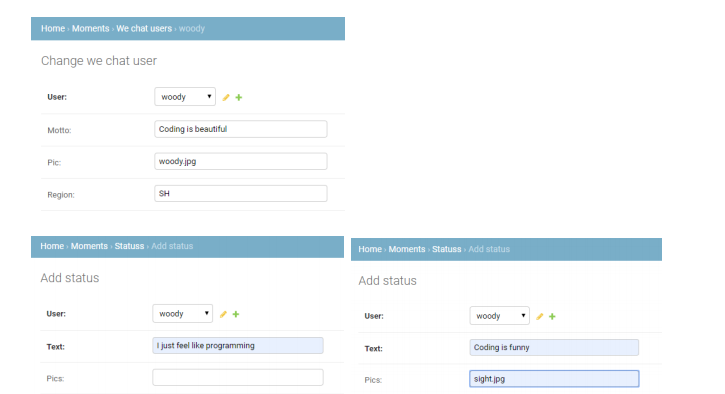蓝鲸Django: 创建数据库
来自CloudWiki
(重定向自蓝鲸Django: 连接数据库)
创建模型(models)
创建两个模型,WeChatUser和Status
from django.db import models
from django.contrib.auth.models import User
# Create your models here.
class WeChatUser(models.Model):
user = models.OneToOneField(User, models.CASCADE)
motto = models.CharField(max_length=200,null=True,blank=True)
pic = models.CharField(max_length=50,null=True,blank=True)
def __str__(self):
return self.user.username
class Status(models.Model):
user = models.ForeignKey(WeChatUser, models.CASCADE)
text = models.CharField(max_length=500)
pics = models.CharField(max_length=200, null=True, blank=True)
pub_time = models.DateTimeField(auto_now_add=True)
def __str__(self):
return self.text
class Meta:
ordering = ["id"]
模型迁移及写入
此步的作用是将模型写入数据库。这里貌似是跟使用的数据库无关的 ?
[root@localhost wechat]# python3 manage.py makemigrations
Migrations for 'moments':
moments/migrations/0001_initial.py
- Create model Status
- Create model WeChatUser
- Add field user to status
[root@localhost wechat]# python3 manage.py sqlmigrate moments 0001
BEGIN;
--
-- Create model Status
--
CREATE TABLE "moments_status" ("id" integer NOT NULL PRIMARY KEY AUTOINCREMENT, "text" varchar(500) NOT NULL, "pics" varchar(200) NULL, "pub_time" datetime NOT NULL);
--
-- Create model WeChatUser
--
CREATE TABLE "moments_wechatuser" ("id" integer NOT NULL PRIMARY KEY AUTOINCREMENT, "motto" varchar(200) NULL, "pic" varchar(50) NULL, "user_id" integer NOT NULL UNIQUE REFERENCES "auth_user" ("id") DEFERRABLE INITIALLY DEFERRED);
--
-- Add field user to status
--
ALTER TABLE "moments_status" RENAME TO "moments_status__old";
CREATE TABLE "moments_status" ("id" integer NOT NULL PRIMARY KEY AUTOINCREMENT, "text" varchar(500) NOT NULL, "pics" varchar(200) NULL, "pub_time" datetime NOT NULL, "user_id" integer NOT NULL REFERENCES "moments_wechatuser" ("id") DEFERRABLE INITIALLY DEFERRED);
INSERT INTO "moments_status" ("id", "text", "pics", "pub_time", "user_id") SELECT "id", "text", "pics", "pub_time", NULL FROM "moments_status__old";
DROP TABLE "moments_status__old";
CREATE INDEX "moments_status_user_id_d38910b1" ON "moments_status" ("user_id");
COMMIT;
[root@localhost wechat]# python3 manage.py migrate
Operations to perform: Apply all migrations: admin, auth, contenttypes, moments, sessions Running migrations: Applying contenttypes.0001_initial... OK Applying auth.0001_initial... OK Applying admin.0001_initial... OK Applying admin.0002_logentry_remove_auto_add... OK Applying admin.0003_logentry_add_action_flag_choices... OK Applying contenttypes.0002_remove_content_type_name... OK Applying auth.0002_alter_permission_name_max_length... OK Applying auth.0003_alter_user_email_max_length... OK Applying auth.0004_alter_user_username_opts... OK Applying auth.0005_alter_user_last_login_null... OK Applying auth.0006_require_contenttypes_0002... OK Applying auth.0007_alter_validators_add_error_messages... OK Applying auth.0008_alter_user_username_max_length... OK Applying auth.0009_alter_user_last_name_max_length... OK Applying moments.0001_initial... OK Applying sessions.0001_initial... OK
admin管理
数据库查看,有没有一种可视化的方式?
用admin组件可以。
编写admin.py
moments.admin.py:
from django.contrib import admin from .models import WeChatUser, Status # Register your models here. admin.site.register(WeChatUser) admin.site.register(Status) ~
创建超级用户
此步为浏览器登陆admin做准备。
[root@localhost wechat]# python3 manage.py createsuperuser
Username (leave blank to use 'root'): Email address: maxin5452@qq.com Password: Password (again): This password is too short. It must contain at least 8 characters. This password is too common. This password is entirely numeric. Bypass password validation and create user anyway? [y/N]: y Superuser created successfully.