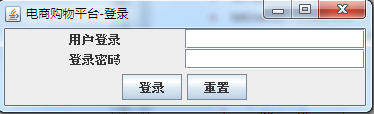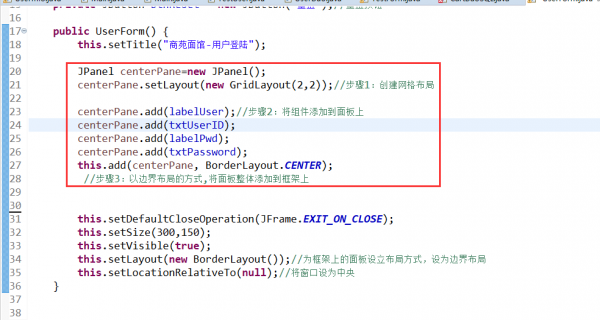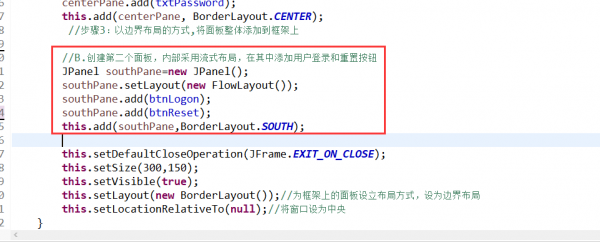“Java任务:商苑面馆登录窗体的设计”的版本间的差异
来自CloudWiki
(→任务描述:购书系统登录窗体的设计) |
|||
| (未显示2个用户的15个中间版本) | |||
| 第1行: | 第1行: | ||
==任务描述:购书系统登录窗体的设计== | ==任务描述:购书系统登录窗体的设计== | ||
| − | 创建用户登录窗口,实现效果如图8. | + | 创建用户登录窗口,实现效果如图8.1所示 |
[[文件:java8-6.png]] | [[文件:java8-6.png]] | ||
| 第8行: | 第8行: | ||
==任务实现== | ==任务实现== | ||
===实施思路=== | ===实施思路=== | ||
| − | + | 启动Eclipse,导入工程Project0801。 | |
| − | + | 在工程中新建一个类,类名为UserForm ,继承类JFrame。 | |
| − | <nowiki> | + | <nowiki>package view; |
| − | + | import java.awt.*; | |
| − | + | import javax.swing.*; | |
| − | + | public class UserForm extends JFrame{ | |
| − | |||
| − | |||
| − | |||
| − | |||
| − | |||
| − | + | public static void main(String[] args) { | |
| + | // TODO Auto-generated method stub | ||
| + | |||
| + | } | ||
| + | |||
| + | } | ||
| + | </nowiki> | ||
| + | |||
| + | 创建无参构造方法,设置窗口的基本属性 | ||
| − | <nowiki>public | + | <nowiki>public UserForm() { |
| − | + | this.setTitle("商苑面馆-用户登陆"); | |
| − | this.setTitle(" | ||
this.setDefaultCloseOperation(JFrame.EXIT_ON_CLOSE); | this.setDefaultCloseOperation(JFrame.EXIT_ON_CLOSE); | ||
| − | this.setVisible(true); | + | this.setSize(300,150); |
| + | this.setVisible(true); | ||
| + | this.setLayout(new BorderLayout());//为框架上的面板设立布局方式,设为边界布局 | ||
| + | this.setLocationRelativeTo(null);//将窗口设为中央 | ||
}</nowiki> | }</nowiki> | ||
| − | + | 为类添加成员变量。 | |
| + | |||
| + | <nowiki> | ||
| + | private JLabel labelUser=new JLabel("用户登录",JLabel.CENTER); | ||
| + | private JLabel labelPwd= new JLabel("登录密码",JLabel.CENTER);//“登录密码”标签 | ||
| + | private JTextField txtUserID = new JTextField(16);//“登录账号”文本框 | ||
| + | private JPasswordField txtPassword=new JPasswordField(16);//密码框 | ||
| + | private JLabel labelUser2=new JLabel("@126.com",JLabel.CENTER); | ||
| + | private JButton btnLogon =new JButton("登陆");//登录按钮 | ||
| + | private JButton btnReset = new JButton("重置");//重置按钮 | ||
| + | </nowiki> | ||
| − | + | 在框架中,添加第一块面板。 | |
| − | |||
| − | |||
| − | |||
| − | |||
| − | |||
| − | + | [[文件:java2020-12-7.png|600px]] | |
| − | <nowiki>JPanel | + | <nowiki> //A.创建第一个面板,内部采用网格布局,在其中添加用户登录、用户密码控件 |
| − | + | JPanel centerPane=new JPanel(); | |
| − | + | centerPane.setLayout(new GridLayout(2,2));//步骤1:创建网格布局 | |
| − | + | ||
| − | + | centerPane.add(labelUser);//步骤2:将组件添加到面板上 | |
| + | centerPane.add(txtUserID); | ||
| + | centerPane.add(labelPwd); | ||
| + | centerPane.add(txtPassword); | ||
| + | this.add(centerPane, BorderLayout.CENTER); | ||
| + | //步骤3:以边界布局的方式,将面板整体添加到框架上 | ||
| + | </nowiki> | ||
| + | |||
| + | 第七步:在框架中,添加第二块面板。 | ||
| + | |||
| + | [[文件:java2020-12-8.png|600px]] | ||
| + | <nowiki>//B.创建第二个面板,内部采用流式布局,在其中添加用户登录和重置按钮 | ||
| + | JPanel southPane=new JPanel(); | ||
| + | southPane.setLayout(new FlowLayout()); | ||
| + | southPane.add(btnLogon); | ||
| + | southPane.add(btnReset); | ||
| + | this.add(southPane,BorderLayout.SOUTH);</nowiki> | ||
第六步:测试程序,在main方法中添加语句。 | 第六步:测试程序,在main方法中添加语句。 | ||
| − | + | UserForm userForm=new UserForm(); | |
==程序代码== | ==程序代码== | ||
| − | <nowiki>public class | + | <nowiki> |
| − | private JLabel | + | package main; |
| − | private JLabel | + | import java.awt.*; |
| − | private JTextField txtUserID;//“登录账号”文本框 | + | import java.awt.event.ActionEvent; |
| − | private JPasswordField txtPassword;//密码框 | + | import java.awt.event.ActionListener; |
| − | private JButton btnLogon;//登录按钮 | + | |
| − | private JButton btnReset;//重置按钮 | + | import javax.swing.*; |
| + | |||
| + | public class UserForm extends JFrame{ | ||
| + | private JLabel labelUser=new JLabel("用户登录",JLabel.CENTER); | ||
| + | private JLabel labelPwd= new JLabel("登录密码",JLabel.CENTER);//“登录密码”标签 | ||
| + | private JTextField txtUserID = new JTextField(16);//“登录账号”文本框 | ||
| + | private JPasswordField txtPassword=new JPasswordField(16);//密码框 | ||
| + | private JLabel labelUser2=new JLabel("@126.com",JLabel.CENTER); | ||
| + | private JButton btnLogon =new JButton("登陆");//登录按钮 | ||
| + | private JButton btnReset = new JButton("重置");//重置按钮 | ||
| − | public | + | public UserForm() { |
| − | + | this.setTitle("商苑面馆-用户登陆"); | |
| − | + | ||
| − | |||
| − | |||
| − | |||
| − | |||
| − | |||
| − | |||
JPanel centerPane=new JPanel(); | JPanel centerPane=new JPanel(); | ||
| − | centerPane.setLayout(new GridLayout(2,2)); | + | centerPane.setLayout(new GridLayout(2,2));//步骤1:创建网格布局 |
| − | centerPane.add( | + | |
| + | centerPane.add(labelUser);//步骤2:将组件添加到面板上 | ||
centerPane.add(txtUserID); | centerPane.add(txtUserID); | ||
| − | centerPane.add( | + | centerPane.add(labelPwd); |
centerPane.add(txtPassword); | centerPane.add(txtPassword); | ||
| − | this | + | this.add(centerPane, BorderLayout.CENTER); |
| − | // | + | //步骤3:以边界布局的方式,将面板整体添加到框架上 |
| + | |||
| + | //B.创建第二个面板,内部采用流式布局,在其中添加用户登录和重置按钮 | ||
JPanel southPane=new JPanel(); | JPanel southPane=new JPanel(); | ||
| − | southPane.setLayout(new FlowLayout()); | + | southPane.setLayout(new FlowLayout()); |
southPane.add(btnLogon); | southPane.add(btnLogon); | ||
| − | southPane.add(btnReset); | + | southPane.add(btnReset); |
| − | this | + | this.add(southPane,BorderLayout.SOUTH); |
| − | |||
| − | |||
this.setDefaultCloseOperation(JFrame.EXIT_ON_CLOSE); | this.setDefaultCloseOperation(JFrame.EXIT_ON_CLOSE); | ||
| − | this.setVisible(true); | + | this.setSize(300,150); |
| + | this.setVisible(true); | ||
| + | this.setLayout(new BorderLayout());//为框架上的面板设立布局方式,设为边界布局 | ||
| + | this.setLocationRelativeTo(null);//将窗口设为中央 | ||
} | } | ||
| + | |||
| + | |||
public static void main(String[] args) { | public static void main(String[] args) { | ||
| − | + | // TODO Auto-generated method stub | |
| + | UserForm userForm=new UserForm(); | ||
} | } | ||
| − | }</nowiki> | + | |
| + | } | ||
| + | |||
| + | </nowiki> | ||
2020年6月3日 (三) 01:03的最新版本
任务描述:购书系统登录窗体的设计
创建用户登录窗口,实现效果如图8.1所示
图8-1 电商购物平台——登录
任务实现
实施思路
启动Eclipse,导入工程Project0801。
在工程中新建一个类,类名为UserForm ,继承类JFrame。
package view;
import java.awt.*;
import javax.swing.*;
public class UserForm extends JFrame{
public static void main(String[] args) {
// TODO Auto-generated method stub
}
}
创建无参构造方法,设置窗口的基本属性
public UserForm() {
this.setTitle("商苑面馆-用户登陆");
this.setDefaultCloseOperation(JFrame.EXIT_ON_CLOSE);
this.setSize(300,150);
this.setVisible(true);
this.setLayout(new BorderLayout());//为框架上的面板设立布局方式,设为边界布局
this.setLocationRelativeTo(null);//将窗口设为中央
}
为类添加成员变量。
private JLabel labelUser=new JLabel("用户登录",JLabel.CENTER);
private JLabel labelPwd= new JLabel("登录密码",JLabel.CENTER);//“登录密码”标签
private JTextField txtUserID = new JTextField(16);//“登录账号”文本框
private JPasswordField txtPassword=new JPasswordField(16);//密码框
private JLabel labelUser2=new JLabel("@126.com",JLabel.CENTER);
private JButton btnLogon =new JButton("登陆");//登录按钮
private JButton btnReset = new JButton("重置");//重置按钮
在框架中,添加第一块面板。
//A.创建第一个面板,内部采用网格布局,在其中添加用户登录、用户密码控件 JPanel centerPane=new JPanel(); centerPane.setLayout(new GridLayout(2,2));//步骤1:创建网格布局 centerPane.add(labelUser);//步骤2:将组件添加到面板上 centerPane.add(txtUserID); centerPane.add(labelPwd); centerPane.add(txtPassword); this.add(centerPane, BorderLayout.CENTER); //步骤3:以边界布局的方式,将面板整体添加到框架上
第七步:在框架中,添加第二块面板。
//B.创建第二个面板,内部采用流式布局,在其中添加用户登录和重置按钮 JPanel southPane=new JPanel(); southPane.setLayout(new FlowLayout()); southPane.add(btnLogon); southPane.add(btnReset); this.add(southPane,BorderLayout.SOUTH);
第六步:测试程序,在main方法中添加语句。
UserForm userForm=new UserForm();
程序代码
package main;
import java.awt.*;
import java.awt.event.ActionEvent;
import java.awt.event.ActionListener;
import javax.swing.*;
public class UserForm extends JFrame{
private JLabel labelUser=new JLabel("用户登录",JLabel.CENTER);
private JLabel labelPwd= new JLabel("登录密码",JLabel.CENTER);//“登录密码”标签
private JTextField txtUserID = new JTextField(16);//“登录账号”文本框
private JPasswordField txtPassword=new JPasswordField(16);//密码框
private JLabel labelUser2=new JLabel("@126.com",JLabel.CENTER);
private JButton btnLogon =new JButton("登陆");//登录按钮
private JButton btnReset = new JButton("重置");//重置按钮
public UserForm() {
this.setTitle("商苑面馆-用户登陆");
JPanel centerPane=new JPanel();
centerPane.setLayout(new GridLayout(2,2));//步骤1:创建网格布局
centerPane.add(labelUser);//步骤2:将组件添加到面板上
centerPane.add(txtUserID);
centerPane.add(labelPwd);
centerPane.add(txtPassword);
this.add(centerPane, BorderLayout.CENTER);
//步骤3:以边界布局的方式,将面板整体添加到框架上
//B.创建第二个面板,内部采用流式布局,在其中添加用户登录和重置按钮
JPanel southPane=new JPanel();
southPane.setLayout(new FlowLayout());
southPane.add(btnLogon);
southPane.add(btnReset);
this.add(southPane,BorderLayout.SOUTH);
this.setDefaultCloseOperation(JFrame.EXIT_ON_CLOSE);
this.setSize(300,150);
this.setVisible(true);
this.setLayout(new BorderLayout());//为框架上的面板设立布局方式,设为边界布局
this.setLocationRelativeTo(null);//将窗口设为中央
}
public static void main(String[] args) {
// TODO Auto-generated method stub
UserForm userForm=new UserForm();
}
}