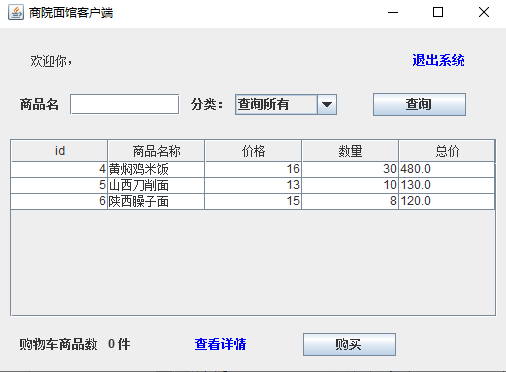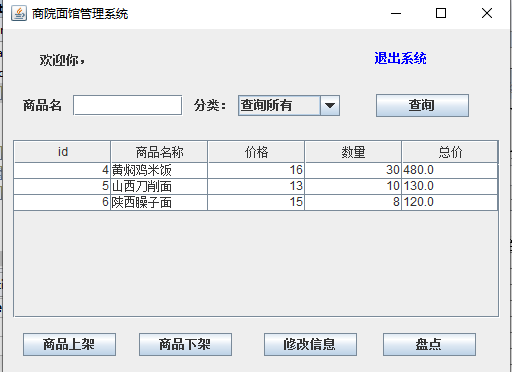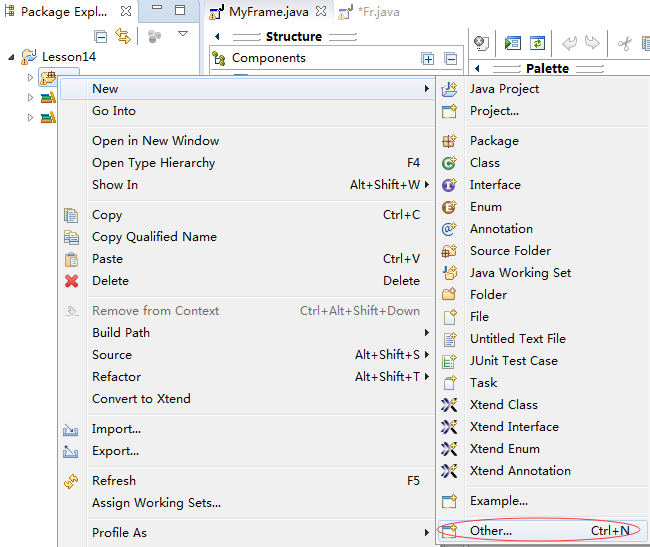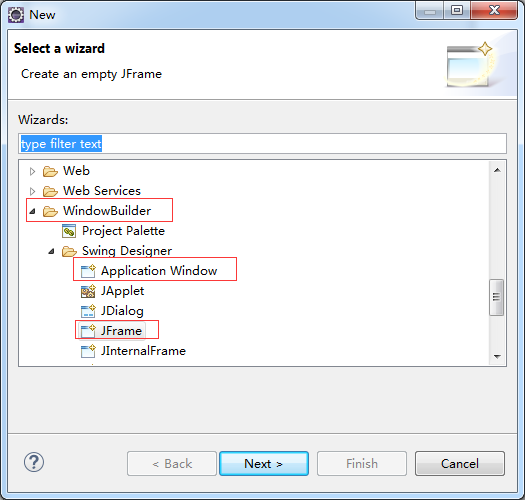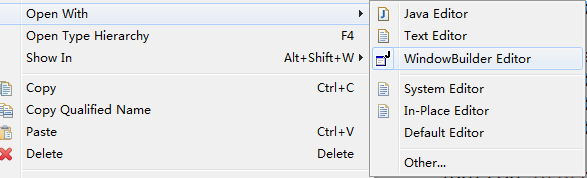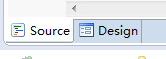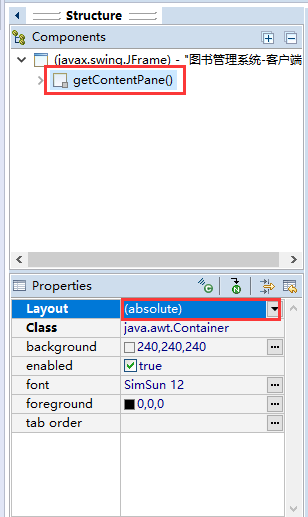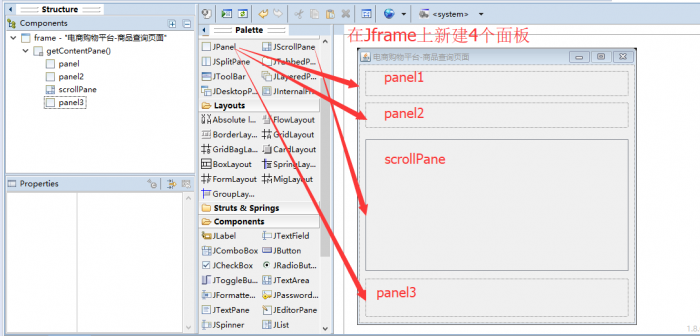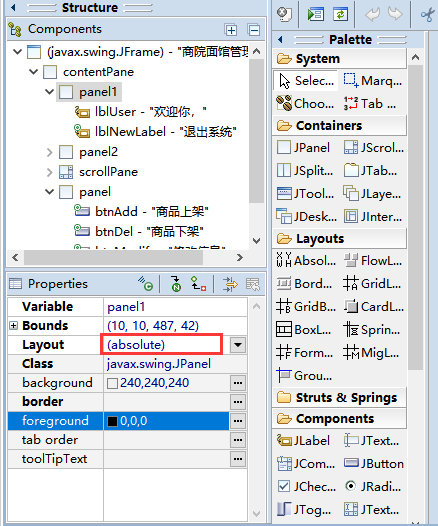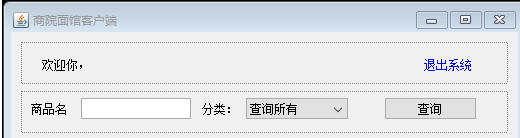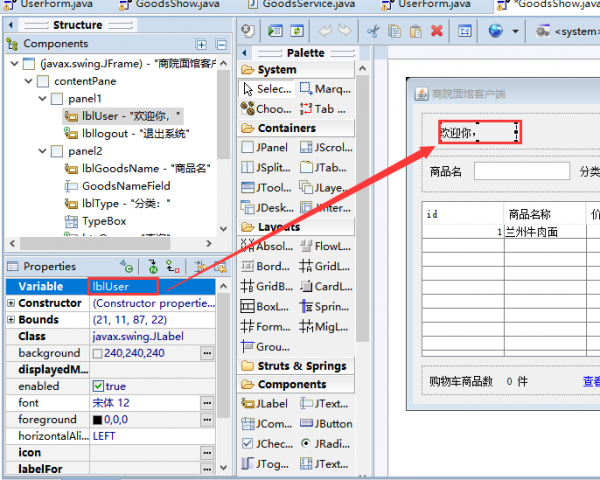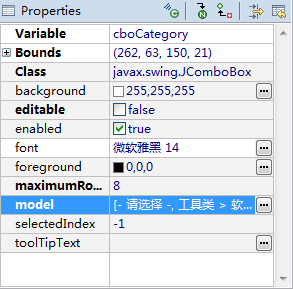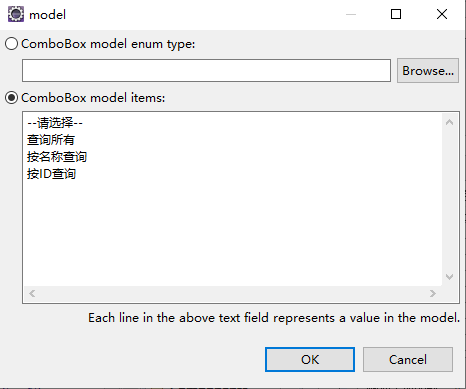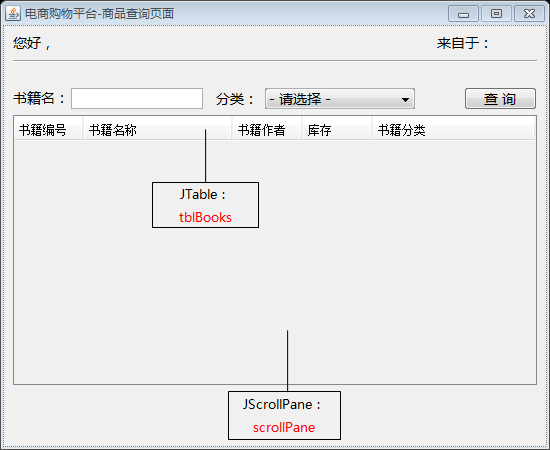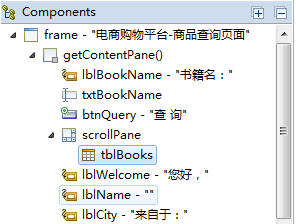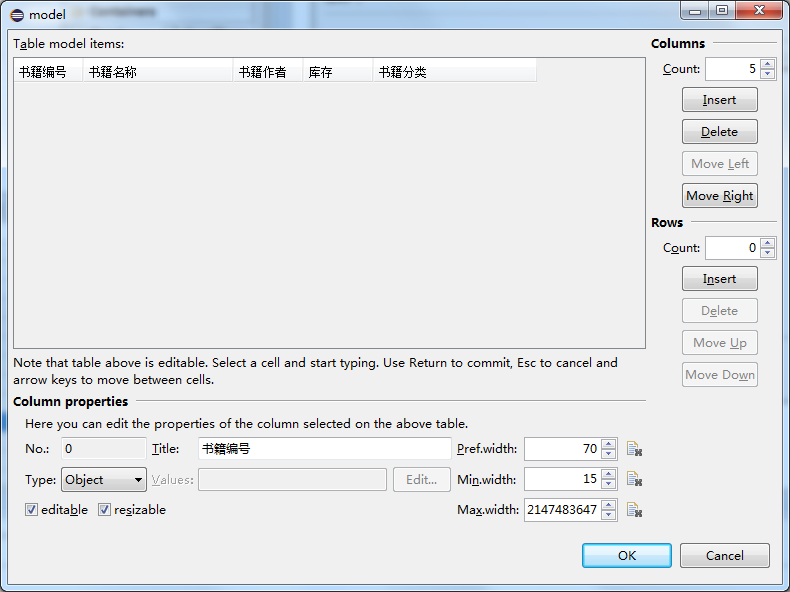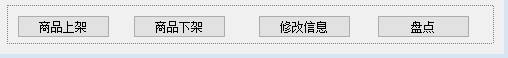“Java任务:商品信息检索之管理端”的版本间的差异
(创建页面,内容为“==任务描述== 任务描述:实现商品检索界面 ===客户端界面=== 客户端实现商品的查询、购买,和查改购买情况 文件:java2020-1…”) |
|||
| 第22行: | 第22行: | ||
在src下,或者对应的包下,右键new-other | 在src下,或者对应的包下,右键new-other | ||
| + | |||
[[文件:java9-32.png]] | [[文件:java9-32.png]] | ||
| 第125行: | 第126行: | ||
列名:商品编号,列宽:70</nowiki> | 列名:商品编号,列宽:70</nowiki> | ||
| − | === | + | ===面板4:管理区域的创建=== |
| − | + | 按照下图,完成商品管理区域的构建: | |
| − | [[文件:java2020-12- | + | [[文件:java2020-12-33.png]] |
| − | *" | + | *"商品上架": btnAdd |
| − | *" | + | *"商品下架":btnDel |
| − | *" | + | *"修改信息" : btnModify |
| − | *" | + | *"盘点": 标签 btnSum |
==事件响应== | ==事件响应== | ||
| 第179行: | 第180行: | ||
</nowiki> | </nowiki> | ||
| − | ===为" | + | ===为"商品上架”按钮添加响应事件=== |
<nowiki> | <nowiki> | ||
| − | + | btnAdd.addActionListener(new ActionListener() { | |
public void actionPerformed(ActionEvent e) { | public void actionPerformed(ActionEvent e) { | ||
//获取用户在商品表格中选择的行 | //获取用户在商品表格中选择的行 | ||
int selectRow = table.getSelectedRow(); | int selectRow = table.getSelectedRow(); | ||
int gid; | int gid; | ||
| − | + | ||
| + | //询问商品名称、价格、数量 | ||
| + | String name=JOptionPane.showInputDialog("上架商品的名称是:"); | ||
| + | float price = Float.valueOf(JOptionPane.showInputDialog("上架商品的价格是:")); | ||
| + | int quantity=Integer.parseInt(JOptionPane.showInputDialog("上架商品的数量是:")); | ||
| + | |||
| + | JOptionPane.showMessageDialog(null, "商品信息:"+name+","+price+"元,"+quantity, "信息", JOptionPane.INFORMATION_MESSAGE); | ||
| + | |||
| + | } | ||
| + | }); | ||
| + | </nowiki> | ||
| + | |||
| + | ===为"商品下架”按钮添加响应事件=== | ||
| + | <nowiki> | ||
| + | btnDel.addActionListener(new ActionListener() { | ||
| + | public void actionPerformed(ActionEvent e) { | ||
| + | //获取用户在商品表格中选择的行 | ||
| + | int selectRow = table.getSelectedRow(); | ||
| + | int gid; | ||
| + | |||
| + | //当用户没有选择商品时 | ||
| + | if(selectRow<0) { | ||
| + | JOptionPane.showMessageDialog(null, "请选择你所需要操作的商品","错误信息",JOptionPane.WARNING_MESSAGE); | ||
| + | return; | ||
| + | }else { | ||
| + | String id =(String)table.getModel().getValueAt(selectRow, 0); | ||
| + | gid=Integer.valueOf(id); | ||
| + | String message = "商品"+gid+"下架成功!"; | ||
| + | JOptionPane.showMessageDialog(null, message, "信息", JOptionPane.INFORMATION_MESSAGE); | ||
| + | |||
| + | } | ||
| + | } | ||
| + | }); | ||
| + | </nowiki> | ||
| + | ===为"修改信息”按钮添加响应事件=== | ||
| + | <nowiki> | ||
| + | btnModify.addActionListener(new ActionListener() { | ||
| + | public void actionPerformed(ActionEvent e) { | ||
| + | //获取用户在商品表格中选择的行 | ||
| + | int selectRow = table.getSelectedRow(); | ||
| + | int gid; | ||
| + | |||
//当用户没有选择商品时 | //当用户没有选择商品时 | ||
if(selectRow<0) { | if(selectRow<0) { | ||
| − | JOptionPane.showMessageDialog(null, " | + | JOptionPane.showMessageDialog(null, "请选择你所需要操作的商品","错误信息",JOptionPane.WARNING_MESSAGE); |
return; | return; | ||
}else { | }else { | ||
String id =(String)table.getModel().getValueAt(selectRow, 0); | String id =(String)table.getModel().getValueAt(selectRow, 0); | ||
gid=Integer.valueOf(id); | gid=Integer.valueOf(id); | ||
| − | JOptionPane. | + | //询问顾客购买商品数量 |
| + | float price=Integer.parseInt(JOptionPane.showInputDialog("该商品价格修改为:")); | ||
| + | String message = "商品"+gid+"价格修改后的新价格为:"+price; | ||
| + | JOptionPane.showMessageDialog(null, message, "信息", JOptionPane.INFORMATION_MESSAGE); | ||
| + | |||
} | } | ||
| − | |||
| − | |||
| − | |||
| − | |||
| − | |||
} | } | ||
| − | });</nowiki> | + | }); |
| + | </nowiki> | ||
| + | ===为"盘点”按钮添加响应事件=== | ||
| + | <nowiki> | ||
| + | btnSum.addActionListener(new ActionListener() { | ||
| + | public void actionPerformed(ActionEvent e) { | ||
| + | |||
| + | String message = "本店共有商品10个,合计价值100 元"; | ||
| + | JOptionPane.showMessageDialog(null, message, "信息", JOptionPane.INFORMATION_MESSAGE); | ||
| + | } | ||
| + | }); | ||
| + | </nowiki> | ||
| + | |||
===退出系统的响应事件=== | ===退出系统的响应事件=== | ||
| 第215行: | 第268行: | ||
});</nowiki> | });</nowiki> | ||
| − | + | ||
| − | |||
| 第254行: | 第306行: | ||
import java.awt.event.MouseEvent; | import java.awt.event.MouseEvent; | ||
import java.awt.Color; | import java.awt.Color; | ||
| − | |||
| − | |||
public class GoodsShow extends JFrame { | public class GoodsShow extends JFrame { | ||
| 第286行: | 第336行: | ||
public GoodsShow() { | public GoodsShow() { | ||
| − | setTitle("\u5546\u9662\u9762\u9986\ | + | setTitle("\u5546\u9662\u9762\u9986\u7BA1\u7406\u7CFB\u7EDF"); |
setDefaultCloseOperation(JFrame.EXIT_ON_CLOSE); | setDefaultCloseOperation(JFrame.EXIT_ON_CLOSE); | ||
setBounds(100, 100, 523, 382); | setBounds(100, 100, 523, 382); | ||
| 第300行: | 第350行: | ||
JLabel lblUser = new JLabel("\u6B22\u8FCE\u4F60\uFF0C"); | JLabel lblUser = new JLabel("\u6B22\u8FCE\u4F60\uFF0C"); | ||
| − | + | lblUser.setHorizontalAlignment(SwingConstants.CENTER); | |
| − | lblUser.setHorizontalAlignment(SwingConstants. | + | lblUser.setBounds(10, 10, 87, 22); |
| − | lblUser.setBounds( | ||
panel1.add(lblUser); | panel1.add(lblUser); | ||
| − | JLabel | + | JLabel lblNewLabel = new JLabel("\u9000\u51FA\u7CFB\u7EDF"); |
| − | + | lblNewLabel.setForeground(Color.BLUE); | |
| − | + | lblNewLabel.addMouseListener(new MouseAdapter() { | |
@Override | @Override | ||
public void mouseClicked(MouseEvent e) { | public void mouseClicked(MouseEvent e) { | ||
| 第314行: | 第363行: | ||
} | } | ||
}); | }); | ||
| − | + | lblNewLabel.setBounds(362, 10, 61, 19); | |
| − | panel1.add( | + | panel1.add(lblNewLabel); |
| − | |||
| − | |||
JPanel panel2 = new JPanel(); | JPanel panel2 = new JPanel(); | ||
| 第324行: | 第371行: | ||
panel2.setLayout(null); | panel2.setLayout(null); | ||
| − | JLabel | + | JLabel lblNewLabel_2 = new JLabel("\u5546\u54C1\u540D"); |
| − | + | lblNewLabel_2.setBounds(10, 10, 54, 15); | |
| − | panel2.add( | + | panel2.add(lblNewLabel_2); |
GoodsNameField = new JTextField(); | GoodsNameField = new JTextField(); | ||
| 第333行: | 第380行: | ||
GoodsNameField.setColumns(10); | GoodsNameField.setColumns(10); | ||
| − | JLabel | + | JLabel lblNewLabel_3 = new JLabel("\u5206\u7C7B\uFF1A"); |
| − | + | lblNewLabel_3.setBounds(181, 10, 54, 15); | |
| − | panel2.add( | + | panel2.add(lblNewLabel_3); |
JComboBox TypeBox = new JComboBox(); | JComboBox TypeBox = new JComboBox(); | ||
| 第362行: | 第409行: | ||
btnQuery.setBounds(363, 6, 93, 23); | btnQuery.setBounds(363, 6, 93, 23); | ||
panel2.add(btnQuery); | panel2.add(btnQuery); | ||
| + | |||
JScrollPane scrollPane = new JScrollPane(); | JScrollPane scrollPane = new JScrollPane(); | ||
| 第396行: | 第444行: | ||
scrollPane.setViewportView(table); | scrollPane.setViewportView(table); | ||
| − | |||
| − | |||
| − | |||
| − | |||
| − | + | JPanel panel = new JPanel(); | |
| − | + | panel.setBounds(10, 294, 487, 39); | |
| − | + | contentPane.add(panel); | |
| + | panel.setLayout(null); | ||
| − | + | JButton btnAdd = new JButton("\u5546\u54C1\u4E0A\u67B6"); | |
| − | + | btnAdd.addActionListener(new ActionListener() { | |
| − | + | public void actionPerformed(ActionEvent e) { | |
| + | //获取用户在商品表格中选择的行 | ||
| + | int selectRow = table.getSelectedRow(); | ||
| + | int gid; | ||
| + | |||
| + | //询问商品名称、价格、数量 | ||
| + | String name=JOptionPane.showInputDialog("上架商品的名称是:"); | ||
| + | float price = Float.valueOf(JOptionPane.showInputDialog("上架商品的价格是:")); | ||
| + | int quantity=Integer.parseInt(JOptionPane.showInputDialog("上架商品的数量是:")); | ||
| + | |||
| + | JOptionPane.showMessageDialog(null, "商品信息:"+name+","+price+"元,"+quantity, "信息", JOptionPane.INFORMATION_MESSAGE); | ||
| + | |||
| + | } | ||
| + | }); | ||
| + | btnAdd.setBounds(10, 10, 93, 23); | ||
| + | panel.add(btnAdd); | ||
| + | JButton btnDel = new JButton("\u5546\u54C1\u4E0B\u67B6"); | ||
| + | btnDel.addActionListener(new ActionListener() { | ||
| + | public void actionPerformed(ActionEvent e) { | ||
| + | //获取用户在商品表格中选择的行 | ||
| + | int selectRow = table.getSelectedRow(); | ||
| + | int gid; | ||
| + | |||
| + | //当用户没有选择商品时 | ||
| + | if(selectRow<0) { | ||
| + | JOptionPane.showMessageDialog(null, "请选择你所需要操作的商品","错误信息",JOptionPane.WARNING_MESSAGE); | ||
| + | return; | ||
| + | }else { | ||
| + | String id =(String)table.getModel().getValueAt(selectRow, 0); | ||
| + | gid=Integer.valueOf(id); | ||
| + | String message = "商品"+gid+"下架成功!"; | ||
| + | JOptionPane.showMessageDialog(null, message, "信息", JOptionPane.INFORMATION_MESSAGE); | ||
| + | |||
| + | } | ||
| + | } | ||
| + | }); | ||
| + | btnDel.setBounds(126, 10, 93, 23); | ||
| + | panel.add(btnDel); | ||
| − | + | JButton btnModify = new JButton("\u4FEE\u6539\u4FE1\u606F"); | |
| + | btnModify.setBounds(251, 10, 93, 23); | ||
| + | panel.add(btnModify); | ||
| − | + | btnModify.addActionListener(new ActionListener() { | |
| − | |||
| − | |||
| − | |||
| − | |||
| − | |||
public void actionPerformed(ActionEvent e) { | public void actionPerformed(ActionEvent e) { | ||
//获取用户在商品表格中选择的行 | //获取用户在商品表格中选择的行 | ||
int selectRow = table.getSelectedRow(); | int selectRow = table.getSelectedRow(); | ||
int gid; | int gid; | ||
| − | + | ||
//当用户没有选择商品时 | //当用户没有选择商品时 | ||
if(selectRow<0) { | if(selectRow<0) { | ||
| − | JOptionPane.showMessageDialog(null, " | + | JOptionPane.showMessageDialog(null, "请选择你所需要操作的商品","错误信息",JOptionPane.WARNING_MESSAGE); |
return; | return; | ||
}else { | }else { | ||
String id =(String)table.getModel().getValueAt(selectRow, 0); | String id =(String)table.getModel().getValueAt(selectRow, 0); | ||
gid=Integer.valueOf(id); | gid=Integer.valueOf(id); | ||
| − | JOptionPane. | + | //询问顾客购买商品数量 |
| + | float price=Integer.parseInt(JOptionPane.showInputDialog("该商品价格修改为:")); | ||
| + | String message = "商品"+gid+"价格修改后的新价格为:"+price; | ||
| + | JOptionPane.showMessageDialog(null, message, "信息", JOptionPane.INFORMATION_MESSAGE); | ||
| + | |||
} | } | ||
| − | |||
| − | |||
| − | |||
| − | |||
} | } | ||
}); | }); | ||
| − | + | ||
| − | + | JButton btnSum = new JButton("\u76D8\u70B9"); | |
| + | btnSum.addActionListener(new ActionListener() { | ||
| + | public void actionPerformed(ActionEvent e) { | ||
| + | |||
| + | String message = "本店共有商品10个,合计价值100 元"; | ||
| + | JOptionPane.showMessageDialog(null, message, "信息", JOptionPane.INFORMATION_MESSAGE); | ||
| + | } | ||
| + | }); | ||
| + | btnSum.setBounds(370, 10, 93, 23); | ||
| + | panel.add(btnSum); | ||
} | } | ||
| − | + | ||
| + | |||
private void showGoods(ArrayList<Goods> goods){ | private void showGoods(ArrayList<Goods> goods){ | ||
//在表格中显示数据 | //在表格中显示数据 | ||
2020年6月19日 (五) 11:14的版本
目录
任务描述
任务描述:实现商品检索界面
客户端界面
客户端实现商品的查询、购买,和查改购买情况
管理端
管理端实现商品的上架、下架、查询和修改功能
任务实现
下面以客户端为例,讲解实现的步骤。
构建初始窗体
打开你的Java Project
在src下,或者对应的包下,右键new-other
选择window builder下的 swing下的JFrame或者Application Window
给生成的窗体起名字,如我的命名为GoodsShow.
进入视图界面
在类名上单击右键,选择 Open With WindowBuilder Editor,如图2所示
在类编写窗口的底部选择【Design】标签。
添加各个子面板
设置默认面板的布局方式:
这里推荐使用绝对布局(absolute layout),添加组件更方便、自由。
绝对布局,顾名思义,就是给每个元素指定上起始点和长、宽、高,使用它的物理长度值进行定位和布局
根据界面的需要,我们可以向默认面板中4个子面板
其中第1、2、4个面板为普通的JPanal ,注意设置其布局方式为绝对布局
第3个面板为JScrollPane
面板1、2添加元素
按照下图,把对应控件拖入窗体到指定位置,完成商品检索区域的构建,并设置各个控件的【Variable】属性:
各组件参考命名:
欢迎你 -> lblUser ; 退出系统 -> lbllogout 商品名 -> lblGoodsName ;输入框 ->GoodsNameField ;分类标签 -> lblType ;分类下拉框-> TypeBox ;查询 -> btnQuery
分类下拉框的设置
- 选中分类组合框,在左侧的Properties窗口中找到Model这栏,如图:
- 点击上图的“…”添加如下图所示的三个分类:
每新添加一个记录,就插入一个新行就行
面板3:表格的创建
按照下图,完成商品显示区域的构建:
图 1-8
- 把JScrollPane拖到界面中,并拉伸成上图大小。
- 把商品列表JTable嵌到JScrollPane:必须要把JTable控件拖入JScrollPane的Viewport区域中才能显示,拖入的区域如下图中的黄色区域所示:
图 7 JScollPane布局
- 设置表头标题:
点击左侧控件列表中的JTable控件。
图 1-10
在属性列表中找到【model】,点击【…】打开表格编辑框:
图 8 表格编辑对话框
点击【Columns】区域的【Insert】插入一列, 在底部的列属性区域中设置【Title】为总价:,设置列宽【Pref.width】为:164
按照以上步骤,依次添加如下表头信息:
列名:数量,列宽:70 列名:价格,列宽:70 列名:商品名称,列宽:150 列名:商品编号,列宽:70
面板4:管理区域的创建
按照下图,完成商品管理区域的构建:
- "商品上架": btnAdd
- "商品下架":btnDel
- "修改信息" : btnModify
- "盘点": 标签 btnSum
事件响应
为“查询”按钮添加响应事件
双击图形界面中“查询”按钮,即可进入其响应事件的编写:
btnQuery.addActionListener(new ActionListener() {
public void actionPerformed(ActionEvent e) {
String goodsname = GoodsNameField.getText();
ArrayList<Goods> goods=new ArrayList<>();
String type =(String)TypeBox.getSelectedItem();
JOptionPane.showMessageDialog(null, "您选择的是"+type, "信息", JOptionPane.INFORMATION_MESSAGE);
//生成几个假数据 来模拟演示一下,真实软件这里应该调用业务逻辑层,
Goods mygoods = new Goods("01",goodsname,15.0f,2);
Goods mygoods2 = new Goods("02","山西刀削面",10.0f,2);
//
goods.add(mygoods);goods.add(mygoods2);
showGoods(goods);
JOptionPane.showMessageDialog(null, "'"+type+"'查询成功!", "信息", JOptionPane.INFORMATION_MESSAGE);
}
});
显示数据的函数showGoods():
private void showGoods(ArrayList<Goods> goods){
//在表格中显示数据
DefaultTableModel dt=(DefaultTableModel) table.getModel();
dt.setRowCount(0);
for(int i=0;i<goods.size();i++) {
Goods g=goods.get(i);
dt.insertRow(i, new Object[] {
g.getId(),g.getName(),g.getPrice(),g.getNum(),g.getPrice()*g.getNum()
});
}
}
为"商品上架”按钮添加响应事件
btnAdd.addActionListener(new ActionListener() {
public void actionPerformed(ActionEvent e) {
//获取用户在商品表格中选择的行
int selectRow = table.getSelectedRow();
int gid;
//询问商品名称、价格、数量
String name=JOptionPane.showInputDialog("上架商品的名称是:");
float price = Float.valueOf(JOptionPane.showInputDialog("上架商品的价格是:"));
int quantity=Integer.parseInt(JOptionPane.showInputDialog("上架商品的数量是:"));
JOptionPane.showMessageDialog(null, "商品信息:"+name+","+price+"元,"+quantity, "信息", JOptionPane.INFORMATION_MESSAGE);
}
});
为"商品下架”按钮添加响应事件
btnDel.addActionListener(new ActionListener() {
public void actionPerformed(ActionEvent e) {
//获取用户在商品表格中选择的行
int selectRow = table.getSelectedRow();
int gid;
//当用户没有选择商品时
if(selectRow<0) {
JOptionPane.showMessageDialog(null, "请选择你所需要操作的商品","错误信息",JOptionPane.WARNING_MESSAGE);
return;
}else {
String id =(String)table.getModel().getValueAt(selectRow, 0);
gid=Integer.valueOf(id);
String message = "商品"+gid+"下架成功!";
JOptionPane.showMessageDialog(null, message, "信息", JOptionPane.INFORMATION_MESSAGE);
}
}
});
为"修改信息”按钮添加响应事件
btnModify.addActionListener(new ActionListener() {
public void actionPerformed(ActionEvent e) {
//获取用户在商品表格中选择的行
int selectRow = table.getSelectedRow();
int gid;
//当用户没有选择商品时
if(selectRow<0) {
JOptionPane.showMessageDialog(null, "请选择你所需要操作的商品","错误信息",JOptionPane.WARNING_MESSAGE);
return;
}else {
String id =(String)table.getModel().getValueAt(selectRow, 0);
gid=Integer.valueOf(id);
//询问顾客购买商品数量
float price=Integer.parseInt(JOptionPane.showInputDialog("该商品价格修改为:"));
String message = "商品"+gid+"价格修改后的新价格为:"+price;
JOptionPane.showMessageDialog(null, message, "信息", JOptionPane.INFORMATION_MESSAGE);
}
}
});
为"盘点”按钮添加响应事件
btnSum.addActionListener(new ActionListener() {
public void actionPerformed(ActionEvent e) {
String message = "本店共有商品10个,合计价值100 元";
JOptionPane.showMessageDialog(null, message, "信息", JOptionPane.INFORMATION_MESSAGE);
}
});
退出系统的响应事件
lbllogout.addMouseListener(new MouseAdapter() {
@Override
public void mouseClicked(MouseEvent e) {
GoodsShow.this.dispose();
}
});
程序代码
以下代码绝大多数为机器自动生成,
在这里显示代码的意图是让大家能够参照比对。
package main;
import java.awt.BorderLayout;
import java.awt.EventQueue;
import javax.swing.JFrame;
import javax.swing.JPanel;
import javax.swing.border.EmptyBorder;
import javax.swing.JScrollPane;
import javax.swing.JLabel;
import javax.swing.JOptionPane;
import javax.swing.JTextField;
import javax.swing.JComboBox;
import javax.swing.JButton;
import javax.swing.DefaultComboBoxModel;
import javax.swing.JTable;
import javax.swing.table.DefaultTableModel;
import dao.MyCon;
import service.*;
import entity.*;
import java.awt.SystemColor;
import java.awt.event.ActionListener;
import java.util.ArrayList;
import java.awt.event.ActionEvent;
import javax.swing.SwingConstants;
import java.awt.event.MouseAdapter;
import java.awt.event.MouseEvent;
import java.awt.Color;
public class GoodsShow extends JFrame {
private JPanel contentPane;
private JTextField GoodsNameField;
private JTable table;
GoodsService gs;
CartsService cs;
User user;
/**
* Launch the application.
*/
public static void main(String[] args) {
EventQueue.invokeLater(new Runnable() {
public void run() {
try {
GoodsShow frame = new GoodsShow();
frame.setVisible(true);
} catch (Exception e) {
e.printStackTrace();
}
}
});
}
/**
* Create the frame.
*/
public GoodsShow() {
setTitle("\u5546\u9662\u9762\u9986\u7BA1\u7406\u7CFB\u7EDF");
setDefaultCloseOperation(JFrame.EXIT_ON_CLOSE);
setBounds(100, 100, 523, 382);
contentPane = new JPanel();
contentPane.setBorder(new EmptyBorder(5, 5, 5, 5));
setContentPane(contentPane);
contentPane.setLayout(null);
JPanel panel1 = new JPanel();
panel1.setBounds(10, 10, 487, 42);
contentPane.add(panel1);
panel1.setLayout(null);
JLabel lblUser = new JLabel("\u6B22\u8FCE\u4F60\uFF0C");
lblUser.setHorizontalAlignment(SwingConstants.CENTER);
lblUser.setBounds(10, 10, 87, 22);
panel1.add(lblUser);
JLabel lblNewLabel = new JLabel("\u9000\u51FA\u7CFB\u7EDF");
lblNewLabel.setForeground(Color.BLUE);
lblNewLabel.addMouseListener(new MouseAdapter() {
@Override
public void mouseClicked(MouseEvent e) {
GoodsShow.this.dispose();
}
});
lblNewLabel.setBounds(362, 10, 61, 19);
panel1.add(lblNewLabel);
JPanel panel2 = new JPanel();
panel2.setBounds(10, 59, 487, 42);
contentPane.add(panel2);
panel2.setLayout(null);
JLabel lblNewLabel_2 = new JLabel("\u5546\u54C1\u540D");
lblNewLabel_2.setBounds(10, 10, 54, 15);
panel2.add(lblNewLabel_2);
GoodsNameField = new JTextField();
GoodsNameField.setBounds(60, 7, 110, 21);
panel2.add(GoodsNameField);
GoodsNameField.setColumns(10);
JLabel lblNewLabel_3 = new JLabel("\u5206\u7C7B\uFF1A");
lblNewLabel_3.setBounds(181, 10, 54, 15);
panel2.add(lblNewLabel_3);
JComboBox TypeBox = new JComboBox();
TypeBox.setModel(new DefaultComboBoxModel(new String[] {"\u67E5\u8BE2\u6240\u6709", "\u6309\u540D\u79F0\u67E5\u8BE2", "\u6309ID\u67E5\u8BE2"}));
TypeBox.setBounds(225, 7, 102, 21);
panel2.add(TypeBox);
JButton btnQuery = new JButton("\u67E5\u8BE2");
btnQuery.addActionListener(new ActionListener() {
public void actionPerformed(ActionEvent e) {
String goodsname = GoodsNameField.getText();
ArrayList<Goods> goods=new ArrayList<>();
String type =(String)TypeBox.getSelectedItem();
JOptionPane.showMessageDialog(null, "您选择的是"+type, "信息", JOptionPane.INFORMATION_MESSAGE);
//生成几个假数据 来模拟演示一下,真实软件这里应该调用业务逻辑层,
Goods mygoods = new Goods("01",goodsname,15.0f,2);
Goods mygoods2 = new Goods("02","山西刀削面",10.0f,2);
//
goods.add(mygoods);goods.add(mygoods2);
showGoods(goods);
JOptionPane.showMessageDialog(null, "'"+type+"'查询成功!", "信息", JOptionPane.INFORMATION_MESSAGE);
}
});
btnQuery.setBounds(363, 6, 93, 23);
panel2.add(btnQuery);
JScrollPane scrollPane = new JScrollPane();
scrollPane.setBounds(10, 111, 487, 178);
contentPane.add(scrollPane);
table = new JTable();
table.setModel(new DefaultTableModel(
new Object[][] {
{new Integer(1), "\u5170\u5DDE\u725B\u8089\u9762", new Float(15.0f), null, null},
{null, null, null, null, null},
{null, null, null, null, null},
{null, null, null, null, null},
{null, null, null, null, null},
{null, null, null, null, null},
{null, null, null, null, null},
{null, null, null, null, null},
{null, null, null, null, null},
{null, null, null, null, null},
{null, null, null, null, null},
{null, null, null, null, null},
},
new String[] {
"id", "\u5546\u54C1\u540D\u79F0", "\u4EF7\u683C", "\u6570\u91CF", "\u603B\u4EF7"
}
) {
Class[] columnTypes = new Class[] {
Integer.class, Object.class, Float.class, Integer.class, Object.class
};
public Class getColumnClass(int columnIndex) {
return columnTypes[columnIndex];
}
});
scrollPane.setViewportView(table);
JPanel panel = new JPanel();
panel.setBounds(10, 294, 487, 39);
contentPane.add(panel);
panel.setLayout(null);
JButton btnAdd = new JButton("\u5546\u54C1\u4E0A\u67B6");
btnAdd.addActionListener(new ActionListener() {
public void actionPerformed(ActionEvent e) {
//获取用户在商品表格中选择的行
int selectRow = table.getSelectedRow();
int gid;
//询问商品名称、价格、数量
String name=JOptionPane.showInputDialog("上架商品的名称是:");
float price = Float.valueOf(JOptionPane.showInputDialog("上架商品的价格是:"));
int quantity=Integer.parseInt(JOptionPane.showInputDialog("上架商品的数量是:"));
JOptionPane.showMessageDialog(null, "商品信息:"+name+","+price+"元,"+quantity, "信息", JOptionPane.INFORMATION_MESSAGE);
}
});
btnAdd.setBounds(10, 10, 93, 23);
panel.add(btnAdd);
JButton btnDel = new JButton("\u5546\u54C1\u4E0B\u67B6");
btnDel.addActionListener(new ActionListener() {
public void actionPerformed(ActionEvent e) {
//获取用户在商品表格中选择的行
int selectRow = table.getSelectedRow();
int gid;
//当用户没有选择商品时
if(selectRow<0) {
JOptionPane.showMessageDialog(null, "请选择你所需要操作的商品","错误信息",JOptionPane.WARNING_MESSAGE);
return;
}else {
String id =(String)table.getModel().getValueAt(selectRow, 0);
gid=Integer.valueOf(id);
String message = "商品"+gid+"下架成功!";
JOptionPane.showMessageDialog(null, message, "信息", JOptionPane.INFORMATION_MESSAGE);
}
}
});
btnDel.setBounds(126, 10, 93, 23);
panel.add(btnDel);
JButton btnModify = new JButton("\u4FEE\u6539\u4FE1\u606F");
btnModify.setBounds(251, 10, 93, 23);
panel.add(btnModify);
btnModify.addActionListener(new ActionListener() {
public void actionPerformed(ActionEvent e) {
//获取用户在商品表格中选择的行
int selectRow = table.getSelectedRow();
int gid;
//当用户没有选择商品时
if(selectRow<0) {
JOptionPane.showMessageDialog(null, "请选择你所需要操作的商品","错误信息",JOptionPane.WARNING_MESSAGE);
return;
}else {
String id =(String)table.getModel().getValueAt(selectRow, 0);
gid=Integer.valueOf(id);
//询问顾客购买商品数量
float price=Integer.parseInt(JOptionPane.showInputDialog("该商品价格修改为:"));
String message = "商品"+gid+"价格修改后的新价格为:"+price;
JOptionPane.showMessageDialog(null, message, "信息", JOptionPane.INFORMATION_MESSAGE);
}
}
});
JButton btnSum = new JButton("\u76D8\u70B9");
btnSum.addActionListener(new ActionListener() {
public void actionPerformed(ActionEvent e) {
String message = "本店共有商品10个,合计价值100 元";
JOptionPane.showMessageDialog(null, message, "信息", JOptionPane.INFORMATION_MESSAGE);
}
});
btnSum.setBounds(370, 10, 93, 23);
panel.add(btnSum);
}
private void showGoods(ArrayList<Goods> goods){
//在表格中显示数据
DefaultTableModel dt=(DefaultTableModel) table.getModel();
dt.setRowCount(0);
for(int i=0;i<goods.size();i++) {
Goods g=goods.get(i);
dt.insertRow(i, new Object[] {
g.getId(),g.getName(),g.getPrice(),g.getNum(),g.getPrice()*g.getNum()
});
}
}
}
返回 Java程序设计