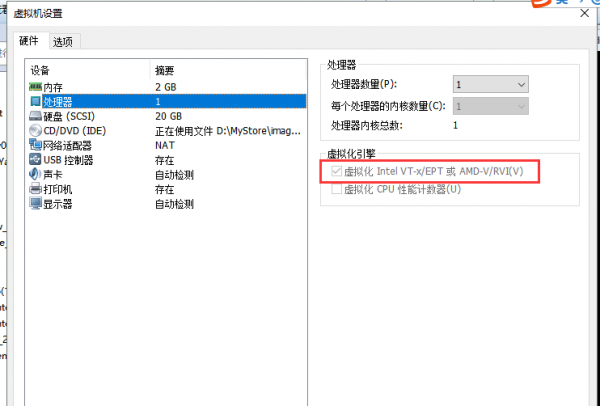“Centos7 使用kvm创建虚拟机”的版本间的差异
(→1. KVM环境配置) |
(→3. 创建NAT模式KVM虚拟机) |
||
| (未显示2个用户的13个中间版本) | |||
| 第1行: | 第1行: | ||
| − | == | + | ==基础配置== |
| − | + | *[[Linux基础设置]] | |
| − | |||
| − | [ | ||
| − | |||
| − | |||
| − | |||
| − | |||
| − | |||
| − | |||
| − | |||
| − | |||
| − | |||
| − | |||
| − | |||
| − | </nowiki> | + | ===查看是否支持虚拟机=== |
| + | [root@localhost ~]# egrep -c '(vmx|svm)' /proc/cpuinfo | ||
| + | |||
| + | 2 | ||
| + | |||
| + | 如果执行这条命令的返回结果为0则表示CPU不支持虚拟化,如果返回结果为1或者大于1到数字则表示CPU支持虚拟。其中vmx为Intel的CPU指令集,svm为AMD的CPU指令集。 | ||
| + | |||
| + | 如果显示为0,需关机并做如下设置: | ||
| + | |||
| + | [[文件:cloud1-20.png|600px]] | ||
| + | |||
| + | ==2. 安装KVM == | ||
| + | |||
| + | ===安装KVM软件包=== | ||
| + | yum install qemu-kvm openssl libvirt | ||
| + | |||
| + | 查看模块是否加载: | ||
| + | |||
| + | lsmod | grep kv | ||
| + | |||
| + | <nowiki>kvm_intel 183621 0 | ||
| + | kvm 586948 1 kvm_intel | ||
| + | irqbypass 13503 1 kvm</nowiki> | ||
| + | |||
| + | |||
| + | ===查看虚拟机环境=== | ||
| + | [root@localhost ~]#systemctl start libvirtd 启动libvirt服务 | ||
| + | |||
| + | [root@localhost ~]#systemctl enable libvirtd | ||
| + | |||
| + | 将/usr/libexec/qemu-kvm链接为/usr/bin/qemu-kvm: | ||
| + | |||
| + | [root@localhost ~]# ln -s /usr/libexec/qemu-kvm /usr/bin/qemu-kvm | ||
| + | |||
| + | [root@localhost ~]# systemctl status libvirtd | ||
| + | |||
| + | <nowiki>● libvirtd.service - Virtualization daemon | ||
| + | Loaded: loaded (/usr/lib/systemd/system/libvirtd.service; enabled; vendor preset: enabled) | ||
| + | Active: active (running) since Tue 2019-11-19 05:49:47 CST; 15min ago | ||
| + | Docs: man:libvirtd(8) | ||
| + | https://libvirt.org | ||
| + | Main PID: 6988 (libvirtd) | ||
| + | CGroup: /system.slice/libvirtd.service | ||
| + | ├─6988 /usr/sbin/libvirtd | ||
| + | ├─7166 /usr/sbin/dnsmasq --conf-file=/var/lib/libvirt/dnsmasq/defa... | ||
| + | └─7168 /usr/sbin/dnsmasq --conf-file=/var/lib/libvirt/dnsmasq/defa..</nowiki> | ||
| + | |||
| + | ==3. 创建NAT模式KVM虚拟机 == | ||
| + | |||
| + | 将cirros-0.3.3-x86_64-disk.img镜像与qemu-ifup-NAT脚本文件上传到系统/root目录下。 | ||
| + | |||
| + | (下载地址如下:链接: https://pan.baidu.com/s/1I8n853xgyNdOPvCI8y7sog 提取码: frh9 ) | ||
| + | |||
| + | [root@localhost ~]# ls | ||
| + | |||
| + | cirros-0.3.3-x86_64-disk.img qemu-ifup-NAT.txt | ||
| + | |||
| + | [root@localhost ~]#mv qemu-ifup-NAT.txt qemu-ifup-NAT | ||
| + | |||
| + | [root@localhost ~]# ls | ||
| + | |||
| + | cirros-0.3.3-x86_64-disk.img qemu-ifup-NAT | ||
| + | |||
| + | 给脚本赋予执行权限。示例代码如下: | ||
| + | |||
| + | [root@localhost ~]# chmod +x /root/qemu-ifup-NAT | ||
| + | |||
| + | 通过qemu-kvm命令启动KVM虚拟机。示例代码如下: | ||
| + | |||
| + | [root@localhost ~]# qemu-kvm -m 1024 -drive file=/root/cirros-0.3.3-x86_64-disk.img,if=virtio -net nic,model=virtio -net tap,script=/root/qemu-ifup-NAT -nographic -vnc :1 | ||
| + | |||
| + | 创建虚拟机完成后,cirros用户登录虚拟机,输入用户名为cirros,密码为cubswin:)。 | ||
| + | |||
| + | <nowiki>############ debug end ############## | ||
| + | ____ ____ ____ | ||
| + | / __/ __ ____ ____ / __ \/ __/ | ||
| + | / /__ / // __// __// /_/ /\ \ | ||
| + | \___//_//_/ /_/ \____/___/ | ||
| + | http://cirros-cloud.net | ||
| + | |||
| + | |||
| + | login as 'cirros' user. default password: 'cubswin:)'. use 'sudo' for root. | ||
| + | cirros login: | ||
| + | </nowiki> | ||
| + | |||
| + | 然后输入ip addr list命令查询IP地址,最后输入route -n命令查询路由表。示例代码如下: | ||
| + | |||
| + | $ ip addr list | ||
| + | |||
| + | <nowiki>1: lo: <LOOPBACK,UP,LOWER_UP> mtu 16436 qdisc noqueue | ||
| + | link/loopback 00:00:00:00:00:00 brd 00:00:00:00:00:00 | ||
| + | inet 127.0.0.1/8 scope host lo | ||
| + | inet6 ::1/128 scope host | ||
| + | valid_lft forever preferred_lft forever | ||
| + | 2: eth0: <BROADCAST,MULTICAST,UP,LOWER_UP> mtu 1500 qdisc pfifo_fast qlen 1000 | ||
| + | link/ether 52:54:00:12:34:56 brd ff:ff:ff:ff:ff:ff | ||
| + | inet 192.168.122.89/24 brd 192.168.122.255 scope global eth0 | ||
| + | inet6 fe80::5054:ff:fe12:3456/64 scope link | ||
| + | valid_lft forever preferred_lft forever</nowiki> | ||
| + | |||
| + | |||
| + | $ route -n | ||
| + | |||
| + | <nowiki>Kernel IP routing table | ||
| + | Destination Gateway Genmask Flags Metric Ref Use Iface | ||
| + | 0.0.0.0 192.168.122.1 0.0.0.0 UG 0 0 0 eth0 | ||
| + | 192.168.122.0 0.0.0.0 255.255.255.0 U 0 0 0 eth0</nowiki> | ||
2019年12月4日 (三) 04:11的最新版本
基础配置
查看是否支持虚拟机
[root@localhost ~]# egrep -c '(vmx|svm)' /proc/cpuinfo
2
如果执行这条命令的返回结果为0则表示CPU不支持虚拟化,如果返回结果为1或者大于1到数字则表示CPU支持虚拟。其中vmx为Intel的CPU指令集,svm为AMD的CPU指令集。
如果显示为0,需关机并做如下设置:
2. 安装KVM
安装KVM软件包
yum install qemu-kvm openssl libvirt
查看模块是否加载:
lsmod | grep kv
kvm_intel 183621 0 kvm 586948 1 kvm_intel irqbypass 13503 1 kvm
查看虚拟机环境
[root@localhost ~]#systemctl start libvirtd 启动libvirt服务
[root@localhost ~]#systemctl enable libvirtd
将/usr/libexec/qemu-kvm链接为/usr/bin/qemu-kvm:
[root@localhost ~]# ln -s /usr/libexec/qemu-kvm /usr/bin/qemu-kvm
[root@localhost ~]# systemctl status libvirtd
● libvirtd.service - Virtualization daemon
Loaded: loaded (/usr/lib/systemd/system/libvirtd.service; enabled; vendor preset: enabled)
Active: active (running) since Tue 2019-11-19 05:49:47 CST; 15min ago
Docs: man:libvirtd(8)
https://libvirt.org
Main PID: 6988 (libvirtd)
CGroup: /system.slice/libvirtd.service
├─6988 /usr/sbin/libvirtd
├─7166 /usr/sbin/dnsmasq --conf-file=/var/lib/libvirt/dnsmasq/defa...
└─7168 /usr/sbin/dnsmasq --conf-file=/var/lib/libvirt/dnsmasq/defa..
3. 创建NAT模式KVM虚拟机
将cirros-0.3.3-x86_64-disk.img镜像与qemu-ifup-NAT脚本文件上传到系统/root目录下。
(下载地址如下:链接: https://pan.baidu.com/s/1I8n853xgyNdOPvCI8y7sog 提取码: frh9 )
[root@localhost ~]# ls
cirros-0.3.3-x86_64-disk.img qemu-ifup-NAT.txt
[root@localhost ~]#mv qemu-ifup-NAT.txt qemu-ifup-NAT
[root@localhost ~]# ls
cirros-0.3.3-x86_64-disk.img qemu-ifup-NAT
给脚本赋予执行权限。示例代码如下:
[root@localhost ~]# chmod +x /root/qemu-ifup-NAT
通过qemu-kvm命令启动KVM虚拟机。示例代码如下:
[root@localhost ~]# qemu-kvm -m 1024 -drive file=/root/cirros-0.3.3-x86_64-disk.img,if=virtio -net nic,model=virtio -net tap,script=/root/qemu-ifup-NAT -nographic -vnc :1
创建虚拟机完成后,cirros用户登录虚拟机,输入用户名为cirros,密码为cubswin:)。
############ debug end ############## ____ ____ ____ / __/ __ ____ ____ / __ \/ __/ / /__ / // __// __// /_/ /\ \ \___//_//_/ /_/ \____/___/ http://cirros-cloud.net login as 'cirros' user. default password: 'cubswin:)'. use 'sudo' for root. cirros login:
然后输入ip addr list命令查询IP地址,最后输入route -n命令查询路由表。示例代码如下:
$ ip addr list
1: lo: <LOOPBACK,UP,LOWER_UP> mtu 16436 qdisc noqueue
link/loopback 00:00:00:00:00:00 brd 00:00:00:00:00:00
inet 127.0.0.1/8 scope host lo
inet6 ::1/128 scope host
valid_lft forever preferred_lft forever
2: eth0: <BROADCAST,MULTICAST,UP,LOWER_UP> mtu 1500 qdisc pfifo_fast qlen 1000
link/ether 52:54:00:12:34:56 brd ff:ff:ff:ff:ff:ff
inet 192.168.122.89/24 brd 192.168.122.255 scope global eth0
inet6 fe80::5054:ff:fe12:3456/64 scope link
valid_lft forever preferred_lft forever
$ route -n
Kernel IP routing table Destination Gateway Genmask Flags Metric Ref Use Iface 0.0.0.0 192.168.122.1 0.0.0.0 UG 0 0 0 eth0 192.168.122.0 0.0.0.0 255.255.255.0 U 0 0 0 eth0