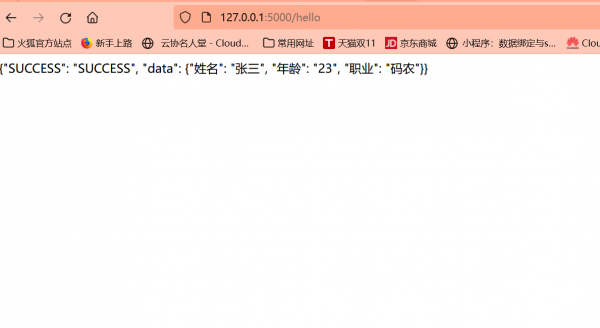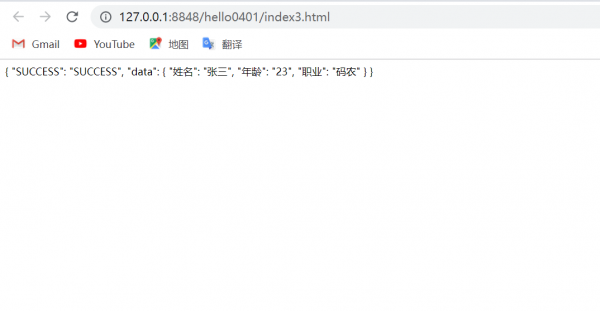“Vue+Flask前后端传参”的版本间的差异
来自CloudWiki
(→Vue代码) |
|||
| 第73行: | 第73行: | ||
}, | }, | ||
mounted () { | mounted () { | ||
| − | + | axios | |
| − | + | .get('http://127.0.0.1:5000/hello') | |
| − | + | .then(response => (this.info = response.data)) | |
| − | + | .catch(function (error) { // 请求失败处理 | |
| − | + | console.log(error); | |
| − | + | }); | |
| + | |||
} | } | ||
| + | |||
}) | }) | ||
</script> | </script> | ||
| 第87行: | 第89行: | ||
</nowiki> | </nowiki> | ||
| − | [[文件: | + | [[文件:vue2022041604.png|600px]] |
| + | |||
==参考文档== | ==参考文档== | ||
参考文档:https://blog.csdn.net/weixin_47597012/article/details/108092533 | 参考文档:https://blog.csdn.net/weixin_47597012/article/details/108092533 | ||
2022年4月16日 (六) 04:12的版本
背景
学习如何接收vue的请求并将数据返回给vue显示出来
例如:一个项目需要查数据库,大家知道前端操作不安全,所以我们需要把请求发送给python后端,python后端在处理数据并把数据发送给前端
环境准备(后端)
安装Flask
pip install flask
因为存在跨域问题,需要使用flask_cors来修饰
pip install flask-cors
Flask代码
test.py:
import json
from flask import Flask
app = Flask(__name__)#创建一个该类的实例,第一个参数是应用模块或者包的名称
from flask_cors import *
@app.route('/hello')#告诉Flask 什么样的URL能触发函数
@cross_origin()
def hello_world():
#return 'Hello World!'
s=['张三','年龄','姓名']
t={}
t['姓名']='张三'
t['年龄']='23'
t['职业']='码农'
data={}
data['SUCCESS']='SUCCESS'
data['data']=t
return json.dumps(data,ensure_ascii=False)
if __name__ == '__main__':#程序入口
app.run()#让应用运行在本地服务器上。
#app.run( host='0.0.0.0') #允许任意网址访问本站
python test.py 运行这段代码
在浏览器输入http://127.0.0.1:5000/hello
如果正常,会显示如下页面:
Vue代码
<!DOCTYPE html>
<html>
<head>
<meta charset="utf-8">
<title>Vue 测试实例 - 菜鸟教程(runoob.com)</title>
<script src="https://cdn.staticfile.org/vue/2.4.2/vue.min.js"></script>
<script src="https://cdn.staticfile.org/axios/0.18.0/axios.min.js"></script>
</head>
<body>
<div id="app">
{{ info }}
</div>
<script type = "text/javascript">
new Vue({
el: '#app',
data () {
return {
info: null
}
},
mounted () {
axios
.get('http://127.0.0.1:5000/hello')
.then(response => (this.info = response.data))
.catch(function (error) { // 请求失败处理
console.log(error);
});
}
})
</script>
</body>
</html>
参考文档
参考文档:https://blog.csdn.net/weixin_47597012/article/details/108092533