Java任务:建立商品对象
来自CloudWiki
目录
任务描述
- 餐品是商院面馆管理系统中最重要的商品。
- 所有餐品都具有名称、价格、数量等属性。
- 本任务要求使用Java语言建立“面条类”作为模板,描述面条作为商品的共有属性,并创建面条对象(实例)来管理系统中每碗面条的数据。
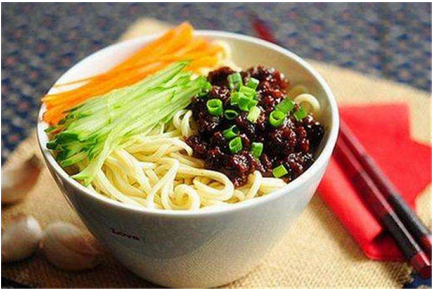
任务实现:建立商品对象
创建项目Noodles
创建包和类
- 在包创建对话框中,输入包名 com.shangzhi.entity,点击 finish按钮,完成包的创建
- 在包com.shangzhi.entity1上点击右键,选择菜单 New-Class 创建类
- 输入类名Noodles,勾选红框内的复选框(包含main方法),点击Finish按钮完成Noodles类创建
public class Noodles {
public static void main(String[] args) {
}
}
通过类创建对象
在main方法中通过类创建对象:
Noodles n1; n1= new Noodles();//声明一个Noodle类的对象n1
为类添加成员变量
- 在Noodles类中插入代码,增加名称、价格、数量,注意选择合适的数据类型
public class Noodles {
//商品的名称
public String name;
//商品的价格
public float price;
//商品的数量,
public int num;
public Noodles() {
}
public static void main(String[] args) {
// TODO Auto-generated method stub
//处理
Noodles n1= new Noodles();//声明一个Noodle类的对象n1
}
}
在main方法中读写这几个变量:
public static void main(String[] args) {
//处理
Noodles n1= new Noodles();//声明一个Noodle类的对象n1
n1.name=name;//给变量赋值
n1.price = 10;//给变量赋值
n1.num = num;//给变量赋值
//输出
System.out.print("您点的是"+n1.name);//打印变量
System.out.print(" 价格:"+n1.price);//打印变量
System.out.println(" 数量"+ n1.num);//打印变量
}
为类添加构造方法
- 在 Noodles类中插入代码,增加包含空构造方法、包含6个参数的构造方法,方便将来创建图书对象
//空构造方法
public Noodles(){
}
public Noodles(String n) {
this.name = n;
}
public Noodles(String n,float p) {
this.name = n;
this.price = p;
}
public Noodles(String n,float p,int num) {
this.name = n;
this.price = p;
this.num = num;
}
在main方法中尝试通过构造方法创建对象:
Noodles n2= new Noodles("老北京牛肉面",15.0f,3);
System.out.println(n2.toString());//打印变量
添加成员方法
- 在Noodles类中插入代码,增加成员方法getPrice和setPrice
public float getPrice( ){
System.out.println("该商品的价格为 : " + price);
return price;
}
public void setPrice(float p) {
this.price =p;
}
- 在 Noodles 类中插入代码,增加toString()方法,用于将面品信息转化为字符串,方便将来输出面品对象信息
public String toString() {
String str ="商品名称:"+this.name+
" 价格:"+this.price+
" 数量:"+ this.num;
return str;
}
建立主类,创建对象
- 在工程下面新建一个类MainClass ,在 该类的main 方法中插入代码,分别利用两个构造方法(无参和带参)创建图书对象b1和b2,并在控制台输出图书信息
public static void main(String[] args) {
Book b1 = new Book();
b1.bid = "b01";
b1.name = "三国演义";
b1.author = "罗贯中";
b1.number = 40;
b1.category = "小说";
Book b2 = new Book("b02", "Java核心技术", "霍斯特曼", 50, "软件编程");
System.out.println("图书 b1 " + b1);
System.out.println("图书 b2 " + b2);
}
}
- 点击运行该程序,查看输出结果
完整代码
package entity;
public class Book {
String bid; // 书籍编号
String name; // 书籍名字
String author; // 书籍作者
int number; // 书籍库存
float price;//书籍价格
String category; // 书籍详细分类(类目)
/*
* 空构造函数
*/
public Book() {
}
/*
* 含六个参数的构造函数
*/
public Book(String bid, String name, String author, int number, String category,float price) {
this.bid = bid;//这里的this表示本类的bid属性,也可以不加
this.name = name;
this.author = author;
this.number = number;
this.category = category;
this.price = price;
}
public float getPrice(){
return this.price;
}
public void setPrice(float p){
this.price=p;
}
public void ShowInfo()
{
System.out.println( "商品编号:" + this.bid + " | 商品名:" + this.name
+" | 作者:" + this.author+ " | 类目:" + this.category + " | 商品总数:" + this.number+
" |商品价格:"+this.price);
}
@Override
public String toString()
{
return "商品编号:" + this.bid + " | 商品名:" + this.name
+" | 作者:" + this.author+ " | 类目:" + this.category + " | 商品总数:" + this.number+
" |商品价格:"+this.price+"\n";
}
public static void main(String[] args) {
Book b1 = new Book();
b1.bid = "b01";
b1.name = "三国演义";
b1.author = "罗贯中";
b1.number = 40;
b1.category = "小说";
Book b2 = new Book("b02", "Java核心技术", "霍斯特曼", 50, "软件编程",55.0f);
System.out.println("图书 b1 " + b1);
System.out.println("图书 b2 " + b2);
}
}
返回 Java程序设计