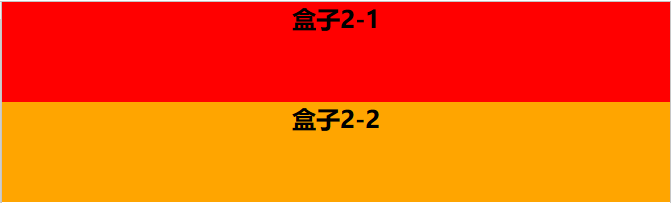盒子的嵌套布局(二)
来自CloudWiki
盒子嵌套的分类
嵌套元素竖直排列
<!DOCTYPE html PUBLIC "-//W3C//DTD XHTML 1.0 Transitional//EN" "http://www.w3.org/TR/xhtml1/DTD/xhtml1-transitional.dtd">
<html xmlns="http://www.w3.org/1999/xhtml">
<head>
<meta http-equiv="Content-Type" content="text/html; charset=gb2312" />
<title>无标题文档</title>
<style type="text/css">
*{margin:0;padding:0;}
.layer2{width:100%; height:200px;}
.layer2-1{width:100%; height:100px; background:red;text-align:center;}
.layer2-2{width:100%; height:100px; background:orange;text-align:center;}
</style>
</head>
<body>
<div class="layer2">
<div class="layer2-1"><h2>盒子2-1</h2></div>
<div class="layer2-2"><h2>盒子2-2</h2></div>
</div>
</body>
</html>
嵌套元素竖直排列
<!DOCTYPE html PUBLIC "-//W3C//DTD XHTML 1.0 Transitional//EN" "http://www.w3.org/TR/xhtml1/DTD/xhtml1-transitional.dtd">
<html xmlns="http://www.w3.org/1999/xhtml">
<head>
<meta http-equiv="Content-Type" content="text/html; charset=gb2312" />
<title>无标题文档</title>
<style type="text/css">
*{margin:0;padding:0;}
.layer2{width:100%;}
.layer2-1{width:40%; height:200px; background:red;text-align:center;float:left;}
.layer2-2{width:60%; height:200px; background:orange;text-align:center;float:left;}
.layer2-3{clear:both;}
</style>
</head>
<body>
<div class="layer2">
<div class="layer2-1"><h2>盒子2-1</h2></div>
<div class="layer2-2"><h2>盒子2-2</h2></div>
<div class="layer2-3"></div>
</div>
</body>
</html>