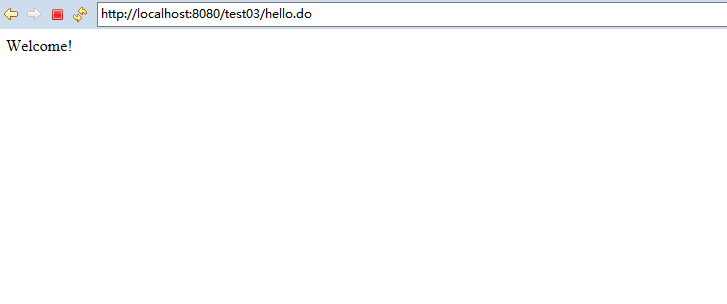Java Web: 用户登陆功能的实现
来自CloudWiki
112.229.119.202(讨论)2020年6月25日 (四) 13:17的版本 (创建页面,内容为“servlet+jsp+java实现Web 应用 用java来构建一个web应用是特别容易的事情,jsp和php很像,可以嵌套在html中。程序的结构很简单…”)
servlet+jsp+java实现Web 应用
用java来构建一个web应用是特别容易的事情,jsp和php很像,可以嵌套在html中。程序的结构很简单,也很清楚,本文主要记录下大概的开发过程和环境的搭建。
环境搭建
下载
eclipse tomcat eclipse tomcat 插件
开发过程
创建项目
1.建立一个Dynamic Web Project
项目名称:test03
创建一个欢迎页面
2.创建一个欢迎页面
页面可以是jsp/html,我们选择一个jsp页面(放在WebContent内)
<html>
<head>
<style type="text/css">
.layer2{width:400px; height:auto; padding:30px; margin:30px auto; background:#ddf; border-radius:8px;}
#login
{
width:70%;margin:0 auto;
}
#login, #login td
{
/*border:1px solid black; */
border-collapse:collapse;
}
caption{
font:normal bold 150% "仿宋" ; color:#a00; text-align:center
}
#login td {
padding:10px;
}
#login input
{
height:35px;
}
#login .col1{ width:35%;text-align:center; }
#login .col2{ text-align:center; }
#login .col3{ text-align:center; height:45px;}
.bn{
margin: 0 10px; font:normal bold 150% "宋体";
}
</style>
</head>
<body><div class="layer2">
<form method="get" >
<table id="login">
<caption>用户登录界面</caption>
<tr>
<td class="col1">用户名</td>
<td class="col2"><input type="text" name="uName"/></td>
</tr>
<tr>
<td class="col1">密码</td>
<td class="col2"><input type="password" name="pass" /></td>
</tr>
<tr>
<td colspan="2" class="col3"><input type="submit" value="提 交" class="bn"/>
<input type="reset" value="取 消" class="bn" /></td>
</tr>
</table>
</form>
</div>
</body>
</html>
创建servlet
2.向工程添加一个servlet文件:
新建一个package叫main,然后在包名 右键→New→Servlet
package com.example;
import java.io.IOException;
import java.io.PrintWriter;
import javax.servlet.ServletException;
import javax.servlet.annotation.WebServlet;
import javax.servlet.http.HttpServlet;
import javax.servlet.http.HttpServletRequest;
import javax.servlet.http.HttpServletResponse;
/**
* Servlet implementation class Welcome
*/
@WebServlet("/Welcome")
public class Welcome extends HttpServlet {
private static final long serialVersionUID = 1L;
/**
* @see HttpServlet#doPost(HttpServletRequest request, HttpServletResponse response)
*/
protected void doPost(HttpServletRequest request, HttpServletResponse response) throws ServletException, IOException {
// TODO Auto-generated method stub
response.setContentType("text/html");
PrintWriter out = response.getWriter();
String c = request.getParameter("select");
if(c.equals("yes"))
out.print("Welcome!");
else
out.print("I don't like you!");
}
}
.创建一个web.xml
web.xml用来建立servlet与jsp的关系(需要放在WEB-INF内)。
根据不同的url来调用不同的servlet来进行处理。
<?xml version="1.0" encoding="UTF-8"?>
<web-app xmlns:xsi="http://www.w3.org/2001/XMLSchema-instance" xmlns="http://java.sun.com/xml/ns/javaee" xmlns:web="http://java.sun.com/xml/ns/javaee/web-app_2_5.xsd" xsi:schemaLocation="http://java.sun.com/xml/ns/javaee http://java.sun.com/xml/ns/javaee/web-app_2_5.xsd" version="2.5">
<display-name></display-name>
<servlet>
<servlet-name>Welcome</servlet-name>
<servlet-class>demo.Welcome</servlet-class>
</servlet>
<servlet-mapping>
<servlet-name>Welcome</servlet-name>
<url-pattern>/hello.do</url-pattern>
</servlet-mapping>
</web-app>
效果图:
点击后:
什么是MVC
MVC全名是Model View Controller,是模型(model)-视图(view)-控制器(controller)的缩写。其实上面的结构就是一种MVC,页面用jsp来展现,控制用servlet,而模型就是用普通的JAVA类来实现不同的处理过程。
参考: