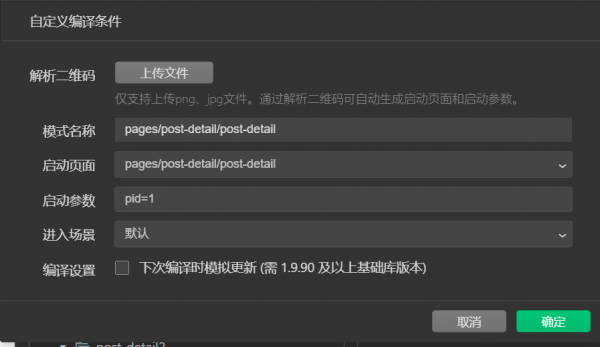小程序:文章收藏(1)
来自CloudWiki
动态参数下如何调试页面
上一节讲到,页面可以接收动态参数,以根据参数显示不同的内容。
那么我们如何调试带有动态参数的页面呢 ?
打开编译模式,在启动参数一栏 写上要传给这个页面的参数及其值。
实训步骤
替换图片
将文中彩色的收藏按钮 替换为无色的
<view class="circle">
<image class="share-img" src="/images/icon/share.png"></image>
<image src="/images/icon/collection-anti.png"></image>
</view>
绑定事件
<view class="circle">
<image class="share-img" src="/images/icon/share.png"></image>
<image binc:tap="onCollect" src="/images/icon/collection-anti.png"></image>
</view>
设置须传递的参数
/**
* 页面的初始数据
*/
data: {
_pid= null,
},
onLoad: function (options) {
//console.log(options)
const postData = postList[options.pid]
this.data._pid = options.pid
console.log(postData)
this.setData({
postData
})
},
编写事件
onCollect(event){
//假设未收藏→>收藏
//哪篇文章被收藏
//数据结构多篇文章是否被收藏
wx.setStorageSync('posts_collected' ,{
this.data._pid:true
})
},