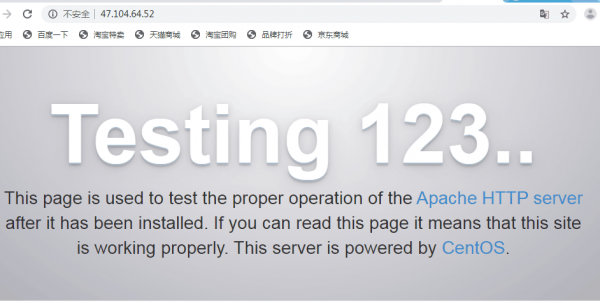华为云:搭建网页服务器
远程登录服务器
使用CloudShell登录
如果忘记密码,可以重置实例密码
软件安装
安装apache软件:
yum install httpd -y
启动apache软件:
service httpd restart
安全设置
关闭防护墙和Selinux
在远程命令行终端中远程执行linux命令:
关闭防火墙:
systemctl stop firewalld
关闭selinux:
setenforce 0
setenforce: SELinux is disabled
验证
刚才我们安装了apache服务器,
并关闭了防火墙,现在验证一下在公网上是否能够访问。
浏览器输入云主机 IP:
这个页面为apache默认页面。
我们可以上传自己的页面来替代这个页面。
如果打不开,请检查云服务器的安全组是否打开80端口。
编写网页
编程工具
这里我推荐微软家的 Visual Studio Code,和其他编辑器比中文系统默认安装好就是中文,而且功能丰富,是一个比较不错的代码编辑器。
下载地址:https://code.visualstudio.com/Download
网页编写
将以下代码在网页编辑器保存,另存为index.html:
<!DOCTYPE html> <html> <head> <meta charset="utf-8"> <title>菜鸟教程(runoob.com)</title> </head> <body> <h1>我的第一个标题</h1> <p>我的第一个段落。</p> </body> </html>
标题:https://www.runoob.com/html/html-headings.html
段落:https://www.runoob.com/html/html-paragraphs.html
链接:https://www.runoob.com/html/html-links.html
图像:https://www.runoob.com/html/html-images.html
表格:https://www.runoob.com/html/html-tables.html
上传文件
远程文件目录树 /var/www/html
https://edu.huaweicloud.com/certifications/2fa579f4a81d420a94ac6a7bd12fed08
上传文件后通过浏览器输入Ip进行访问,应该能看到你上传的网页。
如果出现403错误,可以在linux中输入 chmod -R 777 /var/www/html 命令更改文件权限