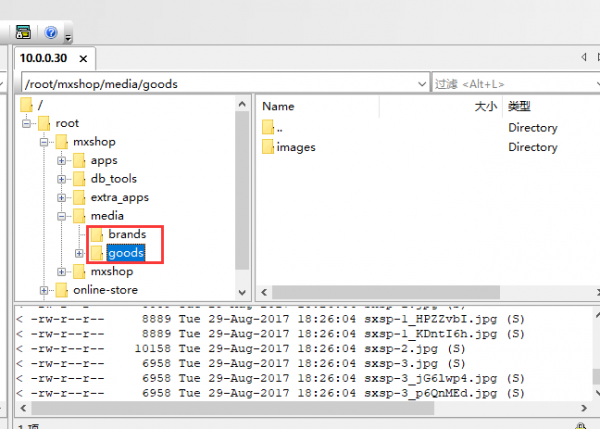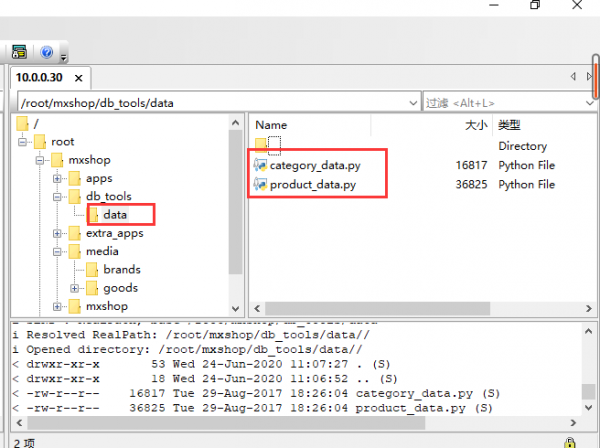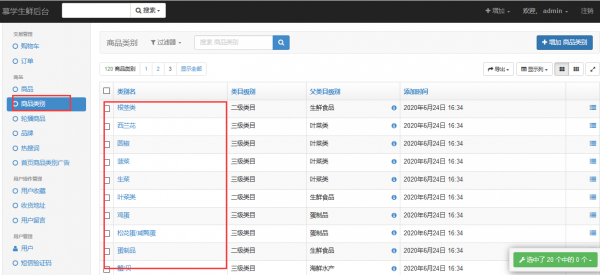导入商品分类数据
来自CloudWiki
导入图片
将案例项目media文件夹下的brands和goods目录 拷贝至新项目相同位置处。
注意这里位置实际是和goods/models.py中的GoodsCategoryBrand表、Goods表中的图片上传字段相一致的,如果一个改了,另外一处也要改。
导入数据
拷贝数据
在db_tools目录下新建目录data ,
并将原项目的分类和产品数据category_data.py ,product_data.py 导入其中 。
导入数据
在db_tooles目录下 新建文件 import_category_data.py
内容如下:
#独立使用django的model
import sys
import os
pwd = os.path.dirname(os.path.realpath(__file__))
parent_path = os.path.dirname(pwd)#获取上级目录
sys.path.append(parent_path)#将上级目录添加到环境变量
os.environ.setdefault("DJANGO_SETTINGS_MODULE", "mxshop.settings")#引用项目的配置文件
import django
django.setup()
from goods.models import GoodsCategory
from db_tools.data.category_data import row_data
for lev1_cat in row_data:
lev1_intance = GoodsCategory()
lev1_intance.code = lev1_cat["code"]
lev1_intance.name = lev1_cat["name"]
lev1_intance.category_type = 1
lev1_intance.save()
for lev2_cat in lev1_cat["sub_categorys"]:
lev2_intance = GoodsCategory()
lev2_intance.code = lev2_cat["code"]
lev2_intance.name = lev2_cat["name"]
lev2_intance.category_type = 2
lev2_intance.parent_category = lev1_intance
lev2_intance.save()
for lev3_cat in lev2_cat["sub_categorys"]:
lev3_intance = GoodsCategory()
lev3_intance.code = lev3_cat["code"]
lev3_intance.name = lev3_cat["name"]
lev3_intance.category_type = 3
lev3_intance.parent_category = lev2_intance
lev3_intance.save()
python3 import_category_data.py
验证结果:10.0.0.30:8000