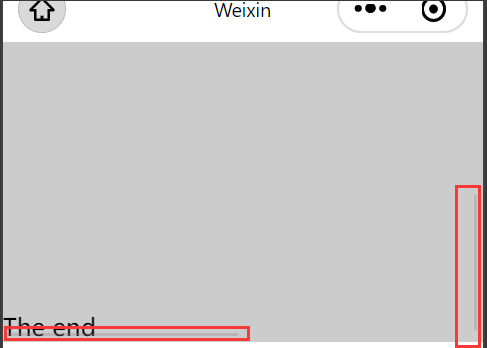小程序:视图组件
来自CloudWiki
View组件
<view class="section">
<view class="section__title">flex-direction: row</view>
<view class="flex-wrp" style="flex-direction:row;">
<view class="flex-item bc_green">1</view>
<view class="flex-item bc_red">2</view>
<view class="flex-item bc_blue">3</view>
</view>
</view>
<view class="section">
<view class="section__title">flex-direction: column</view>
<view class="flex-wrp" style="height: 300px;flex-direction:column;">
<view class="flex-item bc_green">1</view>
<view class="flex-item bc_red">2</view>
<view class="flex-item bc_blue">3</view>
</view>
</view>
scroll-view
用于实现可滚动视图区域
scroll-y属性即可实现纵向滚动。需要注意的是,纵向滚动需要在样式中为<scroll-view>设置一个固定高度,否则会被子元素撑大。
例:
<scroll-view scroll-y style="height:500rpx" >
<view style="background:yellow;height:2000rpx;"></view>
<view>The end</view>
</scroll-view>
例2:
test4.wxml:
<scroll-view scroll-x scroll-y style="height:200px;background:#ccc" bindscroll="scroll">
<view style="width:200%;height:400px;"></view>
<view>The end</view>
</scroll-view>
test4.js:
scroll: function(e) {
console.log(e.detail)
},
scroll-view组件设置了允许横向和纵向滚动,当发生滚动时就会发生执行事件处理函数scroll
注意:scroll-view内的组件宽度或高度大于scroll-view组件本身时,才会由滚动发生
swiper组件
WXML:
<!-- 商城首页 -->
<swiper class="content-info-slide" indicator-dots="true" autoplay="true" interval="2000">
<swiper-item>
<image src='https://img.youpin.mi-img.com/youpinoper/1002265792a851c83054da07959d976c.jpg?id=&w=1080&h=450'
mode="widthFix"></image>
</swiper-item>
<swiper-item>
<image src='https://img.youpin.mi-img.com/youpinoper/f62e9e59b21f97f81ed3ab567f0e4b08.jpg?id=&w=1080&h=450'
mode="widthFix"></image>
</swiper-item>
<swiper-item>
<image src='https://img.youpin.mi-img.com/youpinoper/0bb6ad5d5c85b03534b460c297c6b85a.jpeg?id=&w=1080&h=450'
mode="widthFix"></image>
</swiper-item>
</swiper>
WXSS:
.content-info-slide image{
width:100%;
}