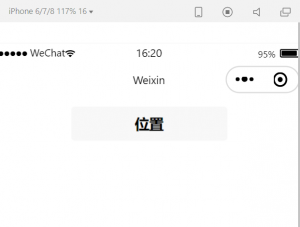微信小程序:位置API
目录
API介绍
首先我们看一下wx.getLocation函数
https://developers.weixin.qq.com/miniprogram/dev/api/location/wx.getLocation.html
作用
作用:获取当前的地理位置、速度。当用户离开小程序后,此接口无法调用。
开启高精度定位,接口耗时会增加,可指定 highAccuracyExpireTime 作为超时时间。地图相关使用的坐标格式应为 gcj02。高频率调用会导致耗电,如有需要可使用持续定位接口 wx.onLocationChange。基础库 2.17.0 版本起 wx.getLocation 增加调用频率限制
参数
Object object
gps:美国
gcj02:中国
object.success 回调函数
前置准备
登录
若想调用位置API,需要首先在创建app实例的时候调用登录接口: wx.login
. app.js:
// app.js
App({
onLaunch() {
// 展示本地存储能力
const logs = wx.getStorageSync('logs') || []
logs.unshift(Date.now())
wx.setStorageSync('logs', logs)
// 登录
wx.login({
success: res => {
// 发送 res.code 到后台换取 openId, sessionKey, unionId
}
})
},
globalData: {
userInfo: null
}
})
简单测试
data
index.js:
data: {
latitude: 0,
longitude: 0,
speed:0,
accuracy:0
}
js
index.js:
注意:这里的var that = this 以及回调函数里的that.setData
回调函数中的this 和回调函数以外的this 不是一回事,所以这里用了一个that
geoInfo() {
var that = this
wx.getLocation({
type: 'gcj02',
scale:18,
success(res) {
that.setData({
latitude: res.latitude,
longitude: res.longitude,
speed: res.speed,
accuracy: res.accuracy,
})
}
})
console.log(this.data.latitude, this.data.longitude)
},
WXML
<view class='top'> <button bindtap='geoInfo'>位置</button> </view>
WXSS
button{
margin:20rpx;
}
效果图
点击开发者工具的‘真机调试'
手机上点击小程序的‘位置’按钮,
显示:
0 0 VM21:2 exparser SCL backend initialized index.js:43 0 0 index.js:43 36.69251736111111 117.01947916666667
位置API与地图结合
地图map组件
https://developers.weixin.qq.com/miniprogram/dev/component/map.html
wxml代码
<view class='top'>
<button bindtap='geoInfo'>位置</button>
</view>
<map id='myMap' style="width:100%; height:350px" longitude='{{longitude}}' latitude='{{latitude}}' markers='{{markers}}' show-location >
<view class='cover'>
经度:{{longitude}} 纬度:{{latitude}} 速度:{{speed}}
</view>
</map>
showlocation:显示带有方向的当前定位点
授权
https://developers.weixin.qq.com/miniprogram/dev/framework/open-ability/authorize.html
部分接口需要经过用户授权同意才能调用。我们把这些接口按使用范围分成多个 scope ,用户选择对 scope 来进行授权,当授权给一个 scope 之后,其对应的所有接口都可以直接使用。
此类接口调用时:
- 如果用户未接受或拒绝过此权限,会弹窗询问用户,用户点击同意后方可调用接口;
- 如果用户已授权,可以直接调用接口;
- 如果用户已拒绝授权,则不会出现弹窗,而是直接进入接口 fail 回调。请开发者兼容用户拒绝授权的场景
授权的全局设置
https://developers.weixin.qq.com/miniprogram/dev/reference/configuration/app.html
app.json:
"permission": {
"scope.userLocation": {
"desc": "你的位置信息将用于小程序位置接口的效果展示"
}
}
地图提示鉴权失败:2.12.2基础库以后就出现问题,会提示鉴权失败,基础库调到2.12.1之前就不会出现这个问题,能够正常使用
动态获得位置
wxml
添加如下代码:
<button bindtap='startRun'>开始</button> <button bindtap='stopRun'>结束</button>
data
data{
...
begin_la: 0,
begin_lo: 0,
...
}
js
定时器: https://developers.weixin.qq.com/miniprogram/dev/reference/api/setInterval.html
startRun(){
this.geoInfo()
this.data.begin_la=this.data.latitude
this.data.begin_lo = this.data. longitude
},
stopRun(){
this.geoInfo()
console.log('开始位置', this.data.begin_la, this.data.begin_lo)
console.log('结束位置', this.data.latitude, this.data.longitude)
console.log(this.data)
},
running() {
this.data.latitude += 0.0002
this.data.longitude += 0.0002
},
/**
* 生命周期函数--监听页面加载
*/
onLoad: function (options) {
},
/**
* 生命周期函数--监听页面初次渲染完成
*/
onReady: function () {
var interval = setInterval(O=>{this.running()
},1000)
},
控制台输出:
开始位置 36.654239999999994 117.12249000000008
index.js? [sm]:53 结束位置 36.65483999999999 117.1230900000001
index.js? [sm]:54 {demo_la: 48.1545, demo_lo: 82.3555907, latitude: 36.65483999999999, longitude: 117.1230900000001, begin_la: 36.654239999999994, …}
代码示例
index.js
Page({
/**
* 页面的初始数据
*/
data: {
demo_la: 48.1545,
demo_lo: 82.3555907,
latitude: 0,
longitude: 0,
begin_la: 0,
begin_lo: 0,
interval: 0,
speed: 0,
accuracy: 0,
markers: [{
iconPath: "../../imgs/pic.jpg",
id: 0,
latitude: 39.9205,
longitude: 116.4605,
width: 30,
height: 30
}]
},
openLoc() {
this.mapCtx.includePoints({
padding: [10],
points: [{
latitude: 23.10229,
longitude: 113.3345211,
}, {
latitude: 23.00229,
longitude: 113.3345211,
}]
})
},
geoInfo() {
var that = this
wx.getLocation({
type: 'gcj02',
scale:18,
success(res) {
that.setData({
latitude: res.latitude,
longitude: res.longitude,
speed: res.speed,
accuracy: res.accuracy,
})
}
})
console.log(this.data.latitude, this.data.longitude)
},
startRun() {
var that = this
clearInterval(this.data.interval)
wx.getLocation({
type: 'gcj02',
success(res) {
var la = res.latitude
var lo = res.longitude
that.setData({
begin_la: la,
begin_lo: lo,
'markers[1]': {
iconPath: "../../imgs/red.png",
id: 1,
latitude: la,
longitude: lo,
width: 20,
height: 20
}
})
}
})
var interval = setInterval(() => {
this.running()
}, 1000)
},
stopRun() {
var that = this
clearInterval(this.data.interval)
wx.getLocation({
type: 'gcj02',
success(res) {
var la = res.latitude
var lo = res.longitude
that.setData({
latitude: la,
longitude: lo,
'markers[2]': {
iconPath: "../../imgs/yellow.png",
id: 2,
latitude: la,
longitude: lo,
width: 20,
height: 20
}
})
}
})
console.log('开始位置', this.data.begin_la, this.data.begin_lo)
console.log('结束位置', this.data.latitude, this.data.longitude)
console.log(this.data)
},
running() {
this.data.latitude += 0.0002
this.data.longitude += 0.0002
},
center() {
this.mapCtx.getCenterLocation({
success: function (res) {
console.log(res.latitude,res.longitude)
}
})
},
trans() {
this.mapCtx.translateMarker({
markerId: 0,
autoRotate: false,
duration: 3000,
destination: {
latitude: 40.30229,
longitude: 116.7545211,
},
animationEnd() {
console.log('animation end')
}
})
},
onReady: function () {
this.mapCtx = wx.createMapContext('myMap')
},
})
//index.wxml <view class='top'>
<button bindtap='geoInfo'>位置</button> <button bindtap='openLoc'>打开</button> <button bindtap='center'>定心</button> <button bindtap='trans'>动</button>
</view>
index.wxml:
<map id='myMap' style="width:100%; height:350px" longitude='{{longitude}}' latitude='{{latitude}}' markers='{{markers}}' polyline="{{polyline}}" show-location subkey='IWLBZ-CK6R4-YXDUO-DQCXK-J5H4Z-DSBCI'>
<cover-view calss='cover'>
经度:{{longitude}} 纬度:{{latitude}} 速度:{{speed}}
</cover-view>
</map>
<button bindtap='startRun'>开始</button>
<button bindtap='stopRun'>结束</button>
.