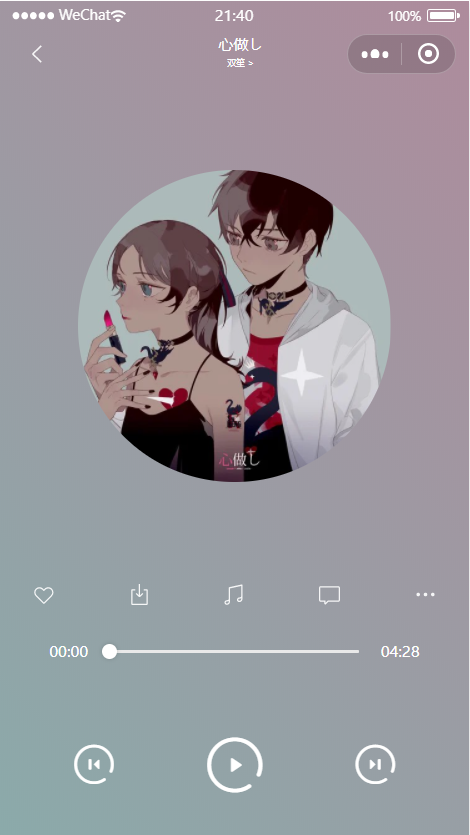案例: 运动打卡:音乐播放页面
来自CloudWiki
成品图
使用WeUI组件库
在 app.json 中添加下面这段代码
"useExtendedLib": {
"kbone": true,
"weui": true
}
页面配置见index.json
使用iconfont
在iconfont新建项目并下载到本地
将压缩包中的 iconfont.css 改成 iconfont.wxss ,然后除了 demo.css 和 demo_index.html 外全部复制到 common 下的 iconfont 文件夹
然后在 app.wxss 中加上
@import "./common/iconfont/iconfont.wxss";
index页面
index.wxml
<view>
<status-bar></status-bar>
<view class="header">
<mp-icon icon="back" color="#fff" size="{{10}}"></mp-icon>
<view class="music-info">
<text class="music-name">{{song.title}}</text>
<text>{{song.singer+' >'}}</text>
</view>
<!-- <mp-icon icon="share" color="#fff" size="{{15}}"></mp-icon> -->
<view></view>
</view>
<view class="main">
<image src="{{song.img}}" class="{{['music-img',(isPlay)?'music-img-playing':'']}}"></image>
</view>
<view class="control-box">
<view class="control">
<mp-icon icon="like" color="#fff" size="{{20}}"></mp-icon>
<mp-icon icon="download" color="#fff" size="{{20}}"></mp-icon>
<mp-icon icon="music" color="#fff" size="{{20}}"></mp-icon>
<mp-icon icon="comment" color="#fff" size="{{20}}"></mp-icon>
<mp-icon icon="more" color="#fff" size="{{20}}"></mp-icon>
</view>
<view class='slid'>
<text class='times'>{{starttime}}</text> <!-- 进度时长 -->
<slider bindchange="sliderChange" block-size="12px" step="2" value="{{offset}}" max="{{max}}" selected-color="#4c9dee" />
<text class='times'>{{duration}}</text> <!-- 总时长 -->
</view>
<view class="control control-bottom">
<text class="iconfont iconshangyishou"></text>
<text class="iconfont iconbofang play" wx:if="{{!isPlay}}" bindtap="listenerButtonPlay"></text>
<text class="iconfont iconzanting play" wx:else bindtap="listenerButtonPause"></text>
<text class="iconfont iconxiayishou"></text>
</view>
</view>
</view>
index.wxss
/* miniprogram/pages/index/index.wxss */
@keyframes playing {
from{
transform: rotate(0deg);
}
to{
transform: rotate(360deg);
}
}
page {
background-image: linear-gradient(45deg, #8baaaa 0%, #ae8b9c 100%);
}
.header {
width: 650rpx;
height: 80rpx;
padding: 0 50rpx;
display: flex;
justify-content: space-between;
align-items: center;
color: #fff;
}
.music-info {
display: flex;
flex-direction: column;
align-items: center;
font-size: 15rpx;
}
.music-name {
font-size: 25rpx;
}
.main {
width: 750rpx;
height: 800rpx;
display: flex;
justify-content: center;
align-items: center;
}
.music-img {
width: 500rpx;
height: 500rpx;
border-radius: 50%;
}
.music-img-playing{
animation: playing infinite 10s linear;
}
.control-box {
width: 750rpx;
display: flex;
flex-direction: column;
align-items: center;
}
.control {
display: flex;
padding: 0 50rpx;
width: 650rpx;
justify-content: space-between;
align-items: center;
}
.control text{
color: #fff;
font-size: 100rpx;
}
.control text:active{
color: #f00;
}
.control .play{
font-size: 140rpx;
}
.control-bottom{
padding: 0 100rpx;
width: 550rpx;
margin-top: 50rpx;
}
.slid {
display: flex;
align-items: center;
color: #fff;
margin-top: 50rpx;
font-size: 24rpx;
}
.slid slider {
width: 400rpx;
margin: 0;
margin: 0 35rpx;
}
index.wxss
// miniprogram/pages/index/index.js
const bgMusic = wx.getBackgroundAudioManager()
Page({
data: {
song: {
file: 'https://6d79-mymusic-tha6y-1300908940.tcb.qcloud.la/music/%E5%BF%83%E5%81%9A%E3%81%97/%E5%BF%83%E5%81%9A%E3%81%97%20(%E6%97%A0%E5%BF%83)%20-%20%E5%8F%8C%E7%AC%99.mp3?sign=89a73c9e080e7ab4a4f9cdd94ecd1e30&t=1589691145',
img: 'https://6d79-mymusic-tha6y-1300908940.tcb.qcloud.la/music/%E5%BF%83%E5%81%9A%E3%81%97/IMG_7499(20200517-125022).JPG?sign=ac09a374cf4e6bf15dfe471f10dabe5e&t=1589691173',
title: '心做し',
epname: '心做し',
singer:'双笙'
},
isPlay: false, //播放开关
starttime: '00:00', //正在播放时长
duration: '04:28'//歌曲的总时长
},
listenerButtonPlay: function () {
var that = this
bgMusic.title = that.data.song.title
bgMusic.epname = that.data.song.epname
bgMusic.src = that.data.song.file;
bgMusic.onTimeUpdate(() => {
var currentTime = parseInt(bgMusic.currentTime);
var min = "0" + parseInt(currentTime / 60);
var max = parseInt(bgMusic.duration);
var sec = currentTime % 60;
if (sec < 10) {
sec = "0" + sec;
};
var starttime = min + ':' + sec; /* 00:00 */
that.setData({
offset: currentTime,
starttime: starttime,
max: max,
changePlay: true
})
})
//播放结束
bgMusic.onEnded(() => {
that.setData({
starttime: '00:00',
isPlay: false,
offset: 0
})
console.log("音乐播放结束");
})
bgMusic.play();
that.setData({
isPlay: true,
})
},
//暂停播放
listenerButtonPause() {
var that = this
bgMusic.pause()
that.setData({
isPlay: false,
})
},
listenerButtonStop() {
var that = this
bgMusic.stop()
},
// 进度条拖拽
sliderChange(e) {
var that = this
var offset = parseInt(e.detail.value);
bgMusic.play();
bgMusic.seek(offset);
that.setData({
isPlay: true,
})
},
// 页面卸载时停止播放
onUnload() {
var that = this
that.listenerButtonStop() //停止播放
}
})
status.wxml
{
"usingComponents": {
"mp-icon": "/miniprogram_npm/weui-miniprogram/icon/icon",
"status-bar": "../../components/status-bar/status-bar"
},
"navigationStyle": "custom",
"navigationBarTextStyle": "white"
}
status组件
status-bar.wxml
<view
class="status-bar"
style="{{'height:'+(statusBarHeight)+';'+('background-color:'+(bgColor)+';')}}"
>
<slot></slot>
</view>
status-bar.wxss
.status-bar {
width: 750rpx;
height: 20px;
}
.fixed {
position: fixed;
top: 0;
}
status-bar.js
var statusBarHeight = wx.getSystemInfoSync().statusBarHeight + 'px'
Component({
properties:{
bgColor:String
},
data:{
return:{
statusBarHeight: statusBarHeight
}
}
})
status-bar.json
{
"usingComponents": {},
"component": true
}