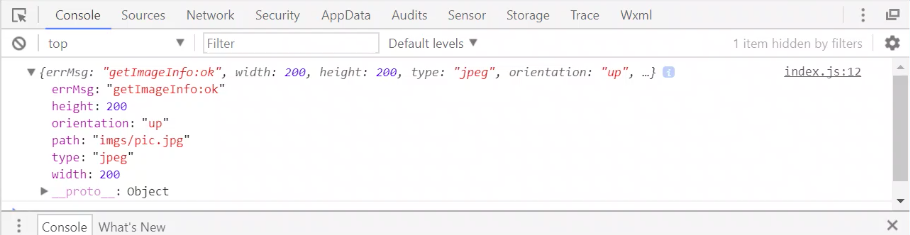结合回调函数操作API
来自CloudWiki
例一:
我们先来看媒体中的获取图片信息的函数:
wx.getImageInfo(对象对象)
该函数的作用是获取图片信息。网络图片需要先配置下载域名才能实现。
函数参数:
object.success附加函数参数:
res.orientation的合法值:
代码示例:
//index.js
const app=getApp()
Page({
data:{
src:'../../imgs/pic.jpg'
},
getImgInfo:function(){
wx.getImageInfo({
src:this.data.src,
success(res) { //回调函数
console.log(res)
},
fail(res){
console.log(res)
},
complete(res){
console.log('一定会执行')
}
})
}
})
//index.wxml
<view>下面是一个获取图片信息的按钮</view>
<button bindtap='getImgInfo'>点一下</button>
运行
输出图片信息:
例二:
再来看一下界面相互作用中的 wx.showToast 函数
该函数的作用是显示消息提示框
函数参数:
代码示例:
//index.js
const app = getApp()
Page({
data: {
src:'../../imgs/pic.jpg'
},
//事件触发函数
showImgInfo:function(text){
wx.showToast({
title: text,
icon:'none'
})
},
getImgInfo:function(){
var that=this
wx.getImageInfo({
src: this.data.src,
success(res) { // 回调函数 委托 执行者变化
that.showImgInfo('路径->'+res.path+'\n尺寸'+res.width+'X'+res.height)
},
fail(res){
console.log(res)
},
complete(res){
console.log('一定会执行',res)
}
})
}
})
运行,获得图片信息,并在交互界面上看到所输出的图片信息