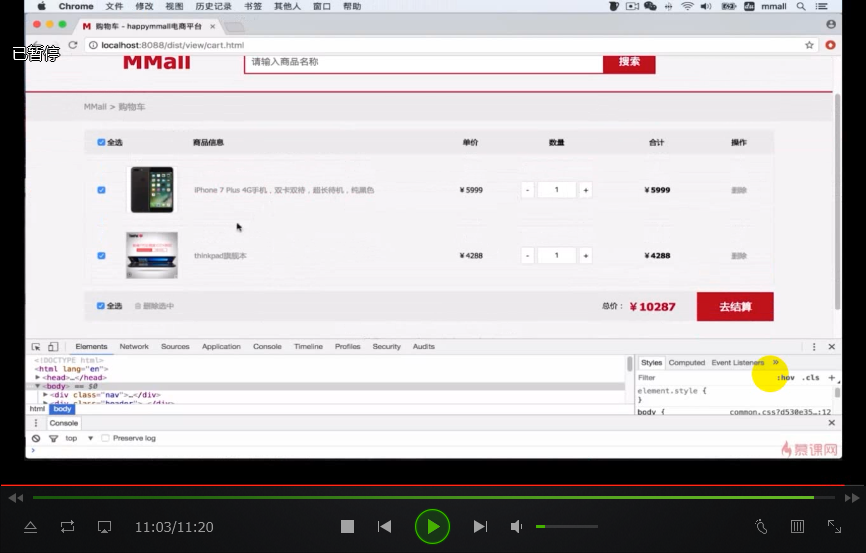购物车页面的实现(逻辑)1
来自CloudWiki
目录
把页面内容移植模板
剪切购物车页面内容
(文件名称)cart.html
把相应内容,剪切到粘贴板,以便用js渲染出来
粘贴到模板中
(文件名称)cart/index.string
把原先网页中内容粘贴到此文件中,
代码:(把err-tips放到后面)
<div class="cart-header">
<table class="cart-table">
<tr>
<th class="cart-cell cell-check">
<label class="cart-label">
<input type="checkbox" class="cart-select-all" />
<span>全选</span>
</label>
</th>
<th class="cart-cell cell-info">商品信息</th>
<th class="cart-cell cell-price">单价</th>
<th class="cart-cell cell-count">数量</th>
<th class="cart-cell cell-total">合计</th>
<th class="cart-cell cell-opera">操作</th>
</tr>
</table>
</div>
<div class="cart-list">
<table class="cart-table" >
<tr>
<td class="cart-cell cell-check">
<label class="cart-label">
<input type="checkbox" class="cart-select" />
</label>
</td>
<td class="cart-cell cell-img">
<a class="link" href="">
<img class="p-img" src="http://img.happymmall.com/0093f5d3-bdb4-4fb0-bec5-5465dfd26363.jpeg" alt="" />
</a>
</td>
<td class="cart-cell cell-info">
<a class="link" href="">222</a>
</td>
<td class="cart-cell cell-price">¥111</td>
<td class="cart-cell cell-count">
<span class="count-btn minus">-</span>
<input class="count-input" value="111" />
<span class="count-btn plus">+</span>
</td>
<td class="cart-cell cell-total">¥111</td>
<td class="cart-cell cell-opera">
<span class="link cart-delete">删除</span>
</td>
</tr>
</table>
</div>
<div class="cart-footer">
<div class="select-con">
<label>
<input type="checkbox" class="cart-select-all" />
<span>全选</span>
</label>
</div>
<div class="delete-con">
<span class="link delete-selected">
<i class="fa fa-trash-o"></i>
<span>删除选中</span>
</span>
</div>
<div class="submit-con">
<span>总价:</span>
<span class="submit-total">¥111</span>
<span class="btn btn-submit">去结算</span>
</div>
</div>
<p class="err-tip">
<span>您的购物车空空如也,</span>
<a href="./index.html">立即去购物</a>
</p>
加载购物车函数
编写函数loadCart
文件cart/index.js:
// 加载商品详情的数据
loadCart : function(){
var _this = this;
// 获取购物车列表
_cart.getCartList(function(res){
_this.renderCart(res);
}, function(errMsg){
$('.page-wrap').html('<p class="err-tip">哪里不对了,刷新下试试吧。</p>');
})
},
编写服务端函数getCartList
文件cart-service.js
// 获取购物车列表
getCartList : function(resolve, reject){
_mm.request({
url : _mm.getServerUrl('/cart/list.do'),
success : resolve,
error : reject
});
},
渲染购物车函数renderCart
文件cart/index.js:
// 渲染购物车
renderCart : function(data){
this.filter(data);
// 缓存购物车信息
this.data.cartInfo = data;
// 生成HTML
var cartHtml = _mm.renderHtml(templateIndex, data);
$('.page-wrap').html(cartHtml);
},
数据匹配函数
文件cart/index.js:
判断是否为空
filter : function(data){
data.notEmpty = !!data.cartProductVoList.length;
},
填写模板数据
Cart/index.string
{{#notEmpty}}
<div class="cart-header">
<table class="cart-table">
<tr>
<th class="cart-cell cell-check">
<label class="cart-label">
{{#allChecked}}
<input type="checkbox" class="cart-select-all" checked/>
{{/allChecked}}
{{^allChecked}}
<input type="checkbox" class="cart-select-all" />
{{/allChecked}}
<span>全选</span>
</label>
</th>
<th class="cart-cell cell-info">商品信息</th>
<th class="cart-cell cell-price">单价</th>
<th class="cart-cell cell-count">数量</th>
<th class="cart-cell cell-total">合计</th>
<th class="cart-cell cell-opera">操作</th>
</tr>
</table>
</div>
<div class="cart-list">
{{#cartProductVoList}}
<table class="cart-table" data-product-id="{{productId}}">
<tr>
<td class="cart-cell cell-check">
<label class="cart-label">
{{#productChecked}}
<input type="checkbox" class="cart-select" checked/>
{{/productChecked}}
{{^productChecked}}
<input type="checkbox" class="cart-select" />
{{/productChecked}}
</label>
</td>
<td class="cart-cell cell-img">
<a class="link" href="./detail.html?productId={{productId}}">
<img class="p-img" src="{{imageHost}}{{productMainImage}}" alt="{{productName}}" />
</a>
</td>
<td class="cart-cell cell-info">
<a class="link" href="./detail.html?productId={{productId}}">{{productName}}</a>
</td>
<td class="cart-cell cell-price">¥{{productPrice}}</td>
<td class="cart-cell cell-count">
<span class="count-btn minus">-</span>
<input class="count-input" value="{{quantity}}" data-max="{{productStock}}"/>
<span class="count-btn plus">+</span>
</td>
<td class="cart-cell cell-total">¥{{productTotalPrice}}</td>
<td class="cart-cell cell-opera">
<span class="link cart-delete">删除</span>
</td>
</tr>
</table>
{{/cartProductVoList}}
</div>
<div class="cart-footer">
<div class="select-con">
<label>
{{#allChecked}}
<input type="checkbox" class="cart-select-all" checked/>
{{/allChecked}}
{{^allChecked}}
<input type="checkbox" class="cart-select-all" />
{{/allChecked}}
<span>全选</span>
</label>
</div>
<div class="delete-con">
<span class="link delete-selected">
<i class="fa fa-trash-o"></i>
<span>删除选中</span>
</span>
</div>
<div class="submit-con">
<span>总价:</span>
<span class="submit-total">¥{{cartTotalPrice}}</span>
<span class="btn btn-submit">去结算</span>
</div>
</div>
{{/notEmpty}}
{{^notEmpty}}
<p class="err-tip">
<span>您的购物车空空如也,</span>
<a href="./index.html">立即去购物</a>
</p>
{{/notEmpty}}
效果: