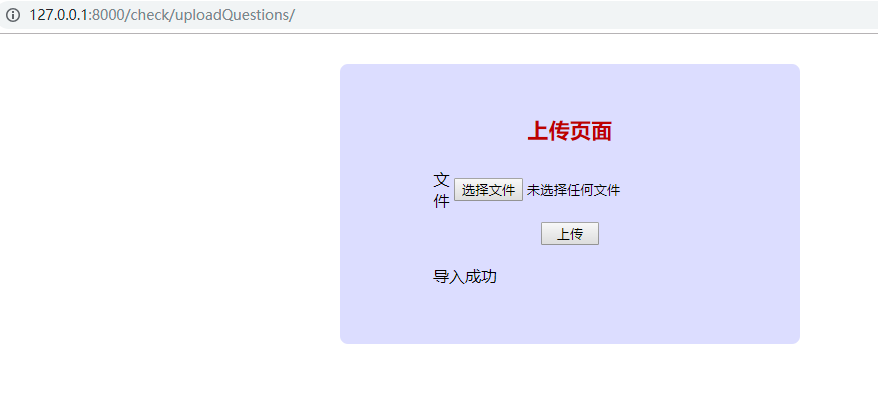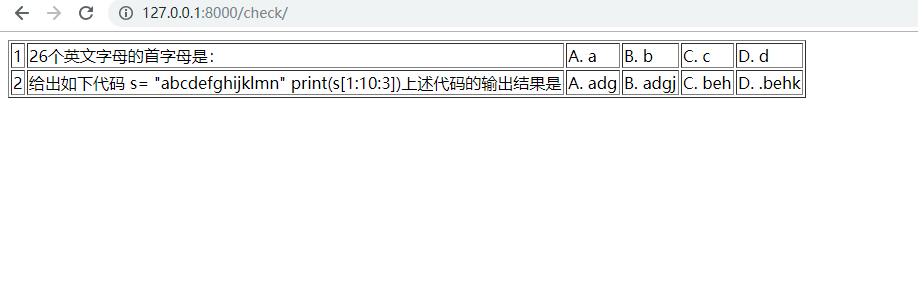Django之文件上传和数据导入
来自CloudWiki
技术要点
1)文件上传;
2)Excel文件导入SQLite数据库。
实施步骤
创建网页
在网站项目的templates文件夹中创建文件uploadQuestions.html,内容如下:
<html>
<head>
<meta charset="utf-8" />
<style type="text/css">
#layer2{width:400px; height:auto; padding:30px; margin:30px auto 0; background:#ddf; border-radius:8px;}
h3{font-size:16pt; color:#a00; text-align:center;}
#login
{
width:70%;margin:0 auto;
}
#login td
{
height:40px;
}
#login .col1{ width:50%;text-align:center; }
#login .col2{ text-align:center; }
#login .col3{ text-align:center; }
</style>
</head>
<body><div id="layer2">
<form method="POST" action="/check/uploadQuestions/" enctype="multipart/form-data">
{% csrf_token %} <!-- django自带的防跨站引用攻击功能 -->
<table id="login">
<h3>上传页面</h3>
<tr>
<td class="col1">文件</td>
<td class="col2"><input type="file" name="questionFile" accept=".xlsx" /></td>
</tr>
<tr>
<td colspan="2" class="col3"><input type="submit" value=" 上传 " /> </td>
</tr>
<tr> <td colspan="2" >{%if msg%} <span>{{msg}}</span>{%endif%}</td></tr>
</table>
</form>
</div>
</body>
</html>
修改views文件
安装扩展库openpyxl
pip3 install openpyxl
修改questions应用文件夹中的views.py文件,首先导入用到的标准库和扩展库:
from os import mkdir from os.path import isdir,abspath,dirname,join from openpyxl import load_workbook BASE_DIR = dirname(dirname(abspath(__file__)))
然后增加下面的代码,实现文件上传和数据导入:
def uploadQuestions(request):
if request.method =='POST':
#创建用来存储上传文件的文件夹
uploadDir = BASE_DIR + '\\upload'
if not isdir(uploadDir):
mkdir(uploadDir)
#获取上传的文件
uploadedFile = request.FILES.get('questionFile')
if not uploadedFile:
return render(request,'uploadQuestions.html',
{'msg':'没有选择文件'})
if not uploadedFile.name.endswith('.xlsx'):
return render(request,'uploadQuestions.html',
{'msg':'文件类型须为xlsx'})
#上传,写入服务器文件,
dstFileName = join(uploadDir,uploadedFile.name)
with open(dstFileName,'wb') as fp:
for chunk in uploadedFile.chunks():
fp.write(chunk)
#导入数据库,Excel文件中有两列,第一列是题干,第
#二列是答案,第一行是表头
ws = load_workbook(dstFileName).worksheets[0]
for index,row in enumerate(ws.rows):
if index == 0:
continue
try:
Question3(questionContent=row[0].value,
option_a=row[1].value,
option_b=row[2].value,
option_c=row[3].value,
option_d=row[4].value,
answer=row[5].value).save()
except:
pass
return render(request,'uploadQuestions.html',
{'msg':'导入成功'})
else:
return render(request,'uploadQuestions.html',
{'msg':None})
增加路由
修改questions应用文件夹的urls.py文件,增加路由。
from django.urls import path
from . import views
urlpatterns = [
path('',views.index),
path('login/',views.login),
path('register/',views.register),
path('uploadQuestions/',views.uploadQuestions),
]
验证功能
执行命令,运行服务器,使用浏览器访问http://127.0.0.1:8000/check/uploadQuestions/,自动跳转到登录页面,使用上节课注册的账号登录,然后回到上传页面,选择Excel题库文件,上传。当然,上次课介绍的是学生用户的注册和登录,是不应该让学生用户能够导入数据的,可以调整代码调整这个设计。