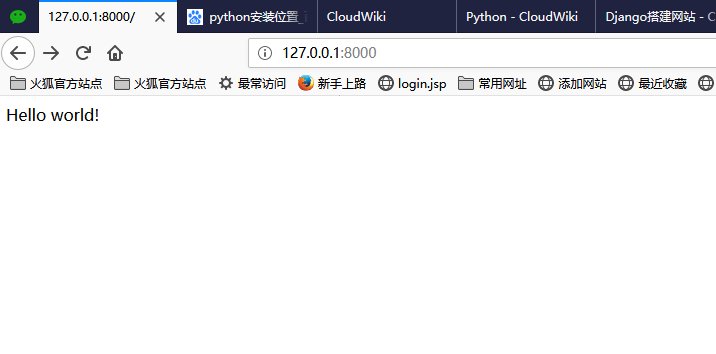Django 入门
目录
安装django
第一步,进入命令提示符,切换至Python安装目录下的scripts目录,执行命令pip install django安装django扩展库。
创建项目
第二步,使用命令创建网站项目helloworld,进入项目文件夹,创建项目mainsite,如图:
C:\Users\thinkpad>cd C:\Users\thinkpad\AppData\Local\Programs\Python\Python37\Scripts C:\Users\thinkpad\AppData\Local\Programs\Python\Python37\Scripts>django-admin startproject helloworld CommandError: 'C:\Users\thinkpad\AppData\Local\Programs\Python\Python37\Scripts\helloworld' already exists
项目文件结构
manage.py
manage.py是与项目进行交互的命令行工具集的入口,是Django中的项目管理器,运行命令:
python manage.py 可以查看manage.py 的相关命令,其中最常用的是* runserver *命令,
helloworld
这个目录是项目的一个容器,包含项目的一些基本配置,文件名理论上可以随意修改,但并不建议这样做。这是因为配置文件中很多配置引用到这个文件名,如果修改,将会牵一发而动全身,带来不必要的麻烦。
接下来是helloworld目录下的.py文件:
1.wsgi.py
wsgi(Python Web Server Gateway Interface)即Python服务器网关接口,是python应用与Web服务器之间的接口。
2.urls.py
URL配置文件。Django项目中所有地址(页面)都需要我们去配置URL。
3.settins.py
4.init.py
声明模块,内容默认为空。
创建应用
C:\Users\thinkpad\AppData\Local\Programs\Python\Python37\Scripts>cd helloworld C:\Users\thinkpad\AppData\Local\Programs\Python\Python37\Scripts\helloworld>python manage.py startapp mainsite
应用目录介绍
- migrations:一个数据迁移的模块,内容自动生成
- admin.py 该应用的后台管理系统
- apps.py 该应用的一些配置,Django-1.9以后自动生成
- models.py 数据模块,使用ORM框架
- tests.py 自动化测试的模块
- views.py 执行响应的代码所在模块,是代码逻辑处理的主要地点,项目中大部分代码在这里编写
修改文件
第三步,打开网站项目helloworld\mainsite\views.py文件进行修改,修改为:
from django.shortcuts import render
from django.http import HttpResponse
# Create your views here.
def index(request):
return HttpResponse('Hello world!')
设置路由
第四步,打开网站项目helloworld\helloworld\urls.py文件设置url对应关系,下图中红框内是增加的代码,表示访问网站根目录时由mainsite\views.py中的index()函数来解析和处理。
from django.contrib import admin
from django.urls import path
from mainsite import views
urlpatterns = [
path('admin/', admin.site.urls),
path('',views.index),
]
启动网站
第五步,在命令提示符环境中进入网站项目文件夹,执行命令启动网站,如图,runserver后面不带参数的话表示默认地址为127.0.0.1:8000,也可以使用参数来制定访问地址。启动后可以放置这个命令提示符窗口不用管,以后修改了网站中任何文件时,django会自动检测和更新。
python manage.py runserver
访问网站
第六步,打开浏览器,访问网站,如图:
参考文档: