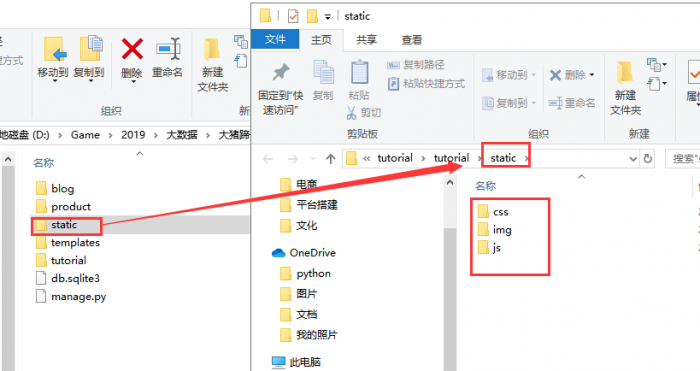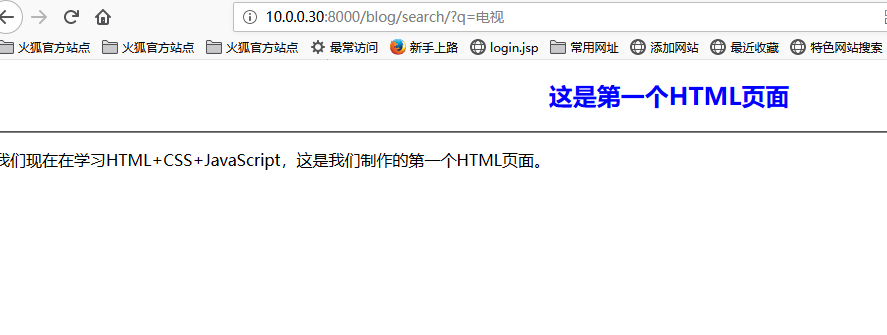Django 加载css、js及静态图片
来自CloudWiki
这篇文章介绍的内容是关于Django如何加载css和js文件以及静态图片,有着一定的参考价值,现在分享给大家,有需要的朋友可以参考一下
创建文件夹
首先我们应该创立一个文件夹名字为static 该文件夹用于用于保存和存储css,js和图片文件 我们可以在static里面创建文件css,images,和js文件夹,用于存储三类文件,文件夹名字不固定,前面这样取是为了方便记忆。
├── static │ ├── css │ │ ├── index0.css ├── templates │ ├── test.html
修改配置文件
创建文件夹后再settings里面写入代码
STATIC_URL = '/static/'
STATICFILES_DIRS=[
os.path.join(BASE_DIR,'static'),
]
修改html文件
然后要在使用样式的页面头部加载static
<!DOCTYPE html PUBLIC "-//W3C//DTD XHTML 1.0 Transitional//EN"
"http://www.w3.org/TR/xhtml1/DTD/xhtml1-transitional.dtd" >
<html xmlns="http://www.w3.org/1999/xhtml" >
<head>
<title>第一个HTML页面</title>
{% load static %}
<link type="text/css" rel="stylesheet" href="{% static "css/index0.css" %}"/>
</head><body>
<h2>这是第一个HTML页面</h2>
<hr />
<p>我们现在在学习HTML+CSS+JavaScript,这是我们制作的第一个HTML页面。</p>
</body></html>
效果
相关文件
对应url文件
blog/urls.py:
from django.conf.urls import url
from . import views
from . import search
urlpatterns = [
# url(r'^api/list$', views.BlogView.as_view(), name='blog-list'),
url(r'^api/$', views.hello),
url(r'^search/$',search.search)
对应视图层文件
# 提交后的接收请求数据
def search(request):
request.encoding='utf-8'
context = "hello world"
return render(request, 'test.html', context)
对应CSS文件
static/css/index0.css:
h2{ color:blue; text-align:center; }
参考资料:
https://www.php.cn/js-tutorial-393710.html