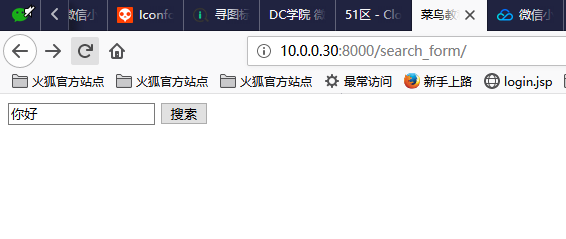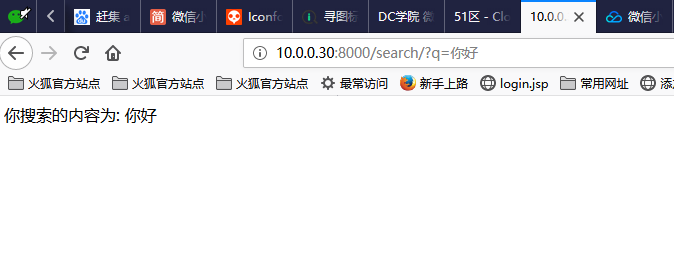Django 连通Elasticsearch之创建表单
来自CloudWiki
HTML表单是网站交互性的经典方式。 本章将介绍如何用Django对用户提交的表单数据进行处理。
HTTP 请求
HTTP协议以"请求-回复"的方式工作。客户发送请求时,可以在请求中附加数据。服务器通过解析请求,就可以获得客户传来的数据,并根据URL来提供特定的服务。
GET 方法
视图层
我们在之前的项目中创建一个 search.py 文件,用于接收用户的请求:
tutorial/blog/search.py 文件代码:
# -*- coding: utf-8 -*-
from django.http import HttpResponse
from django.shortcuts import render_to_response
# 表单
def search_form(request):
return render_to_response('search_form.html')
# 提交后的接收请求数据
def search(request):
request.encoding='utf-8'
if 'q' in request.GET:
message = '你搜索的内容为: ' + request.GET['q']
else:
message = '你提交了空表单'
return HttpResponse(message)
模板层
在模板目录 templates 中添加 search_form.html 表单:
tutorial/templates/search_form.html 文件代码:
<!DOCTYPE html>
<html>
<head>
<meta charset="utf-8">
<title>菜鸟教程(runoob.com)</title>
</head>
<body>
<form action="/blog/search" method="get">
<input type="text" name="q">
<input type="submit" value="搜索">
</form>
</body>
</html>
url层
urls.py 规则修改为如下形式:
tutorial/blog/urls.py 文件代码:
from django.conf.urls import url
from . import views
from . import search
urlpatterns = [
# url(r'^api/list$', views.BlogView.as_view(), name='blog-list'),
url(r'^api/$', views.hello),
url(r'^search_form/$',search.search_form),
url(r'^search/$',search.search)
]
访问地址 http://[虚拟机ip]:8000/blog/search_form 并搜索,结果类似如下所示:
参考文档: