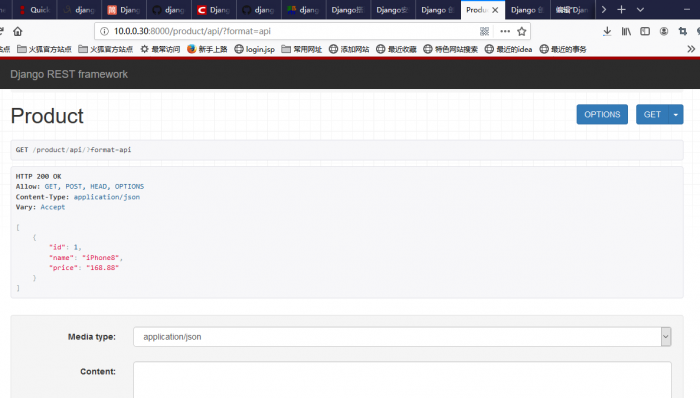Django REST framework 安装及使用
目录
Django REST framework 简介
前后端分离的好处
前端现在有越来越强大的框架,后端也有很多语言可以实现接口,将前后端分离有助于技术栈的选择和配合,也能更好的让技术人员发挥长板。 对于一个系统存在多个使用端的时候,比如微信、App、网站,前后端分离后大部分接口是可以直接复用的。
Django REST framework 简介
Django REST framework 是一套基于Django框架编写RESTful风格API的组件。
安装及使用步骤
配置环境
pip3 install djangorestframework -i http://mirrors.aliyun.com/pypi/simple --trusted-host mirrors.aliyun.com
创建项目
[root@localhost ~]# django-admin startproject tutorial
[root@localhost ~]# ls
anaconda-ks.cfg CentOS-Sources.repo jdk1.8.0_211 apache-maven-3.5.4-bin.tar.gz centos.tar jdk-8u211-linux-x64.tar.gz big_data CentOS-Vault.repo mongodb-linux-x86_64-rhel62-4.0.0.tgz CentOS-Base.repo docker-ce.repo Python-3.6.5 CentOS-CR.repo Dockerfile Python-3.6.5.tgz CentOS-Debuginfo.repo elasticsearch-5.5.1 tutorial CentOS-fasttrack.repo elasticsearch-5.5.1.zip CentOS-Media.repo HelloWorld
创建APP
[root@localhost ~]# cd tutorial
[root@localhost tutorial]# python3 manage.py startapp product
[root@localhost tutorial]# tree .
.
├── db.sqlite3
├── manage.py
├── product
│ ├── admin.py
│ ├── apps.py
│ ├── __init__.py
│ ├── migrations
│ │ └── __init__.py
│ ├── models.py
│ ├── tests.py
│ └── views.py
└── tutorial
├── __init__.py
├── __pycache__
│ ├── __init__.cpython-36.pyc
│ ├── settings.cpython-36.pyc
│ └── urls.cpython-36.pyc
├── settings.py
├── urls.py
配置APP
在tutorial/settings.py 中添加APP:
[root@localhost tutorial]# vi settings.py
INSTALLED_APPS = [
'django.contrib.admin',
'django.contrib.auth',
'django.contrib.contenttypes',
'django.contrib.sessions',
'django.contrib.messages',
'django.contrib.staticfiles',
'rest_framework',
'product',
]
配置URL
在tutorial/urls.py中配置URL:
from django.contrib import admin
from django.urls import path
from django.conf.urls import include
urlpatterns = [
path('admin/', admin.site.urls),
path('product/', include('product.urls')),
]
编写内部路由文件:
priduct/urls:
from django.conf.urls import url
from . import views
urlpatterns = [
]
编写model层
/product/models.py
from django.db import models
class Product(models.Model):
name = models.CharField(max_length=50)
price = models.DecimalField(max_digits=8,decimal_places=2)
def __str__(self):
return self.name
配置数据库
[root@localhost tutorial]# python3 manage.py makemigrations
[root@localhost tutorial]# python3 manage.py migrate
编写序列化模块
使用 Serializer 可以将 queryset, model 实例等复杂数据类型(complex types)序列化成原生的 python 数据结构,且将其渲染成 JSON,XML 等其他数据类型。 Serializers 也可以反序列化,可将输入数据验证后,解析成复杂数据类型。
product/serializers.py
from rest_framework import serializers
from .models import Product
class ProductSerializer(serializers.ModelSerializer):
class Meta:
model = Product
fields = ("id","name","price")
参考文档:https://www.cnblogs.com/crazy-chinese/p/9828095.html
编写视图
product/views.py:
from rest_framework import status
from rest_framework.response import Response
from rest_framework.views import APIView
from rest_framework import generics
from .models import Product
from .serializers import ProductSerializer
# 使用APIView
class ProductView(APIView):
def get(self, request, format=None):
product = Product.objects.all()
serializer = ProductSerializer(product, many=True)
return Response(serializer.data)
def post(self, request, format=None):
serializer = ProductSerializer(data=request.data)
if serializer.is_valid():
serializer.save()
return Response(serializer.data, status=status.HTTP_201_CREATED)
else:
return Response(serializer.errors, status=status.HTTP_400_BAD_REQUEST)
编写路由
product/urls.py:
from django.conf.urls import url
from . import views
urlpatterns = [
url(r'^api/$', views.ProductView.as_view(), name='product'),
]
测试
curl http://localhost:8000/product/api/
curl -X POST http://localhost:8000/product/api/ -d "name=iPhone8&price=168.88"
curl http://localhost:8000/product/api/
或直接在浏览器上打开:
参考文档:
[1] https://www.jianshu.com/p/400dfb5e62fb
[2] https://www.django-rest-framework.org/tutorial/quickstart/