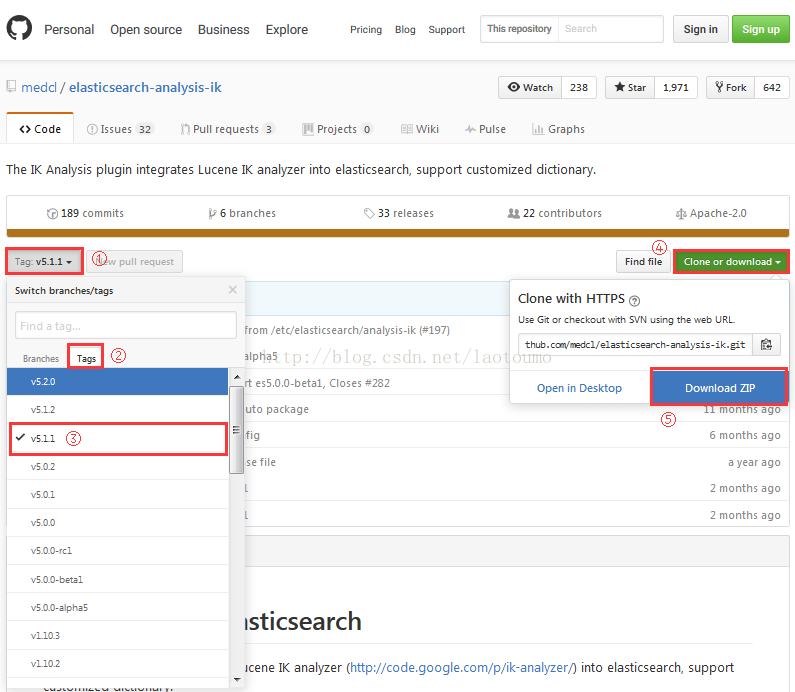Elasticsearch中文分词插件IK Analyer安装
下载源码包
IK与ES的版本对应关系:
IK version ES version master 5.x -> master 5.6.9 5.6.9 5.6.4 5.6.4 5.5.3 5.5.3 5.4.3 5.4.3 5.3.3 5.3.3 5.2.2 5.2.2
执行命令:
wget https://github.com/medcl/elasticsearch-analysis-ik/archive/v5.5.1.zip
下载后随便找一目录解压即可。
如何下载其他版本的ik?打开网址:https://github.com/medcl/elasticsearch-analysis-ik,按下图①②③④⑤操作。
编译源码包
下面进行编译,没安装Maven的请先安装Maven:
//进入一个目录 cd /home/ //创建一个文件夹 mkdir maven //下载maven的tar包 wget http://mirrors.hust.edu.cn/apache/maven/maven-3/3.5.2/binaries/apache-maven-3.5.2-bin.tar.gz //解压tar包 tar -xvf apache-maven-3.5.2-bin.tar.gz 配置环境变量:export M2_HOME=/opt/usr/local/maven/ export PATH=$JAVA_HOME/bin:$JAVA_HOME/jre/bin:$M2_HOME/bin:$PATH 再配置好环境变量后:source /etc/profile 查看是否安装成功:mvn --verison
安装完maven后到ik目录下执行:
mvn clean mvn compile mvn package
编译成功后可以看到多了一个target目录:
[root@localhost elasticsearch-analysis-ik-5.5.1]# ls config licenses LICENSE.txt pom.xml README.md src target
再进入到 /target/releases/ 目录下会看到有elasticsearch-analysis-ik-5.5.1.zip生成
[root@localhost elasticsearch-analysis-ik-5.5.1]# cd target/releases/ [root@localhost releases]# ls elasticsearch-analysis-ik-5.5.1.zip [root@localhost releases]#
在es主目录下plugins目录下创建ik目录:
[root@localhost esu]# cd /home/esu/elasticsearch-5.5.1/plugins [root@localhost plugins]# mkdir ik
再把releases下的elasticsearch-analysis-ik-5.5.1.zip解压到ik目录:
unzip elasticsearch-analysis-ik-5.5.1.zip -d /home/esu/elasticsearch-5.5.1/plugins/ik
此时的ik目录:
[root@localhost ik]# pwd /home/esu/elasticsearch-5.5.1/plugins/ik [root@localhost ik]# ls commons-codec-1.9.jar httpclient-4.5.2.jar commons-logging-1.2.jar httpcore-4.4.4.jar config plugin-descriptor.properties elasticsearch-analysis-ik-5.5.1.jar
重启ES服务,如果不提示错误,即告安装成功!
验证
创建一个索引
curl -XPUT http://localhost:9200/index
创建一个映射mapping
curl -XPOST http://localhost:9200/index/fulltext/_mapping -H 'Content-Type:application/json' -d'
{
"properties": {
"content": {
"type": "text",
"analyzer": "ik_max_word",
"search_analyzer": "ik_max_word"
}
}
}'
索引一些文档
curl -XPOST http://localhost:9200/index/fulltext/1 -H 'Content-Type:application/json' -d' {"content":"美国留给伊拉克的是个烂摊子吗"}'
{"_index":"index","_type":"fulltext","_id":"1","_version":1,"result":"created","_shards":{"total":2,"successful":1,"failed":0},"created":true}
curl -XPOST http://localhost:9200/index/fulltext/3 -H 'Content-Type:application/json' -d' {"content":"中国驻洛杉矶领事馆遭亚裔男子枪击 嫌犯已自首"}'
curl -XPOST http://localhost:9200/index/fulltext/3 -H 'Content-Type:application/json' -d' {"content":"中韩渔警冲突调查:韩警平均每天扣1艘中国渔船"}'
高亮查询
curl -XPOST http://localhost:9200/index/_search -H 'Content-Type:application/json' -d'
{
"query" : { "match" : { "content" : "中国" }},
"highlight" : {
"pre_tags" : ["<tag1>", "<tag2>"],
"post_tags" : ["</tag1>", "</tag2>"],
"fields" : {
"content" : {}
}
}
}
'
结果:
{
"took": 14,
"timed_out": false,
"_shards": {
"total": 5,
"successful": 5,
"failed": 0
},
"hits": {
"total": 2,
"max_score": 2,
"hits": [
{
"_index": "index",
"_type": "fulltext",
"_id": "4",
"_score": 2,
"_source": {
"content": "中国驻洛杉矶领事馆遭亚裔男子枪击 嫌犯已自首"
},
"highlight": {
"content": [
"<tag1>中国</tag1>驻洛杉矶领事馆遭亚裔男子枪击 嫌犯已自首 "
]
}
},
{
"_index": "index",
"_type": "fulltext",
"_id": "3",
"_score": 2,
"_source": {
"content": "中韩渔警冲突调查:韩警平均每天扣1艘中国渔船"
},
"highlight": {
"content": [
"均每天扣1艘<tag1>中国</tag1>渔船 "
]
}
}
]
}
}
参考文档:
[1] https://blog.csdn.net/laotoumo/article/details/54899085
[2] https://blog.csdn.net/Abysscarry/article/details/79913521