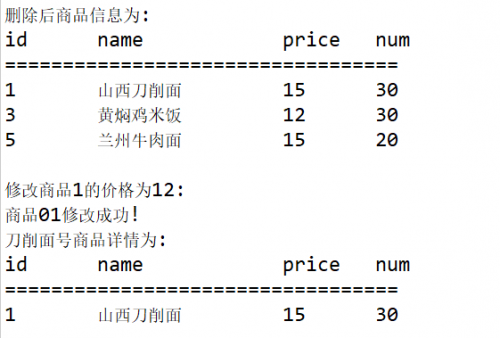Java任务:商品库的增删改查
来自CloudWiki
目录
任务描述:商品库的增删查改
如图7-2所示,管理员可以实现对商品库的查询 和商品信息的修改。
图7-2 查看和修改商品
定义接口
商品数据接口GoodsDao
package dao;
import entity.Goods;
public interface GoodsDao {
public int getNum();//查询商品总类别数
public int getNum(int id);//查询某商品的数量
public void add(Goods g);//增加商品
public void delete(int id);//删除商品
public String findAll();//查询所有商品
public String find(String name);//查询某种商品是否存在
public void modify(int id,float p);//修改商品
}
实现思路
- 我们现在已经定义了一个GoodsDao接口。
- 接下来我们用MYSQL数据库来实现这个接口。
任务实现
创建测试数据
接下来我们在 MySQL 中创建 cloud 数据库,并创建 goods 数据表,表结构如下:
mysql> create database cloud;
Query OK, 1 row affected (0.00 sec)
mysql> use cloud;
Database changed
数据表 goods:
CREATE TABLE IF NOT EXISTS `goods` (
`id` INT unsigned AUTO_INCREMENT,
`name` VARCHAR(100) NOT NULL,
`price` FLOAT NOT NULL,
`num` INT(11) NOT NULL,
PRIMARY KEY (`id`),
UNIQUE KEY `gname` (`name`)
) ENGINE=InnoDB DEFAULT CHARSET=utf8;
desc goods;
+-------+------------------+------+-----+---------+----------------+
| Field | Type | Null | Key | Default | Extra |
+-------+------------------+------+-----+---------+----------------+
| id | int(10) unsigned | NO | PRI | NULL | auto_increment |
| name | varchar(100) | NO | UNI | NULL | |
| price | float | NO | | NULL | |
| num | int(11) | NO | | NULL | |
+-------+------------------+------+-----+---------+----------------+
4 rows in set (0.02 sec)
创建实现类GoodsDaoSQL
UserDaoSQL:
package dao;
import java.sql.*;
import entity.*;
public class GoodsDaoSQL implements GoodsDao{
// JDBC 驱动名及数据库 URL
static final String JDBC_DRIVER = "com.mysql.jdbc.Driver";
static final String DB_URL = "jdbc:mysql://10.0.0.30:3306/cloud?characterEncoding=utf8";
// static final String DB_URL = "jdbc:mysql://localhost:3306/cloud?characterEncoding=utf8";
// 数据库的用户名与密码,需要根据自己的设置
static final String USER = "root";
static final String PASS = "000000";
Connection conn;
public GoodsDaoSQL(){
}
建立连接函数
private boolean getConn() {
//Connection conn = null;
try {
Class.forName(JDBC_DRIVER); //classLoader,加载对应驱动
this.conn = (Connection) DriverManager.getConnection(DB_URL, USER, PASS);
System.out.println("MySQL连接成功!");
} catch (ClassNotFoundException e) {
System.out.println(e.getMessage());
return false;
} catch (SQLException e) {
System.out.println(e.getMessage());
return false;
}
return true;
}
在类的构造函数仲添加此函数的调用:
public GoodsDaoSQL(){
this.getConn();
}
编写getNum方法
返回现在的商品总数。
public int getNum() {
int rowCount = 0;
try {
ResultSet rs = null; //建立一个空的结果集
//1.创建PreparedStatement 对象,让它与一条SQL模板绑定;
String sql = "select count(*) record from goods";
PreparedStatement pstmt = (PreparedStatement) conn.prepareStatement(sql);
//2.执行查询
rs = pstmt.executeQuery();//执行查询
if(rs.next()){
rowCount=rs.getInt("record");
}
pstmt.close();
}catch (SQLException e) {//捕捉、处理异常
System.out.println(e.getMessage());
}
return rowCount;
}
编写getNum(int id)方法
按id查询某一商品数量
public int getNum(int id) {//按id查询某一商品
int rowCount = 0;
try {
ResultSet rs = null; //建立一个空的结果集
//1.创建PreparedStatement 对象,让它与一条SQL模板绑定;
String sql = "select num from goods where id = ?";
PreparedStatement pstmt = (PreparedStatement) conn.prepareStatement(sql);
pstmt.setInt(1, id);
//2.执行查询
rs = pstmt.executeQuery();//执行查询
if(rs.next()){
rowCount=rs.getInt("num");
}
pstmt.close();
}catch (SQLException e) {//捕捉、处理异常
System.out.println(e.getMessage());
}
return rowCount;
}
编写add方法
功能:向商品库中添加商品
public void add(Goods g) {//增加商品
Connection conn = this.conn;
int i = 0;
String sql = "insert into goods (name,price,num) values(?,?,?)";
PreparedStatement pstmt;
try {
pstmt = (PreparedStatement) conn.prepareStatement(sql);
pstmt.setString(1, g.getName());
pstmt.setFloat(2, g.getPrice()); //pstmt.setInt(2, user.getAge()); pstmt.setDate
pstmt.setInt(3, g.getNum());
i = pstmt.executeUpdate();
if(i!=0){
System.out.println(g.getName()+"插入成功!");
}else {
System.out.println(g.getName()+"插入失败!");
}
pstmt.close();
} catch (SQLException e) {
System.out.println(e.getMessage());
}
}
编写delete方法
功能:删除商品方法。
public void delete(int id) {//删除商品
Connection conn = this.conn;
int i = 0;
String sql = "DELETE FROM goods WHERE id = ?";
try {
PreparedStatement pstmt = conn.prepareStatement(sql);
pstmt.setInt(1, id);
i = pstmt.executeUpdate();
if(i!=0){ System.out.println("商品"+id+"删除成功!");
}else {
System.out.println("商品"+id+"删除失败!");
}
pstmt.close();
}catch (SQLException e) {
System.out.println(e.getMessage());
}
}
编写findAll()方法
功能:查询所有商品
public String findAll() {//查询所有商品
String sql = "select * from goods";
String total ="";
PreparedStatement pstmt;
try {
pstmt = (PreparedStatement)conn.prepareStatement(sql);
//3.执行查询
ResultSet rs = pstmt.executeQuery();//执行查询
int col = rs.getMetaData().getColumnCount();//获取字段数
//4. 打印数据表表头
for (int i = 1; i <= col; i++) {
String col_name = rs.getMetaData().getColumnName(i);
total +=(col_name+"\t");
if (i == 2 ) {//此行仅仅是为了显示更好看,可以删去
total +=("\t");
}
}
total +=("\r\n");
total +=("==================================\r\n");
while (rs.next()) {
for (int i = 1; i <= col; i++) {
total +=(rs.getString(i) + "\t");
if ((i == 2) && (rs.getString(i).length() < 8)) {//此行仅仅是为了显示更好看,可以删去
total +=("\t");
}
}
total +=("\r\n");
}
} catch (SQLException e) {
total =(e.getMessage());
}
return total;
}
编写find(String name) 方法
功能:查询某种商品是否存在
public String find(String name) {//查询某种商品是否存在
String total = "";
try {
ResultSet rs = null; //建立一个空的结果集
//1.创建PreparedStatement 对象,让它与一条SQL模板绑定;
String sql = "select * from goods where name LIKE ?";
PreparedStatement pstmt = (PreparedStatement) conn.prepareStatement(sql);
//使用2. setXXX()系列方法为sql命令设置值
pstmt.setString(1, "%"+name+"%");//
//3.执行查询
rs = pstmt.executeQuery();//执行查询
int col = rs.getMetaData().getColumnCount();//获取字段数
//4. 打印数据表表头
for (int i = 1; i <= col; i++) {
String col_name = rs.getMetaData().getColumnName(i);
total +=(col_name+"\t");
if (i == 2 ) {//此行仅仅是为了显示更好看,可以删去
total +=("\t");
}
}
total +=("\r\n");
total +=("==================================\r\n");
while (rs.next()) {
for (int i = 1; i <= col; i++) {
total +=(rs.getString(i) + "\t");
if ((i == 2) && (rs.getString(i).length() < 8)) {//此行仅仅是为了显示更好看,可以删去
total +=("\t");
}
}
total +=("\r\n");
}
pstmt.close();
}catch (SQLException e) {//捕捉、处理异常
total =(e.getMessage());
}
return total;
}
编写modify方法
功能:修改商品价格
public void modify(int id,float p) {
//修改商品
int i = 0;
String sql = "UPDATE goods SET price=?"
+ " WHERE id=?";
PreparedStatement pstmt;
try {
pstmt = (PreparedStatement) conn.prepareStatement(sql);
pstmt.setFloat(1, p);
pstmt.setInt(2,id);
i = pstmt.executeUpdate();
if(i!=0){
System.out.println("商品"+id+"修改成功!");
}else {
System.out.println("商品"+id+"修改失败!");
}
pstmt.close();
} catch (SQLException e) {
System.out.println(e.getMessage());
}
}
编写toString方法
功能:以字符串形式 返回商品库信息。
public String toString() {
return findAll();
}
</nowiki>
测试验证
编写测试类
main/TestGoods:
package main;
import java.util.Scanner;
import dao.*;
import entity.*;
public class TestGoods {
public static void main(String[] args) {
// TODO Auto-generated method stub
GoodsDao s = new GoodsDaoSQL();
/* 向商品库中添加商品 */
Goods g1= new Goods("1","山西刀削面",105.0f,30);
Goods g2= new Noodles("2","兰州牛肉面",15.0f,20);
Goods g3= new Rice("3","黄焖鸡米饭",12.0f,30,false);
//添加元素
System.out.println("执行添加餐品操作...");
System.out.println("添加餐品结果:");s.add(g1);
System.out.println("添加餐品结果:");s.add(g2);
System.out.println("添加餐品结果:");s.add(g3);
/* 展示商品库中所有商品 */
System.out.println("共找到商品?件:"+s.getNum());
System.out.println("以下为商品详情信息:");
System.out.println(s.findAll());
/* 删除商品库中某件商品 */
System.out.println("执行删除餐品操作...");
Scanner sc = new Scanner(System.in);
System.out.println("请问您想删除什么餐品?输入餐品id号");
int id = Integer.valueOf(sc.next());
int num = s.getNum(id);
System.out.println("id号为"+id+"餐品现在的商品数为:"+num);
if( num>0 ){ //如果被删除产品数量大于0
System.out.println("删除餐品结果:");s.delete(id);
}
//查询所有商品
System.out.println(s.findAll());
/*修改商品库中某件商品 */
System.out.println("请问您想修改什么餐品?输入餐品id");
id = Integer.valueOf(sc.next());
System.out.println("餐品修改后的价格为?");
float price= Float.valueOf(sc.next());
System.out.println("修改商品'"+id+"'的价格为"+price+":");
System.out.println("修改餐品结果:");s.modify(id, price);
System.out.println(s.findAll());
/* 根据商品名称查找商品 */
System.out.println("请问您想查询什么餐品?输入餐品关键词:");
String name = sc.next();
System.out.println(s.find(name));
}
}
}
运行效果
用到的其他类
Goods:
package entity;
public class Goods {
protected String id;
protected String name;//名称
protected float price;//价格
protected int num;//数量
public Goods() {
}
public Goods(String n,float p,int num) {
this.name = n;
this.price = p;
this.num = num;
}
public Goods(String id,String n,float p,int num) {
this.id = id;
this.name = n;
this.price = p;
this.num = num;
}
public String getId() {
return this.id;
}
public String getName() {//name的读方法
return this.name;
}
public void setName(String newName) {//name的写方法
this.name = newName;
}
public float getPrice( ){//价格的读方法
return this.price;
}
public void setPrice(float p) {//价格的写方法
if(p<=0) {
System.out.println("价格必须为正!");
}else {
this.price =p;
}
}
public int getNum() {//num的读方法
return this.num;
}
public void setNum(int num) {
if(num<0) {
System.out.println("数量不能为负!");
}else {
this.num=num;
}
}
public String toString() {
String s="";
s= "名称:"+this.name+"; 价格:"+this.price
+"; 数量:"+this.num+";";
return s;
}
public float getProfit() {
float p =this.price *0.15f;
return p;
}
public static void main(String[] args) {
// TODO Auto-generated method stub
Goods g1= new Goods("黄焖鸡米饭",15,1);
System.out.println("商品信息为:"+g1.toString());
}
}