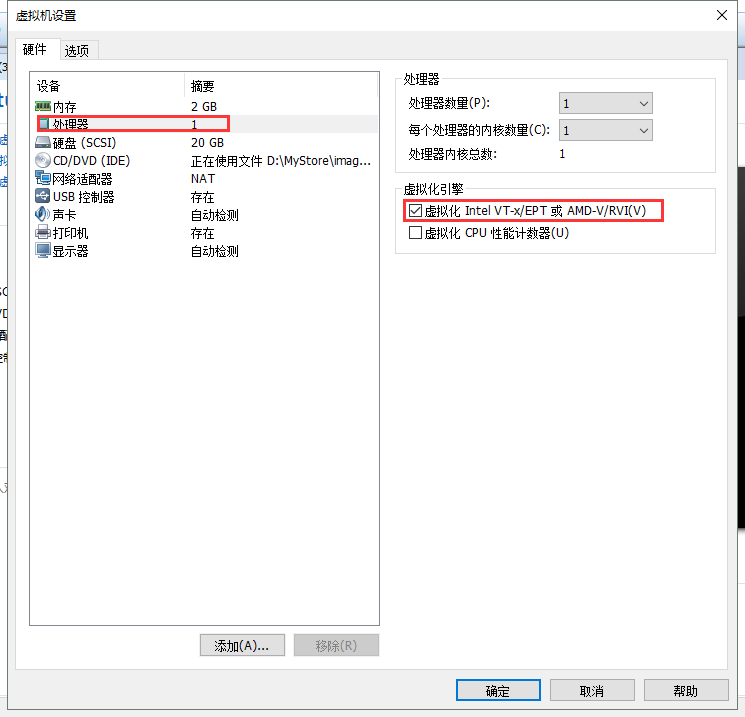KVM的环境配置及安装
目录
KVM环境配置
安装Centos
修改内核模式为兼容内核启动
[root@ localhost ~]# uname -a
Linux victory 2.6.32-431.el6.x86_64 #1 SMP Fri Nov 22 03:15:09 UTC 2013 x86_64 x86_64 x86_64 GNU/Linux
[root@ localhost ~]#vim /boot/grub/grub.conf
将default=0修改为default=1
关闭SElinux,重启后生效
[root@ localhost ~]#vim /etc/sysconfig/selinux
# 修改SELINUX=disabled # This file controls the state of SELinux on the system. # SELINUX= can take one of these three values: # enforcing - SELinux security policy is enforced. # permissive - SELinux prints warnings instead of enforcing. # disabled - No SELinux policy is loaded. SELINUX=disabled # SELINUXTYPE= can take one of these two values: # targeted - Targeted processes are protected, # mls - Multi Level Security protection. SELINUXTYPE=targeted
关闭防火墙
[root@ localhost ~]#chkconfig ip6tables off
[root@ localhost ~]#chkconfig iptables off
重启
reboot
查看SELINUX更改效果:
[root@victory ~]# getenforce
Disabled
查看是否支持虚拟化
[root@localhost ~]# egrep -c '(vmx|svm)' /proc/cpuinfo
16
如果执行这条命令的返回结果为0则表示CPU不支持虚拟化,如果返回结果为1或者大于1到数字则表示CPU支持虚拟。其中vmx为Intel的CPU指令集,svm为AMD的CPU指令集。
安装KVM
安装KVM软件包
[root@localhost ~]# yum -y install kvm python-virtinst libvirt tunctl bridge-utils virt-manager qemu-kvm-tools virt-viewer virt-v2v libguestfs-tools
perl-Pod-Simple.x86_64 1:3.13-144.el6 perl-Test-Harness.x86_64 0:3.17-144.el6 perl-Test-Simple.x86_64 0:0.92-144.el6 perl-devel.x86_64 4:5.10.1-144.el6 perl-libs.x86_64 4:5.10.1-144.el6 perl-version.x86_64 3:0.77-144.el6 Complete!
启动libvirt
https://baike.baidu.com/item/libvirt/2515334?fr=aladdin
[root@localhost ~]# /etc/init.d/libvirtd restart
Stopping libvirtd daemon: [FAILED]
Starting libvirtd daemon: 2019-02-06 11:10:47.433+0000: 31229: info : libvirt vrsion: 0.10.2, package: 64.el6 (CentOS BuildSystem <http://bugs.centos.org>, 208-06-19-16:23:48, x86-01.bsys.centos.org)
2019-02-06 11:10:47.433+0000: 31229: warning : virGetHostname:2279 : getaddrinf failed for 'victory': Name or service not known
[ OK ]
You have mail in /var/spool/mail/root
出现了一个warning,是由于域名缺乏解析的原因,我们来配一下。
vi /etc/hosts
127.0.0.1 localhost localhost.localdomain localhost4 localhost4.localdomain4 ::1 localhost localhost.localdomain localhost6 localhost6.localdomain6 10.0.0.48 victory
vi /etc/resolv.conf
nameserver 114.114.114.114
[root@victory network-scripts]# service libvirtd restart
Stopping libvirtd daemon: [ OK ] Starting libvirtd daemon: [ OK ]
可以看到这时警告消失。
libvirt连接KVM
[root@localhost ~]# virsh -c qemu:///system list //用libvirt连接到超级管理程序
Id Name State ----------------------------------------------------
[root@localhost ~]# lsmod |grep kvm // lsmod 命令:是一个小程序,用来显示文件、proc/modules的信息,也就是显示当前内核模块装载的模块
kvm_intel 54285 0 kvm 333172 1 kvm_intel
[root@localhost ~]# virsh --version
0.10.2
[root@localhost ~]# virt-install --version
0.600.0
[root@localhost ~]# ln -s /usr/libexec/qemu-kvm /usr/bin/qemu-kvm //创建软链接