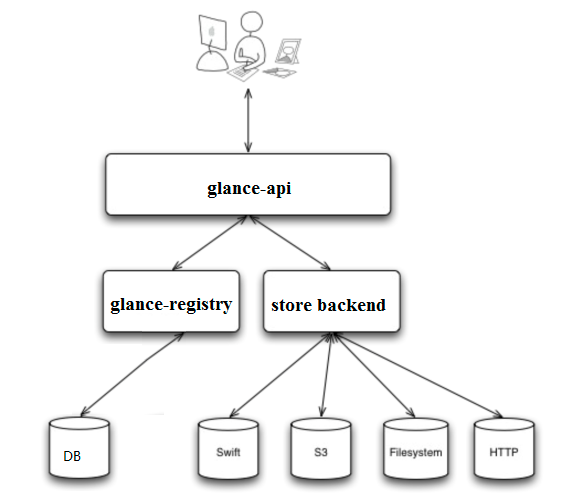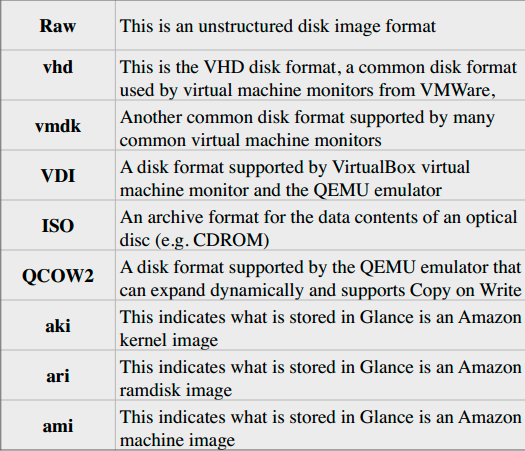OpenStack:Glance原理介绍
OpenStack 由 Glance 提供 Image 服务。
目录
理解 Image
要理解 Image Service 先得搞清楚什么是 Image 以及为什么要用 Image?
在传统 IT 环境下,安装一个系统是要么从安装 CD 从头安装,要么用 Ghost 等克隆工具恢复。这两种方式有如下几个问题:
- 如果要安装的系统多了效率就很低
- 时间长,工作量大
- 安装完还要进行手工配置,比如安装其他的软件,设置 IP 等
- 备份和恢复系统不灵活
云环境下需要更高效的解决方案,这就是 Image。
Image 是一个模板,里面包含了基本的操作系统和其他的软件。
举例来说,有家公司需要为每位员工配置一套办公用的系统,一般需要一个 Win7 系统再加 MS office 软件。
OpenStack 是这么玩的:
- 先手工安装好这么一个虚机
- 然后对虚机执行 snapshot,这样就得到了一个 image
- 当有新员工入职需要办公环境时,立马启动一个或多个该 image 的 instance(虚机)就可以了
在这个过程中,第 1 步跟传统方式类似,需要手工操作和一定时间。
但第 2、3 步非常快,全自动化,一般都是秒级别。
而且 2、3 步可以循环做。
比如公司新上了一套 OA 系统,每个员工的 PC 上都得有客户端软件。
那么可以在某个员工的虚机中手工安装好 OA 客户端,然后执行 snapshot ,得到新的 image,以后就直接使用新 image 创建虚机就可以了。
另外,snapshot 还有备份的作用,能够非常方便的恢复系统。
理解 Image Service
Image Service 的功能是管理 Image,让用户能够发现、获取和保存 Image。
在 OpenStack 中,提供 Image Service 的是 Glance,其具体功能如下:
- 查询镜像:提供 REST API 让用户能够查询和获取 image 的元数据和 image 本身
- 存储镜像:支持多种方式存储 image,包括普通的文件系统、Swift、Amazon S3 等
- 创建镜像:对 Instance 执行 Snapshot 创建新的 image
Glance架构
glance-api
glance-api 是系统后台运行的服务进程。
对外提供 REST API,响应 image 查询、获取和存储的调用。
glance-api 不会真正处理请求。
如果是与 image metadata(元数据)相关的操作,glance-api 会把请求转发给 glance-registry;
如果是与 image 自身存取相关的操作,glance-api 会把请求转发给该 image 的 store backend。
在控制节点上可以查看 glance-api 进程
[root@controller ~]# ps -e|grep glance-api
1932 ? 00:00:03 glance-api 2112 ? 00:00:02 glance-api
glance-registry
glance-registry 是系统后台运行的服务进程。
负责处理和存取 image 的 metadata,例如 image 的大小和类型。
在控制节点上可以查看 glance-registry 进程
[root@controller ~]# ps -e|grep glance-registry
2125 ? 00:00:01 glance-registry 2229 ? 00:00:03 glance-registry
Glance 支持多种格式的 image,包括
Database
Image 的 metadata 会保持到 database 中,默认是 MySQL。
在控制节点上可以查看 glance 的 database 信息
[root@controller ~]# sudo mysql -uroot -p Enter password: Welcome to the MySQL monitor. Commands end with ; or \g. Your MySQL connection id is 47 Server version: 5.1.71 Source distribution Copyright (c) 2000, 2013, Oracle and/or its affiliates. All rights reserved. Oracle is a registered trademark of Oracle Corporation and/or its affiliates. Other names may be trademarks of their respective owners. Type 'help;' or '\h' for help. Type '\c' to clear the current input statement. mysql> use glance Reading table information for completion of table and column names You can turn off this feature to get a quicker startup with -A Database changed mysql> show tables; +------------------+ | Tables_in_glance | +------------------+ | image_locations | | image_members | | image_properties | | image_tags | | images | | migrate_version | | task_info | | tasks | +------------------+ 8 rows in set (0.00 sec) mysql>
Store backend
Glance 自己并不存储 image。
真正的 image 是存放在 backend 中的。
Glance 支持多种 backend,包括
- A directory on a local file system(这是默认配置)
- GridFS
- Ceph RBD
- Amazon S3
- Sheepdog
- OpenStack Block Storage (Cinder)
- OpenStack Object Storage (Swift)
- VMware ESX
具体使用哪种 backend,是在 /etc/glance/glance-api.conf 中配置的
关于 backend 的配置可参考http://docs.openstack.org/liberty/config-reference/content/configuring-image-service-backends.html
查看目前已经存在的 image
[root@controller ~]# source admin-openrc.sh [root@controller ~]# glance image-list +--------------------------------------+--------------+-------------+------------------+-----------+--------+ | ID | Name | Disk Format | Container Format | Size | Status | +--------------------------------------+--------------+-------------+------------------+-----------+--------+ | 9d3ec99c-5360-4838-bf47-fe40b0b72436 | centos6.5 | qcow2 | bare | 305397760 | active | | 498ef44c-0d77-4c8f-ad1e-508c8ca858b1 | cirros | qcow2 | bare | 13147648 | active | | f80d36b8-78b5-4a96-aab4-f775ca13d173 | maxin | qcow2 | bare | 9761280 | active | | d9619bc6-5b6a-427d-9b87-9bca97eb4d70 | maxin_cirros | qcow2 | bare | 9761280 | active | +--------------------------------------+--------------+-------------+------------------+-----------+--------+
查看保存目录
[root@controller ~]# ls -l /var/lib/glance/images total 330152 -rw-r----- 1 glance glance 13147648 Jun 17 2015 498ef44c-0d77-4c8f-ad1e-508c8ca858b1 -rw-r----- 1 glance glance 305397760 Jun 17 2015 9d3ec99c-5360-4838-bf47-fe40b0b72436 -rw-r----- 1 glance glance 9761280 Oct 15 14:18 d9619bc6-5b6a-427d-9b87-9bca97eb4d70 -rw-r----- 1 glance glance 9761280 Oct 15 14:49 f80d36b8-78b5-4a96-aab4-f775ca13d173
每个 image 在目录下都对应有一个文件,文件以 image 的 ID 命名。
下节我们来实际操作 Glance。