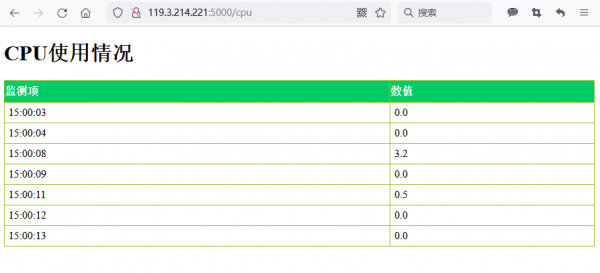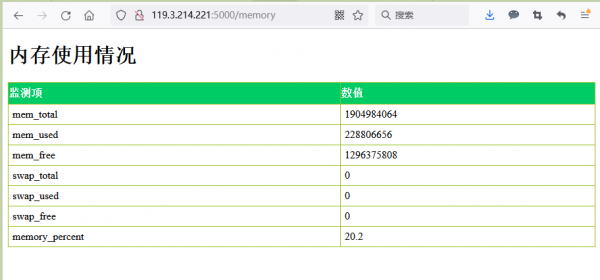Psutil + Flask开发Linux /Windows系统监控
来自CloudWiki
目录
简介
psutil 是一个跨平台库(http://pythonhosted.org/psutil)能够获取到系统运行的进程和系统利用率(包括CPU、内存、磁盘、网络等)信息。主要用来做系统监控,性能分析,进程管理。支持 Linux、Mac OS、Windows 系统。
本文以 psutil 模块获取系统信息开发一个监控 Windows /linux系统的平台。
技术选择
- 监控的系统是 Windows /linux系统
- 监控系统模块选择 psutil 模块
- Web 框架选择的是 Flask 框架
技术准备
安装 Flask
安装 psutil
windows/centos7:
pip3 install psutil
centos8:
Centos 8 配置yum源、Centos 8安装psutil
获取系统信息
初始化
app.py:
import psutil
import os, signal
from random import randrange
from flask import Flask, render_template, jsonify, request
import time
app = Flask(__name__, static_folder="templates")
cpu_percent_dict = {}
net_io_dict = {'net_io_time':[], 'net_io_sent': [], 'net_io_recv': [], 'pre_sent': 0, 'pre_recv': 0, 'len': -1}
disk_dict = {'disk_time':[], 'write_bytes': [], 'read_bytes': [], 'pre_write_bytes': 0, 'pre_read_bytes': 0, 'len': -1}
cpu_percent_dict = {}
网页模板
templates/list.html:
<!DOCTYPE html>
<html lang="zh-CN">
<head>
<meta charset="utf-8">
<meta http-equiv="X-UA-Compatible" content="IE=edge">
<meta name="viewport" content="width=device-width, initial-scale=1">
<title>基于psutil的系统监控工具</title>
<link href="https://cdn.jsdelivr.net/npm/bootstrap@3.3.7/dist/css/bootstrap.min.css" rel="stylesheet">
</head>
<body>
<h1>{{title}}</h1>
<table id="customers" class="table table-striped">
<tr>
<th>监测项</th>
<th>数值</th>
</tr>
{% for key, value in my_dict.items() %}
<tr>
<td>{{ key }}</td>
<td>{{ value}}</td>
</tr>
{% endfor %}
</table>
</body>
</html>
CPU信息
通过 psutil 获取 CPU 信息
@app.route("/cpu")
def cpu():
for i in range(1,6):
# 当前时间
now = time.strftime('%H:%M:%S', time.localtime(time.time()))
# CPU 负载
cpu_percent = psutil.cpu_percent()
cpu_percent_dict[now] = cpu_percent
time.sleep(0.3)
# 保持在图表中 10 个数据
if len(cpu_percent_dict.keys()) == 11:
cpu_percent_dict.pop(list(cpu_percent_dict.keys())[0])
return render_template('list.html', title="CPU使用情况",my_dict=cpu_percent_dict)
if __name__ == '__main__':#程序入口
#app.run()#让应用运行在本地服务器上。
app.run(debug=True,host='0.0.0.0') #允许任意网址访问本站
内存
@app.route("/memory")
def memory():
memory = psutil.virtual_memory()
swap = psutil.swap_memory()
sys={}
sys['mem_total']= memory.total
sys['mem_used']= memory.used
sys['mem_free']= memory.free
sys['swap_total']=swap.total
sys['swap_used']=swap.used
sys['swap_free']=swap.free
sys['memory_percent']= memory.percent
return render_template('list.html', title="内存使用情况",my_dict=sys)
效果:
https://blog.csdn.net/ityouknow/article/details/105985451
磁盘
通过 psutil 获取磁盘大小、分区、使用率和磁盘IO
网卡
通过 psutil 获取网络接口和网络连接的信息
代码
app.py
import psutil
import os, signal
from random import randrange
from flask import Flask, render_template, jsonify, request
import time
app = Flask(__name__, static_folder="templates")
cpu_percent_dict = {}
net_io_dict = {'net_io_time':[], 'net_io_sent': [], 'net_io_recv': [], 'pre_sent': 0, 'pre_recv': 0, 'len': -1}
disk_dict = {'disk_time':[], 'write_bytes': [], 'read_bytes': [], 'pre_write_bytes': 0, 'pre_read_bytes': 0, 'len': -1}
cpu_percent_dict = {}
@app.route("/cpu")
def cpu():
for i in range(1,6):
# 当前时间
now = time.strftime('%H:%M:%S', time.localtime(time.time()))
# CPU 负载
cpu_percent = psutil.cpu_percent()
cpu_percent_dict[now] = cpu_percent
time.sleep(0.3)
# 保持在图表中 10 个数据
if len(cpu_percent_dict.keys()) == 11:
cpu_percent_dict.pop(list(cpu_percent_dict.keys())[0])
return render_template('list.html', title="CPU使用情况",my_dict=cpu_percent_dict)
@app.route("/memory")
def memory():
memory = psutil.virtual_memory()
swap = psutil.swap_memory()
sys={}
sys['mem_total']= memory.total
sys['mem_used']= memory.used
sys['mem_free']= memory.free
sys['swap_total']=swap.total
sys['swap_used']=swap.used
sys['swap_free']=swap.free
sys['memory_percent']= memory.percent
return render_template('list.html', title="内存使用情况",my_dict=sys)
if __name__ == '__main__':#程序入口
#app.run()#让应用运行在本地服务器上。
app.run(debug=True,host='0.0.0.0') #允许任意网址访问本站
templates/list.html
templates/list.html:
<!DOCTYPE html>
<html lang="zh-CN">
<head>
<meta charset="utf-8">
<meta http-equiv="X-UA-Compatible" content="IE=edge">
<meta name="viewport" content="width=device-width, initial-scale=1">
<title>基于psutil的系统监控工具</title>
<link href="https://cdn.jsdelivr.net/npm/bootstrap@3.3.7/dist/css/bootstrap.min.css" rel="stylesheet">
</head>
<body>
<h1>{{title}}</h1>
<table id="customers" class="table table-striped">
<tr>
<th>监测项</th>
<th>数值</th>
</tr>
{% for key, value in my_dict.items() %}
<tr>
<td>{{ key }}</td>
<td>{{ value}}</td>
</tr>
{% endfor %}
</table>
</body>
效果
参考文档 : https://blog.csdn.net/ityouknow/article/details/105985451