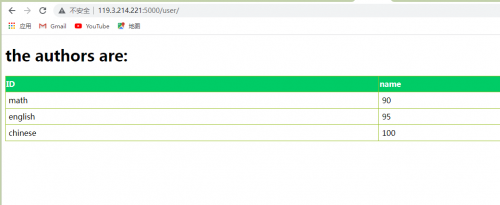Python FLask:模板
来自CloudWiki
目录
渲染模板
Flask在templates子文件夹中去寻找模板,
模板一
templates/index.html
<!DOCTYPE html>
<html lang="en">
<head>
<meta charset="UTF-8">
<title></title>
</head>
<body>
<h1>Welcome to Flask</h1>
</body>
</html>
模板二
<!DOCTYPE html>
<html lang="en">
<head>
<meta charset="UTF-8">
<title>Title</title>
</head>
<body>
<h1>Hello, {{ name }}!</h1>
</body>
</html>
调用模板
from flask import Flask,render_template
app = Flask(__name__)
@app.route('/')
def hello_world():
return render_template('index.html') # 渲染模板
@app.route('/user/<username>')
def show_user_profile(username):
# 显示该用户名的用户信息
return render_template('user.html', name=username) # 渲染模板
if __name__ == '__main__':
app.run(debug=True)
访问页面
http://127.0.0.1:5000/user/maxin
传递数组给模板
html
<!DOCTYPE html>
<html lang="en">
<head>
<meta charset="UTF-8">
<title>Title</title>
</head>
<body>
<h1> the authors are:<h>
{% for i in partners %}
<h2>{{i}}</h2>
{% endfor %}
</body>
</html>
python
from flask import Flask,render_template
@app.route('/user/')
def show_user_profile():
#return 'User: %s' % username
a=['zhangsan','lisi','wangwu']
return render_template('author.html', partners=a)
在模板中显示表格
html
<!DOCTYPE html>
<html lang="en">
<head>
<meta charset="UTF-8">
<title>Title</title>
</head>
<body>
<h1>卤the authors are:</h1>
<table class="table table-striped">
<tr>
<th>ID</th>
<th>name</th>
</tr>
{% for i in partners %}
<tr>
<td>0</td><td>{{i}}</h2>
</tr>
{% endfor %}
</table>
</body>
</html>
python
@app.route('/info')
def show_table_profile():
#return 'User: %s' % username
a=['zhangsan','lisi','wangwu']
return render_template('info.html', partners=a)
传递字典给模板
html
<body>
<h1>the authors are:</h1>
<table id="customers" class="table table-striped">
<tr>
<th>ID</th>
<th>name</th>
</tr>
{% for key, value in my_dict.items() %}
<tr>
<td>{{ key }}</td>
<td>{{ value}}</td>
</tr>
{% endfor %}
</table>
</body>
</html>
python
from flask import Flask
from flask import Flask,render_template
app = Flask(__name__)#创建一个该类的实例,第一个参数是应用模块或者包的名称
@app.route('/')#告诉Flask 什么样的URL能触发函数
def hello_world():
return 'Hello World!'
@app.route('/user/')
def show_user_profile():
#return 'User: %s' % username
a=['zhangsan','lisi','wangwu']
score={'math':90,'english':95,'chinese':100}
return render_template('author.html', my_dict=score)
if __name__ == '__main__':#程序入口
#app.run()#让应用运行在本地服务器上。
app.run(debug=True,host='0.0.0.0') #允许任意网址访问本站