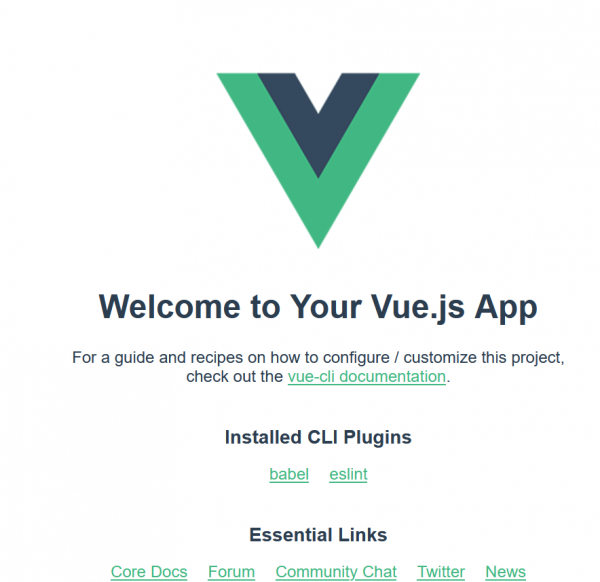Vue从入门到实战:创建脚手架项目
来自CloudWiki
创建脚手架项目一般有两种方式,
通过vue create 命令行创建;通过vue ui命令启动图形界面来创建。
vue create
创建项目
选择好目录,打开CMD窗口
输入vue create helloworld
项目配置
进入如下配置,选择第三项(Manually select features):
Vue CLI v4.5.11 ? Please pick a preset: Default ([Vue 2] babel, eslint) Default (Vue 3 Preview) ([Vue 3] babel, eslint) > Manually select features
保持默认的Babel和Linter/Formatter的选中状态,按Enter键,接下来会根据你选择的功能提示选择具体的功能包,或者进一步配置。
Vue CLI v4.5.11 ? Please pick a preset: Manually select features ? Check the features needed for your project: (Press <space> to select, <a> to toggle all, <i> to invert selection) >(*) Choose Vue version (*) Babel ( ) TypeScript ( ) Progressive Web App (PWA) Support ( ) Router ( ) Vuex ( ) CSS Pre-processors (*) Linter / Formatter ( ) Unit Testing ( ) E2E Testing
解释一下,Babel:转码器,Linter/Formatter:代码风格检查和格式校验。
? Choose a version of Vue.js that you want to start the project with (Use arrow keys) > 2.x 3.x (Preview)
选择代码规范,暂时选择第1个选项:
? Pick a linter / formatter config: (Use arrow keys) > ESLint with error prevention only ESLint + Airbnb config ESLint + Standard config ESLint + Prettier
选择何时检测代码,选择第1项:保存时检测。
Pick additional lint features: (Press <space> to select, <a> to toggle all, <i> to invert selection) >(*) Lint on save ( ) Lint and fix on commit
选择配置信息存放的地点:是专门的配置文件,还是存在package.json ,这里选择第1项:
? Where do you prefer placing config for Babel, ESLint, etc.? (Use arrow keys) > In dedicated config files In package.json
是否保存此次配置,选择y,以后再用vue create 创建项目时,就用该配置
? Save this as a preset for future projects? (y/N)
之后输入本次配置的名称。
运行项目
项目创建完成后,
在命令提示符依次输入cd helloworld 和npm run serve 运行项目
浏览器输入http://localhost:8080/
如果中止项目运行,在CMD窗口按Ctrl+C组合键即可。
删除配置(可选)
如果要删除自定义的配置,在操作系统用户目录下找到.vuerc文件,删除里面的配置即可
{
"useTaobaoRegistry": true,
"presets": {
"hello": {
"useConfigFiles": true,
"plugins": {
"@vue/cli-plugin-babel": {},
"@vue/cli-plugin-eslint": {
"config": "base",
"lintOn": [
"save"
]
}
},
"vueVersion": "2"
}
}
}
使用图形界面
在命令提示符输入vue ui命令即可。