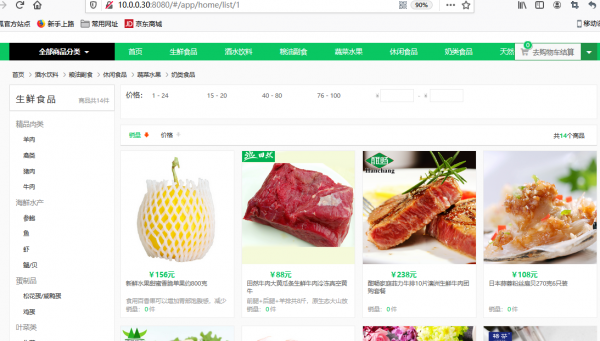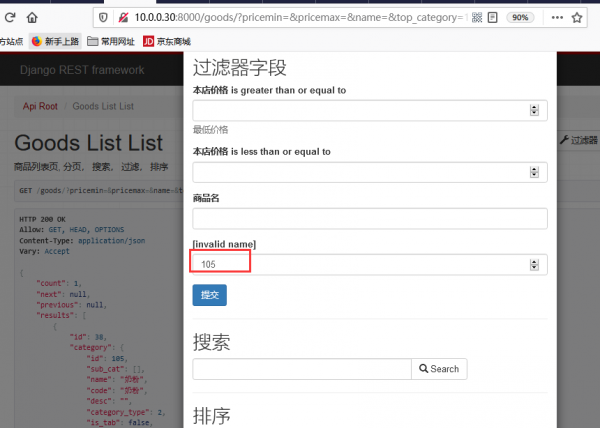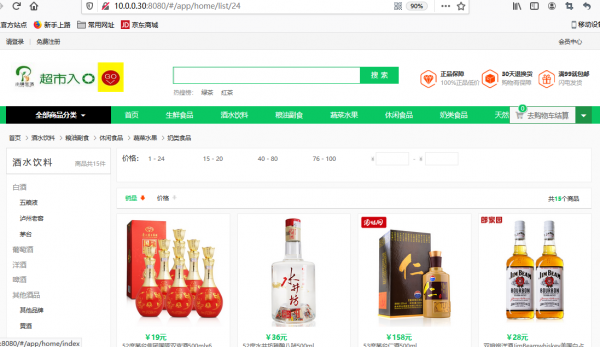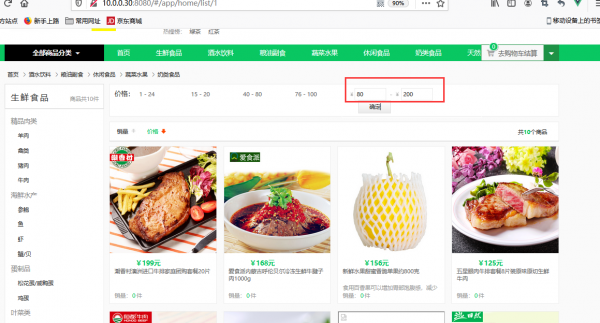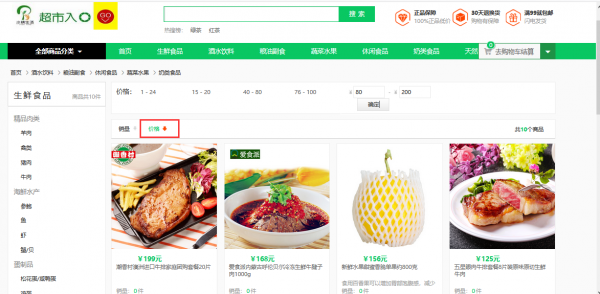Vue展示商品列表页数据-2
来自CloudWiki
问题
现在商品列表页可以导出商品了,但是有一个问题
就是导出的商品品名所有品类都一样,没有过滤。
如图:
对类别的过滤
我们需要在后台 对类别进行过滤
后台商品列表的view是GoodsListViewSet
apps/goods/views.py:
class GoodsListViewSet(mixins.ListModelMixin, viewsets.GenericViewSet):
"""
商品列表页, 分页, 搜索, 过滤, 排序
"""
queryset = Goods.objects.all()
serializer_class = GoodsSerializer
pagination_class = GoodsPagination
filter_backends = (DjangoFilterBackend,filters.SearchFilter, filters.OrderingFilter)
filter_class = GoodsFilter
search_fields = ('name', 'goods_brief', 'goods_desc')
ordering_fields = ('sold_num', 'shop_price')
在其中调用了GoodsFilter:
filter.py: 中改动一下,增加对类别的过滤:top_category
# -*- coding: utf-8 -*-
__author__ = 'bobby'
import django_filters
from django.db.models import Q
from django.db.models import Q
from .models import Goods
class GoodsFilter(django_filters.rest_framework.FilterSet):
"""
商品的过滤类
"""
pricemin = django_filters.NumberFilter(name='shop_price', help_text="最低价格",lookup_expr='gte')
pricemax = django_filters.NumberFilter(name='shop_price', lookup_expr='lte')
#name = django_filters.CharFilter(name='name', lookup_expr='icontains')
top_category = django_filters.NumberFilter(method='top_category_filter')
def top_category_filter(self, queryset, name, value):
return queryset.filter(Q(category_id=value)|Q(category__parent_category_id=value)|Q(category__parent_category__parent_category_id=value))
class Meta:
model = Goods
fields = ['pricemin', 'pricemax','name']
在API接口中先试着查询一下:
然后再在网站上试:
分页个数(与前端的适配)
前端 分页是12个一组,这里我们也显示12个一组。
apps/goods/views.py:
class GoodsPagination(PageNumberPagination):
page_size = 12
page_size_query_param = 'page_size'
page_query_param = "page"
max_page_size = 100
价格过滤:pricemin ,pricemax名称(与前端一致)
前端view/list/list.vue:
else {
getGoods({
page: this.curPage, //当前页码
top_category: this.top_category, //商品类型
ordering: this.ordering, //排序类型
pricemin: this.pricemin, //价格最低 默认为‘’ 即为不选价格区间
pricemax: this.pricemax // 价格最高 默认为‘’
后端参数 如page,pricemin ,pricemax 都和这里的一致,因此不用改了。
(page参数名称是在views.py中 GoodsPagination 中page_query_param去设置。)
filter.py: 中改动一下,增加对类别的过滤:top_category
<nowiki># -*- coding: utf-8 -*-
__author__ = 'bobby'
import django_filters
from django.db.models import Q
from django.db.models import Q
from .models import Goods
class GoodsFilter(django_filters.rest_framework.FilterSet):
"""
商品的过滤类
"""
pricemin = django_filters.NumberFilter(name='shop_price', help_text="最低价格",lookup_expr='gte')
pricemax = django_filters.NumberFilter(name='shop_price', lookup_expr='lte')
#name = django_filters.CharFilter(name='name', lookup_expr='icontains')
top_category = django_filters.NumberFilter(method='top_category_filter')
def top_category_filter(self, queryset, name, value):
return queryset.filter(Q(category_id=value)|Q(category__parent_category_id=value)|Q(category__parent_category__parent_category_id=value))
class Meta:
model = Goods
fields = ['pricemin', 'pricemax','name']
</nowiki>
排序参数ordering(与前端一致)
前端view/list/list.vue:
else {
getGoods({
page: this.curPage, //当前页码
top_category: this.top_category, //商品类型
ordering: this.ordering, //排序类型
pricemin: this.pricemin, //价格最低 默认为‘’ 即为不选价格区间
pricemax: this.pricemax // 价格最高 默认为‘’
后端排序是在goods/view中定义;
class GoodsListViewSet(mixins.ListModelMixin, viewsets.GenericViewSet):
"""
商品列表页, 分页, 搜索, 过滤, 排序
"""
queryset = Goods.objects.all()
serializer_class = GoodsSerializer
pagination_class = GoodsPagination
filter_backends = (DjangoFilterBackend,filters.SearchFilter, filters.OrderingFilter)
filter_class = GoodsFilter
search_fields = ('name', 'goods_brief', 'goods_desc')
ordering_fields = ('sold_num', 'shop_price')
效果:
商品总数的显示
后端在返回值的时候用count表示商品总数,
这个总数在前端赋给proNum:
list/list.vue:
getListData() {
if(this.pageType=='search'){
getGoods({
search: this.searchWord, //搜索关键词
}).then((response)=> {
this.listData = response.data.results;
this.proNum = response.data.count;
}).catch(function (error) {
console.log(error);
});
}else {
getGoods({
page: this.curPage, //当前页码
top_category: this.top_category, //商品类型
ordering: this.ordering, //排序类型
pricemin: this.pricemin, //价格最低 默认为‘’ 即为不选价格区间
pricemax: this.pricemax // 价格最高 默认为‘’
}).then((response)=> {
this.listData = response.data.results;
this.proNum = response.data.count;
}).catch(function (error) {
console.log(error);
});
}
然后再将此参数传递到list-nav组件中:
<list-nav :currentCategoryName="currentCategoryName" :cateMenu="cateMenu" :proNum="proNum" :isObject="isObject" @on-change="changeMenu"></list-nav>