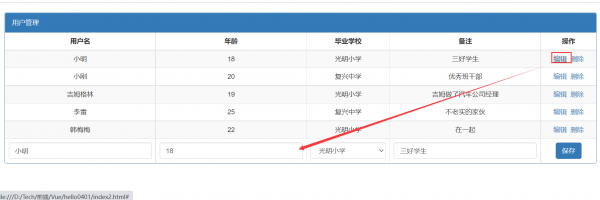Vue案例:学生信息增删查改
来自CloudWiki
实训背景
实现学生管理系统 信息的增删查改
实训步骤
信息查询
<!DOCTYPE html>
<html>
<head>
<meta charset="utf-8">
<link rel="stylesheet" href="http://cdn.static.runoob.com/libs/bootstrap/3.3.7/css/bootstrap.min.css">
<script src="http://cdn.static.runoob.com/libs/jquery/2.1.1/jquery.min.js"></script>
<script src="http://cdn.static.runoob.com/libs/bootstrap/3.3.7/js/bootstrap.min.js"></script>
<script src="vue.js" type="text/javascript" charset="utf-8">
</script>
<style type="text/css">
table thead tr th {
text-align:center;
}
</style>
</style>
<title></title>
</head>
<body>
<div style="padding:20px;" id="app">
<div class="panel panel-primary">
<div class="panel-heading">用户管理</div>
<table class="table table-bordered table-striped text-center">
<thead>
<tr>
<th>用户名</th>
<th>年龄</th>
<th>毕业学校</th>
<th>备注</th>
<th>操作</th>
</tr>
</thead>
<tbody>
<template v-for="row in rows ">
<tr><td>{{row.Name}}</td><td>{{row.Age}}</td><td>{{row.School}}</td><td>{{row.Remark}}</td>
<td><a href="#" @click="Edit(row)">编辑</a> <a href="#" @click="Delete(row.Id)">删除</a></td>
</tr>
</template>
</tbody>
</table>
</div>
</div>
<script type="text/javascript">
//Model
var data = {
rows: [
{ Id: 1, Name: '小明', Age: 18, School: '光明小学', Remark: '三好学生' },
{ Id: 2, Name: '小刚', Age: 20, School: '复兴中学', Remark: '优秀班干部' },
{ Id: 3, Name: '吉姆格林', Age: 19, School: '光明小学', Remark: '吉姆做了汽车公司经理' },
{ Id: 4, Name: '李雷', Age: 25, School: '复兴中学', Remark: '不老实的家伙' },
{ Id: 5, Name: '韩梅梅', Age: 22, School: '光明小学', Remark: '在一起' },
],
rowtemplate: { Id: 0, Name: '', Age: '', School: '', Remark: '' }
};
//ViewModel
var vue = new Vue({
el: '#app',
data: data,
});
</script>
</body>
</html>
信息添加
<!DOCTYPE html>
<html>
<head>
<meta charset="utf-8">
<link rel="stylesheet" href="http://cdn.static.runoob.com/libs/bootstrap/3.3.7/css/bootstrap.min.css">
<script src="http://cdn.static.runoob.com/libs/jquery/2.1.1/jquery.min.js"></script>
<script src="http://cdn.static.runoob.com/libs/bootstrap/3.3.7/js/bootstrap.min.js"></script>
<script src="vue.js" type="text/javascript" charset="utf-8">
</script>
<style type="text/css">
table thead tr th {
text-align:center;
}
</style>
</style>
<title></title>
</head>
<body>
<div style="padding:20px;" id="app">
<div class="panel panel-primary">
<div class="panel-heading">用户管理</div>
<table class="table table-bordered table-striped text-center">
<thead>
<tr>
<th>用户名</th>
<th>年龄</th>
<th>毕业学校</th>
<th>备注</th>
<th>操作</th>
</tr>
</thead>
<tbody>
<template v-for="row in rows ">
<tr><td>{{row.Name}}</td><td>{{row.Age}}</td><td>{{row.School}}</td><td>{{row.Remark}}</td>
<td><a href="#" @click="Edit(row)">编辑</a> <a href="#" @click="Delete(row.Id)">删除</a></td>
</tr>
</template>
<tr>
<td><input type="text" class="form-control" v-model="rowtemplate.Name" /></td>
<td><input type="text" class="form-control" v-model="rowtemplate.Age" /></td>
<td><select class="form-control" v-model="rowtemplate.School">
<option>中山小学</option>
<option>复兴中学</option>
<option>光明小学</option>
</select></td>
<td><input type="text" class="form-control" v-model="rowtemplate.Remark" /></td>
<td><button type="button" class="btn btn-primary" v-on:click="Save">保存</button></td>
</tr>
</tbody>
</table>
</div>
</div>
<script type="text/javascript">
//Model
var data = {
rows: [
{ Id: 1, Name: '小明', Age: 18, School: '光明小学', Remark: '三好学生' },
{ Id: 2, Name: '小刚', Age: 20, School: '复兴中学', Remark: '优秀班干部' },
{ Id: 3, Name: '吉姆格林', Age: 19, School: '光明小学', Remark: '吉姆做了汽车公司经理' },
{ Id: 4, Name: '李雷', Age: 25, School: '复兴中学', Remark: '不老实的家伙' },
{ Id: 5, Name: '韩梅梅', Age: 22, School: '光明小学', Remark: '在一起' },
],
rowtemplate: { Id: 0, Name: '', Age: '', School: '', Remark: '' }
};
//ViewModel
var vue = new Vue({
el: '#app',
data: data,
methods: {
Save: function (event) {
if (this.rowtemplate.Id == 0) {
//设置当前新增行的Id
this.rowtemplate.Id = this.rows.length + 1;
this.rows.push(this.rowtemplate);
}
//还原模板
this.rowtemplate = { Id: 0, Name: '', Age: '', School: '', Remark: '' }
},
}
});
</script>
</body>
</html>
信息删除
<script type="text/javascript">
//Model
var data = {
rows: [
{ Id: 1, Name: '小明', Age: 18, School: '光明小学', Remark: '三好学生' },
{ Id: 2, Name: '小刚', Age: 20, School: '复兴中学', Remark: '优秀班干部' },
{ Id: 3, Name: '吉姆格林', Age: 19, School: '光明小学', Remark: '吉姆做了汽车公司经理' },
{ Id: 4, Name: '李雷', Age: 25, School: '复兴中学', Remark: '不老实的家伙' },
{ Id: 5, Name: '韩梅梅', Age: 22, School: '光明小学', Remark: '在一起' },
],
rowtemplate: { Id: 0, Name: '', Age: '', School: '', Remark: '' }
};
//ViewModel
var vue = new Vue({
el: '#app',
data: data,
methods: {
Save: function (event) {
if (this.rowtemplate.Id == 0) {
//设置当前新增行的Id
this.rowtemplate.Id = this.rows.length + 1;
this.rows.push(this.rowtemplate);
}
//还原模板
this.rowtemplate = { Id: 0, Name: '', Age: '', School: '', Remark: '' }
},
Delete: function (id) {
//实际项目中参数操作肯定会涉及到id去后台删除,这里只是展示,先这么处理。
for (var i=0;i<this.rows.length;i++){
if (this.rows[i].Id == id) {
this.rows.splice(i, 1);
break;
}
}
}
}
});
</script>
信息修改
Edit: function (row) {
this.rowtemplate = row;
}
全部代码
<!DOCTYPE html>
<html>
<head>
<meta charset="utf-8">
<link rel="stylesheet" href="http://cdn.static.runoob.com/libs/bootstrap/3.3.7/css/bootstrap.min.css">
<script src="http://cdn.static.runoob.com/libs/jquery/2.1.1/jquery.min.js"></script>
<script src="http://cdn.static.runoob.com/libs/bootstrap/3.3.7/js/bootstrap.min.js"></script>
<script src="vue.js" type="text/javascript" charset="utf-8">
</script>
<style type="text/css">
table thead tr th {
text-align:center;
}
</style>
</style>
<title></title>
</head>
<body>
<div style="padding:20px;" id="app">
<div class="panel panel-primary">
<div class="panel-heading">用户管理</div>
<table class="table table-bordered table-striped text-center">
<thead>
<tr>
<th>用户名</th>
<th>年龄</th>
<th>毕业学校</th>
<th>备注</th>
<th>操作</th>
</tr>
</thead>
<tbody>
<template v-for="row in rows ">
<tr><td>{{row.Name}}</td><td>{{row.Age}}</td><td>{{row.School}}</td><td>{{row.Remark}}</td>
<td><a href="#" @click="Edit(row)">编辑</a> <a href="#" @click="Delete(row.Id)">删除</a></td>
</tr>
</template>
<tr>
<td><input type="text" class="form-control" v-model="rowtemplate.Name" /></td>
<td><input type="text" class="form-control" v-model="rowtemplate.Age" /></td>
<td><select class="form-control" v-model="rowtemplate.School">
<option>中山小学</option>
<option>复兴中学</option>
<option>光明小学</option>
</select></td>
<td><input type="text" class="form-control" v-model="rowtemplate.Remark" /></td>
<td><button type="button" class="btn btn-primary" v-on:click="Save">保存</button></td>
</tr>
</tbody>
</table>
</div>
</div>
<script type="text/javascript">
//Model
var data = {
rows: [
{ Id: 1, Name: '小明', Age: 18, School: '光明小学', Remark: '三好学生' },
{ Id: 2, Name: '小刚', Age: 20, School: '复兴中学', Remark: '优秀班干部' },
{ Id: 3, Name: '吉姆格林', Age: 19, School: '光明小学', Remark: '吉姆做了汽车公司经理' },
{ Id: 4, Name: '李雷', Age: 25, School: '复兴中学', Remark: '不老实的家伙' },
{ Id: 5, Name: '韩梅梅', Age: 22, School: '光明小学', Remark: '在一起' },
],
rowtemplate: { Id: 0, Name: '', Age: '', School: '', Remark: '' }
};
//ViewModel
var vue = new Vue({
el: '#app',
data: data,
methods: {
Save: function (event) {
if (this.rowtemplate.Id == 0) {
//设置当前新增行的Id
this.rowtemplate.Id = this.rows.length + 1;
this.rows.push(this.rowtemplate);
}
//还原模板
this.rowtemplate = { Id: 0, Name: '', Age: '', School: '', Remark: '' }
},
Delete: function (id) {
//实际项目中参数操作肯定会涉及到id去后台删除,这里只是展示,先这么处理。
for (var i=0;i<this.rows.length;i++){
if (this.rows[i].Id == id) {
this.rows.splice(i, 1);
break;
}
}
},
Edit: function (row) {
this.rowtemplate = row;
}
}
});
</script>
</body>
</html>