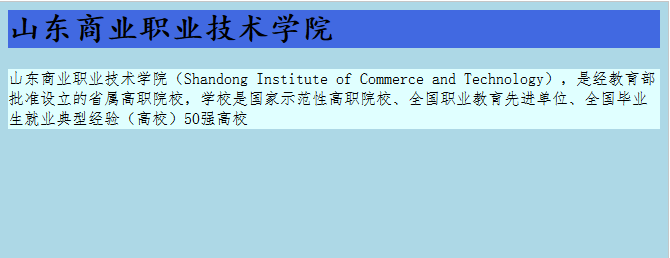CSS常用属性
来自CloudWiki
目录
颜色和背景
color
- 设置元素前景色
- 可能的值:
颜色名称(比如 red)。 颜色代码(比如 #ff0000) rgb代码 (比如rgb(0,0,255))
- CSS中所有的颜色名:http://www.w3school.com.cn/cssref/css_colornames.asp
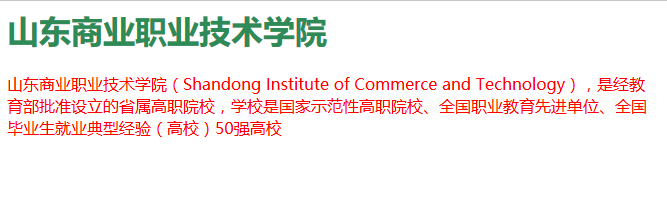
- 试一试W3C实例
- 代码:
<html>
<head>
<style type="text/css">
body {color:red;}
h1{color:#2E8B57;}
</style>
</head>
<body>
<h1>山东商业职业技术学院</h1>
<p>山东商业职业技术学院(Shandong Institute of Commerce and Technology),是经教育部批准设立的省属高职院校,学校是国家示范性高职院校、全国职业教育先进单位、全国毕业生就业典型经验(高校)50强高校</p>
</body>
</html>
background-color
- 设置元素背景色
body { background-color:yellow; }
h1 { background-color:#00ff00; }
p { background-color:rgb(255,0,255);}
- CSS中所有的颜色名:http://www.w3school.com.cn/cssref/css_colornames.asp
- 配色的注意事项
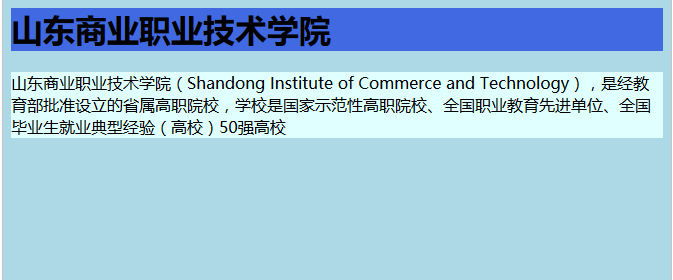
- 将以下代码粘贴到W3C实例
<html>
<head>
<style type="text/css">
body {background-color: #ADD8E6;}
h1 { background-color: #4169E1;}
p { background-color: #E0FFFF;}
</style>
</style>
</head>
<body>
<h1>山东商业职业技术学院</h1>
<p>山东商业职业技术学院(Shandong Institute of Commerce and Technology),是经教育部批准设立的省属高职院校,学校是国家示范性高职院校、全国职业教育先进单位、全国毕业生就业典型经验(高校)50强高校</p>
</body>
</html>
background-imge
- 设置元素背景图案
- 可能的值: url('URL') 指向图像的路径。
body {background-image:url(/i/eg_bg_04.gif);}
- 默认地,背景图像位于元素的左上角,并在水平和垂直方向上重复。
- 提示:请设置一种可用的背景颜色,这样的话,假如背景图像不可用,页面也可获得良好的视觉效果。
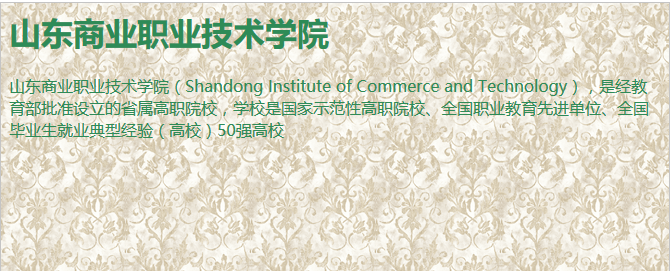
- 在W3C实例中查看效果:
<html>
<head>
<style type="text/css">
body {color:#2E8B57;background-image:url(/i/eg_bg_04.gif);}
h1{color:#2E8B57;}
</style>
</head>
<body>
<h1>山东商业职业技术学院</h1>
<p>山东商业职业技术学院(Shandong Institute of Commerce and Technology),是经教育部批准设立的省属高职院校,学校是国家示范性高职院校、全国职业教育先进单位、全国毕业生就业典型经验(高校)50强高校</p>
</body>
</html>
字体属性
- 字体属性的功能是设置页面字体的显示样式
font-family
<html>
<head>
<style type="text/css">
body {background-color: #ADD8E6;}
h1 { background-color: #4169E1;font-family:KaiTi;}
p { background-color: #E0FFFF;font-family:FangSong;}
</style>
</style>
</head>
<body>
<h1>山东商业职业技术学院</h1>
<p>山东商业职业技术学院(Shandong Institute of Commerce and Technology),是经教育部批准设立的省属高职院校,学校是国家示范性高职院校、全国职业教育先进单位、全国毕业生就业典型经验(高校)50强高校</p>
</body>
</html>
font-weight
- font-weight设置字体的粗细
**normal 默认值。定义标准的字符。 **bold 定义粗体字符。 **bolder 定义更粗的字符。 **lighter 定义更细的字符。
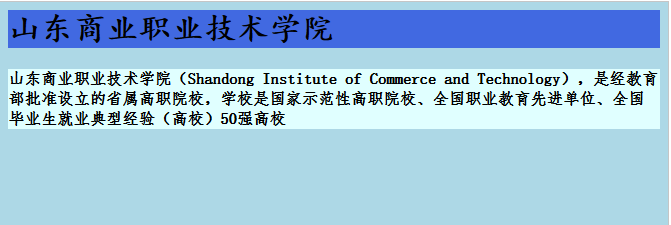
- 在W3C实例中修改你的代码。
<html>
<head>
<style type="text/css">
body {background-color: #ADD8E6;}
h1 { background-color: #4169E1;font-family:KaiTi;}
p { background-color: #E0FFFF;font-family:FangSong;font-weight: bold}
</style>
</style>
</head>
<body>
<h1>山东商业职业技术学院</h1>
<p>山东商业职业技术学院(Shandong Institute of Commerce and Technology),是经教育部批准设立的省属高职院校,学校是国家示范性高职院校、全国职业教育先进单位、全国毕业生就业典型经验(高校)50强高校</p>
</body>
</html>
文本属性
块属性
边框属性
项目符号和编号属性
层属性
相对单位和绝对单位
返回 网页设计与开发