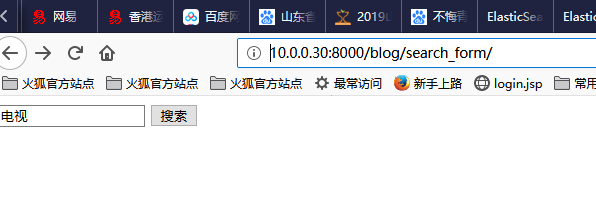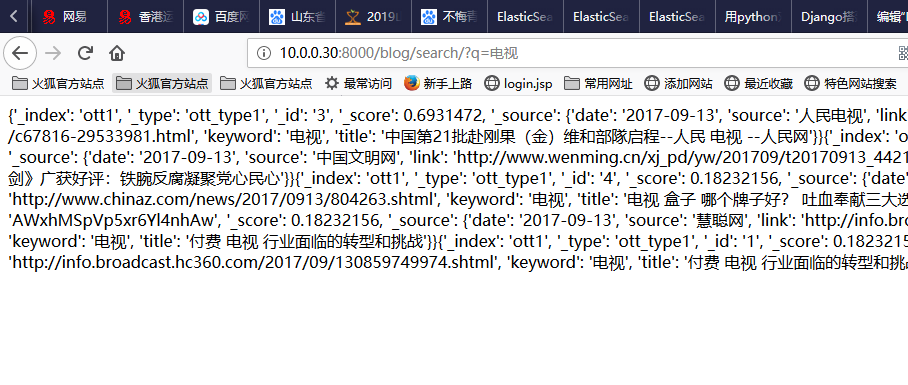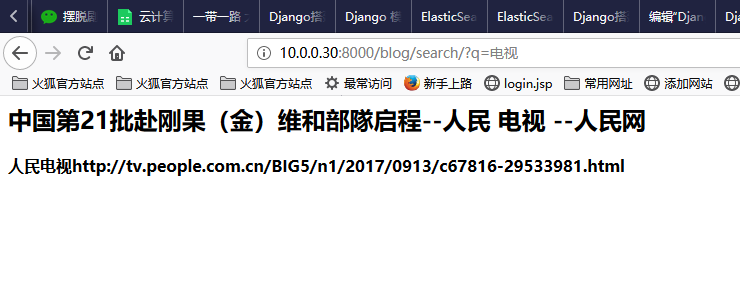Django 连通Elasticsearch之前后台串联
来自CloudWiki
前言
我们在Django 连通Elasticsearch、Django 连通Elasticsearch之创建表单中分别用Django框架 连通了后台的ES 和前台的表单,现在让我们把django的前后台连接起来,使得表单搜索的关键字 能直接进入后台ES查询,并显示结果
基本版
修改视图层
我们在表单的视图层文件 search.py 中,添加拥有查询ES的代码:
# -*- coding: utf-8 -*-
from django.http import HttpResponse
from django.shortcuts import render_to_response
import traceback
from elasticsearch import Elasticsearch
from .ElasticObj import ElasticObj
# 表单
def search_form(request):
return render_to_response('search_form.html')
# 提交后的接收请求数据
def search(request):
obj = ElasticObj("ott1", "ott_type1")
h = obj.Get_Data_By_Body("电视")#搜索电视
return HttpResponse(h)
添加表单参数
现在我们尝试将前台表单传过来的参数,传到ES中进行查询:
# -*- coding: utf-8 -*-
from django.http import HttpResponse
from django.shortcuts import render_to_response
import traceback
from elasticsearch import Elasticsearch
from .ElasticObj import ElasticObj
# 表单
def search_form(request):
return render_to_response('search_form.html')
# 提交后的接收请求数据
def search(request):
request.encoding='utf-8'
if 'q' in request.GET:
obj = ElasticObj("ott1", "ott_type1")
h = obj.Get_Data_By_Body(request.GET['q'])#搜索电视
#message = '你搜索的内容为: ' + request.GET['q']
else:
h =""
return HttpResponse(h)
测试
登录前台搜索页:http://10.0.0.30:8000/blog/search_form/
点击搜索:
改进版
改进版的效果是 将ES搜索到的各个变量拆解,
然后将他们在网页模板上展现出来。
修改视图层
我们在表单的视图层文件 search.py 中,将ES获取到的信息拆解,以便在html中显示
# 提交后的接收请求数据
def search(request):
request.encoding='utf-8'
if 'q' in request.GET:
obj = ElasticObj("ott1", "ott_type1")
h = obj.Get_Data_By_Body(request.GET['q'])#搜索电视
#message = '你搜索的内容为: ' + request.GET['q']
else:
h =""
context = {}
#context['title0'] = h[0]['_source']
context['title0'] = h[0]['_source']['title']
context['source0'] = h[0]['_source']['source']
context['link0'] = h[0]['_source']['link']
#context['hello'] = "hello world"
return render(request, 'test.html', context)
修改模板层
为项目引入一个搜索结果页的模板:
tutorial/templates/test.html
<h2>{{title0}}</h2>
<p><b>{{source0}}</b}<
<p>{{link0}}</p>
测试
登录前台搜索页:http://10.0.0.30:8000/blog/search_form/
点击搜索: